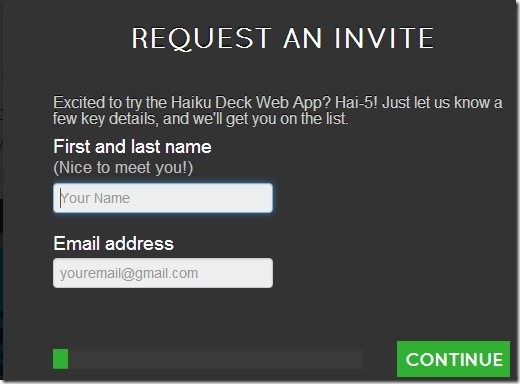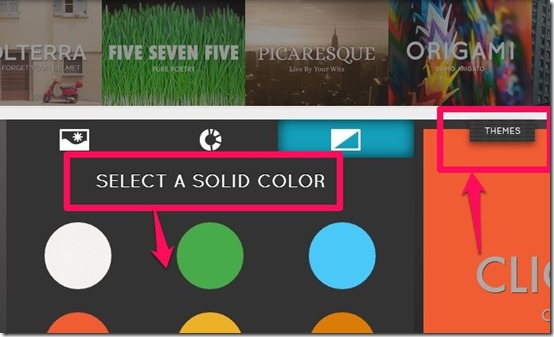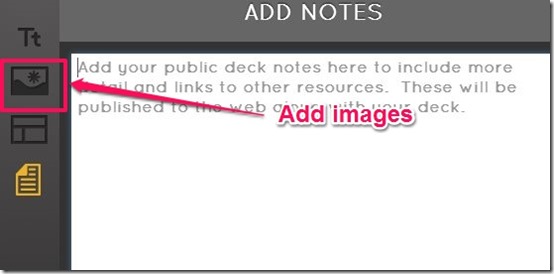Haiku Deck is a completely free online platform that allows you to create presentations online and publish or share them on Facebook, Twitter etc. It comes with a very attractive interface and a couple of very useful and interesting features. In order to access this website, you have to create an account which might take some time as you have to wait for your turn. The registration process in itself is not time consuming, but, you have to request an invite which takes some time.
Haiku Deck joins the list of other free online presentation makers that prove to be an effective replacement for the Microsoft PowerPoint. The fact that you can create a presentation and share it on the web easily makes them a very good option. Apart from that, you are also provided with some upgraded features and functions that help you in creating better presentations.
Register And Create Presentations With Haiku Deck
Haiku Deck comes with a mixed bag of good and substandard features. Some of the functions are really good. But, at the same time it has limitations and some functions might turn you off. The first such occasion arises you visit the home page and try to sign up. The website tells you to request a invite. An approval is sent from their side, with the registration link, when they accept your invite. This can take a lot of time. In my case, it took a day. Once you have created an account, you can go forward and explore the other functions. Let us talk about the good ones first.
The interface of Haiku Deck is amazing. When you log in for the first time, you are directly guided to a very fascinating interface. All the functions are explained to you and you can start creating a presentation directly. There are a few colors and themes that you can choose from.
Apart from the good interface, option to add notes and background images are really good. You can search for an image relating to your presentation or randomly and add that into your presentation. All this can be done in one place. The option to add notes is also very interesting. You can make notes relating to your presentation to explain things in a better way. These notes appear on the side of your final presentation. So, if you’re making a presentation, that notes can be read alongside to make things more clear.
Another good thing about haiku deck is that it has its own gallery where you can publish your own deck and watch decks uploaded by others. This gallery is missing in a lot of similar platforms. Thus, you end up getting limited exposure. But haiku deck takes care of that and you can even share your deck on some popular social networking websites.
Limitations of Haiku Deck
As I mentioned above, haiku deck does contain some limitations or missing links as well. The themes provided by the website are not very impressive. In some cases, you will not even be able to see the difference. They look almost similar. Secondly, the colors you get to choose from are also very limited. There are only 9 colors for you to choose from.
Another problem I found with haiku deck was that I was unable to play my decks every time I tried. The website showed some error whenever I tried to play one of my own decks. However, nothing of that sort happened when I played a deck from the gallery.
Final Verdict
Haiku Deck is a good platform to create online presentations and publish them in the gallery. Only if it can improve on certain parameters, it will go a notch higher and become one of your most favored choice.
Try Haiku Deck here!