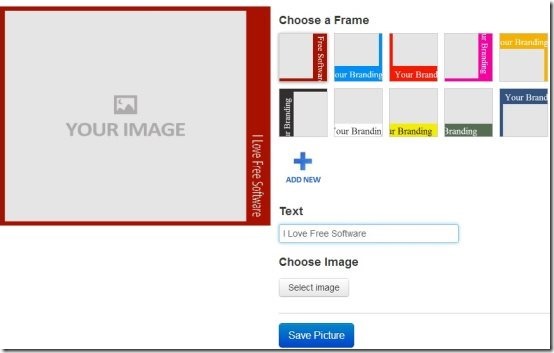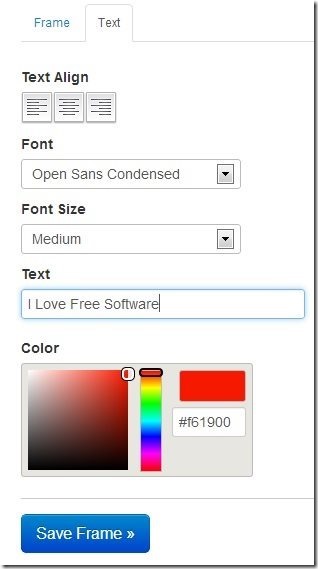PicMark is a free online application that lets you quickly add frames and branding to photos. If you want to share some photo of your product or company and want to add some branding to it. PicMark makes it very easy.
PicMark is not a watermarking software, but it is like a replacement to Watermark. In case of watermark, original image is covered by watermark, which might not be acceptable in all the cases. In case of PicMark, it adds a frame around photos, and adds your branding in those frames, so that picture still reflects your ownership, without destroying the original picture. Here is a sample photo to which I added frame with PicMark.
Once you have added branding with PicMark, you can download the photo, or you can directly share it on Facebook, Twitter, and Pinterest.
How to Use PicMark:
PicMark is completely online and you don’t need to download or install anything to use it. Link for PicMark website is given at end of the article. Once you go there, you will be asked to sign-up for a free account. You just need to provide name, email address, and password. If you want, you can sign up using Facebook as well. Signing up with PicMark comes handy as it saves your photos in your account, so that you can anytime download or share the already branded and framed photos.
Once you have created the account, you will be taken to the main interface. Here you will need to upload the photo to which you are trying to add frame and branding:
In the above interface, you can see a “Select Image” button. Click on this button to select any image from your computer. Once you select an image, it will appear on the left side. PicMark does not gives you an option to provide URL of an image.
After selecting image, you can choose a frame from the right side that you want to apply. Each frame shows color of the frame, as well as branding position. You can have branding on any corner of the frame.
Below the frames, there is a text box. In this box, you can enter the text that you want to be visible on your frame. This is where your brand name or website name, or your own name should go.
Once you have done that, just click on Save Picture, and the framed image will be saved to your PicMark account. You can just right click on the photo to download it, or you can directly share it on Facebook, Twitter, or Pinterest.
If you want to access this photo anytime later, you can just login to your PicMark account and you will be taken to your dashboard. From there, you can again download / share the photo.
PicMark does not gives an option to delete the photos that have been already framed.
To add more advanced frames to photos, you can try software like FabCam and Pretty Photo.
How to Add New Frames to PicMark:
In case you want a different frame than ones available, you can create your own frame as well. For that, click on “Add new” button that is available below the frames. Once you click that, you will be taken to frame builder interface:
In this interface, you choose where do you want your branding to be placed, you choose border size of frame, and background color of border. The changes that you make are reflected Live on the frame that comes on the Left side, so you can see how you are doing.
Once you have determined structure of your frame, you need to click on “Done, Next” button. This will take you to second text in which you define attributes of the text that will be added to the frame:
You can choose font style, font size, font color, as well as text alignment. You can also define default text that will be available on the frame; of course, you can change this text when you actually add this frame to your photos.
When you are done with your frame, just click on “Save Frame” button, and you will be able to see this frame in the list of frames that you can choose from.
Verdict:
PicMark is a basic application that lets you quickly frame your photos to add branding to them and share on your social networks. It could have added lot more options, like, customized frames, image instead of text, logo instead of text, framing multiple photos in one go, etc. Nevertheless, it is good enough for basic usage in its current form. And the fact that it is free and doesn’t shows any ads is a great advantage.