Here are 5 free websites to identify font from image. Using these websites, you will be able to easily find out the font name from any image containing text. You can simply upload an image to these websites and then they will automatically process the image and show all the matching fonts. Some of them require you to enter a few highlighted characters, crop, rotate, etc. to make the websites properly identify the font from an image.
The matching fonts shown by these websites includes both free and paid fonts. But, if you want to only find the free alternatives then check out our post on how to find free alternatives to paid fonts. Have an image with a text and you don’t know what the font is? Well, then upload it to any of these websites and find out the fonts that matches with it.

Font Matcherator:
Font Matcherator is one of the best free websites to identify fonts from an image. You can simply upload an image and then it will automatically identify the font and show all the matching fonts. For better and accurate result, it also allows you to crop and rotate the uploaded image before you go ahead and identify the font.
How to Identify Font from Image using Font Matcherator:
Step 1: To get started, simply go to the homepage of “Font Matcherator” and there you will see an “Upload an Image” section. Here, you will be able to upload the image from which you want to identify the font. It lets you upload the image from your PC or you can use an image URL.

Step 2: After you’re done selecting an image, it will open up the editor where you will be able to crop the text part on the image. Apart from that, you can also rotate the image to properly set the text angle. Once done with cropping and rotating the image, you would need to click on the “Matcherate It” button.

Step 3: As soon as you do that, it will process the text from the image and then identify the font. It will find all the matching fonts and then show them to you.
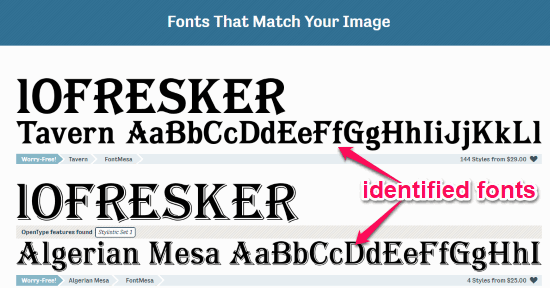
WhatFontIs:
WhatFontIs is another free website that can be used to identify font from an image. After you upload an image it will identify the font and show up to 100 matching fonts with the download links. To get a perfect result, you will also be able to define whether the background is darker than the alphabet color, text is on one line, and text is complex. You can read more about it from here.
How to Identify Font from Image with WhatFontIs:
Step 1: After you visit the homepage of WhatFontIs, you can go ahead and upload the source image. You can either upload the image from your PC or from an URL. After uploading the image, click on the “Continue” button to proceed. You can also enable or disable the additional attributes (like background is darker, etc.).
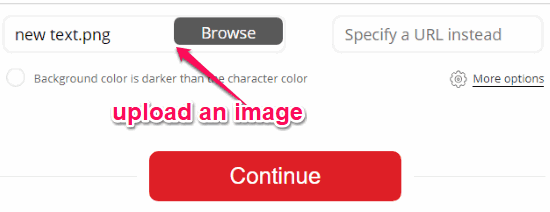
Step 2: When you do that, it will start processing the image and then identify the font. But, if the image (or font) is complex then it will end up in an editor where you would need to enter the highlighted alphabets in the associated boxes. You should at least enter 4 to 10 highlighted alphabets. This will help this website properly identify the font from the image.
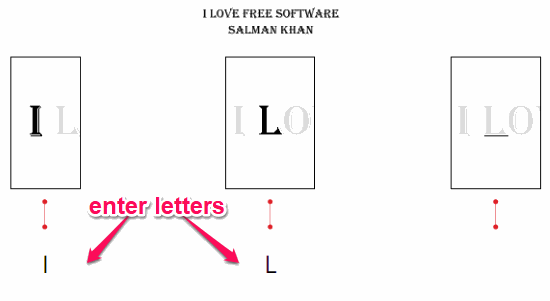
Step 3: After you’re done entering the highlighted letters, simply click on the “Continue” button. As soon as you do that, it will instantly display up to 100 matching fonts. You will also get a download link for the identified fonts.
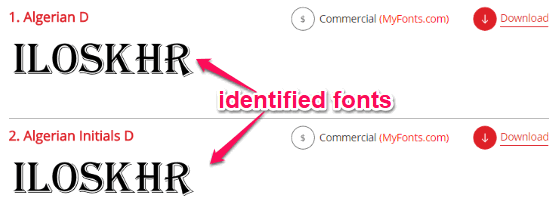
LikeFont:
LikeFont is also a free and useful website which you can use to identify font from an image. This website can also find and show tons of matching fonts along with the similarity percentage. To show the accurate result, it allows you to crop, rotate, flip, lean, and invert the image.
How to Identify the Font from an Image using LikeFont:
Step 1: When you browse this website, you will see an “Upload Image” section where you will be able to upload an image from your PC or image URL.
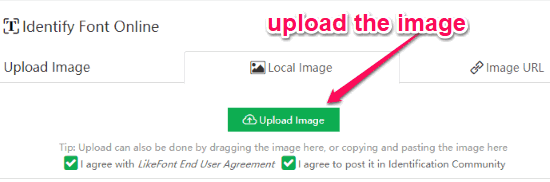
Step 2: When you do that, it will also ask you to enter the highlighted alphabets in the associated boxes. Doing so, this website will be able to accurately identify the font and show the matching fonts. Apart from that, you can also invert, crop, rotate, lean, and flip the image for better results.
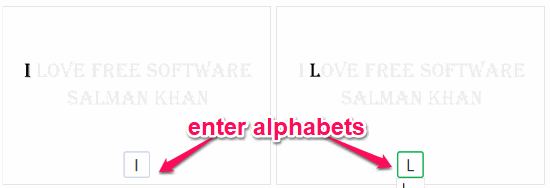
Step 3: Once done, simply click on the “Identify” button at the bottom. After you do that, it will start identifying the font and then show all the matching fonts. You will also see a download link associated with each font and the percentage of similarity with the font from the image.
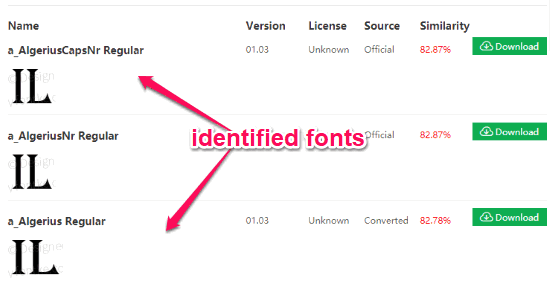
Font Identifier:
Font Identifier is also one of the best free websites to identify fonts from images. Similar to “Font Matcherator”, this one also asks you to crop and rotate the uploaded image to get a better and accurate result. It will show not just one but all the matching fonts.
How to Identify the Font from an Image with Font Identifier:
Step 1: After opening the website, click on the “Upload Image” button to import an image from your PC. You can also click on the “image URL” option to upload an image from a URL.
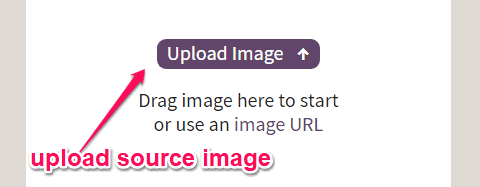
Step 2: When you have done that, it will ask you to crop the image and remove the unnecessary parts. You can also rotate the image by 15, -15, 90, and -90 degrees. Once you’re done cropping or rotating, simply hit the “Matcherate It” button.
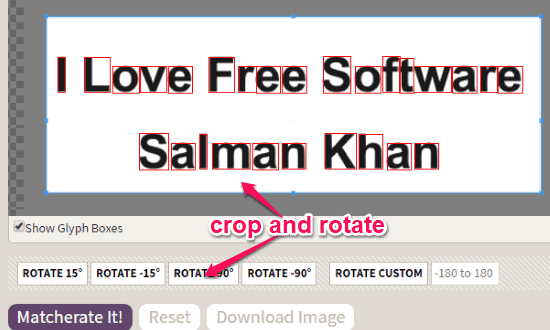
Step 3: As soon as you do that, it will start processing the image for identifying the font. Once the processing is complete, it will show all the perfectly matching fonts including free and paid.
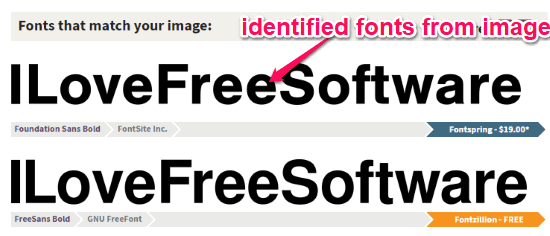
WhatTheFont:
WhatTheFont can also be used to easily identify the font from any image containing text. You can simply upload an image from your PC and then it will identify the font and display the matching fonts in a matter of seconds. It also lets you crop and rotate the image for getting a better result. You can know more about it from here.
How to Use WhatTheFont to Identify Font from Image:
Step 1: Simply, go to the homepage of this website and there you will be able to upload an image by clicking on the “Choose File” button. After you do that, click on the “Continue” button to proceed. Unlike the other websites in this post, it doesn’t have any option to upload an image from URL.
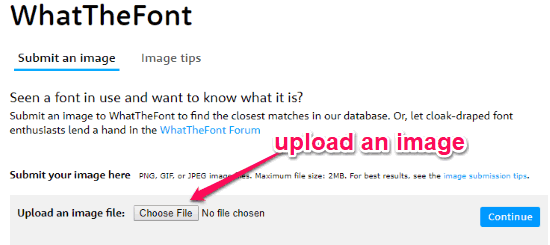
Step 2: Now, it will automatically detect the alphabets, but you can make a correction if there is any mistake with the alphabets. To do this, all you gotta do is enter the correct alphabet in the box associated with the highlighted alphabet.
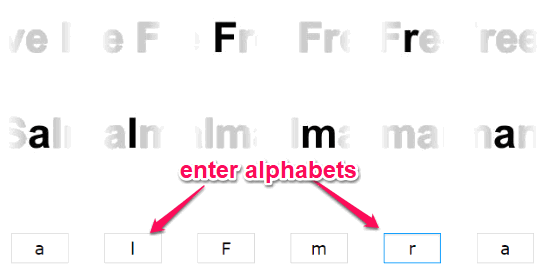
Step 3: Once you’ve done that, click on the “Continue” button at the bottom. This will instantly make the website process the image and display all the matching fonts. You will see the fonts name and to which font family it belongs.
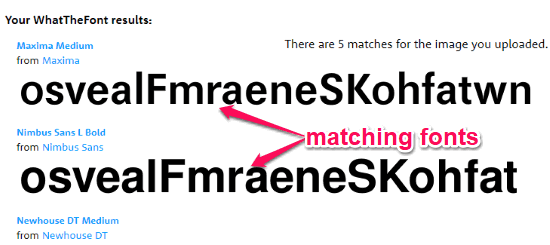
Closing Words:
These are some of the best free websites which make it very easy for you to identify fonts from images. Personally, I like all these websites as the accuracy of identifying and showing the matching fonts is very impressive. Identifying font from an image by manually matching it with dozens of fonts is a hectic and time consuming task. But, you don’t need to do this anymore as these free websites can do that for you.
Try them out to identify any font from an image.