Here are 5 free software to measure WiFi signal strength. Using these free software, you can easily measure the signal quality of your WiFi which is coming from the router. These software can easily measure WiFi signal and use dBm as a unit to show it to you. Apart from getting the WiFi signal strength, you can also see various other properties about the WiFi networks, such as MAC address, SSID, cipher, and some others.
Measuring WiFi signal can be useful in many cases. For example, if you are installing a WiFi router at your home, then you can calculate WiFi strength from various corners of your house to decide which location is best for the WiFi router. And that’s where theses free software come in handy.

Previously, we have covered an article to measure WiFi strength in Android. Now, I will talk about some free software that can do that for PC.
5 Free Software to Measure WiFi Signal Strength
NetSpot
NetSpot is a free software to measure WiFi signal strength. The software comes with an intuitive interface and lists all the WiFi near you along with certain details. You can see MAC address, SSID, channel, width, network graph, and of course signal strength right from its interface. NetSpot shows the WiFi signal strength in various ways. It shows the actual signal strength, minimum signal strength, maximum signal strength, and average signal strength. It shows the signal strength in Decibel-milliwatt (dBm) and you can also sort the WiFi list according to the signal strength.
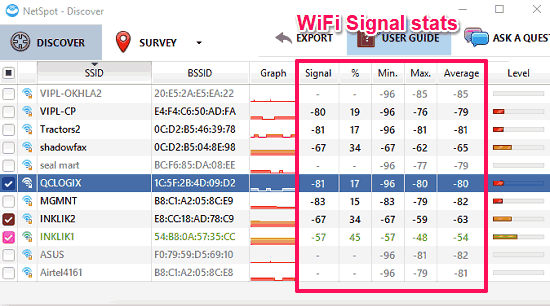
It’s pretty easy to get started with NetSpot to measure WiFi signal strength. Just download its setup file from the above link and then install it on your PC. After that, open it up and it will show you all the available WiFi connections. You can see the various details about a particular WiFi connection and its corresponding strength. The software is smart enough to show the WiFi graph and WiFi strength in various ways. You can see the minimum, maximum, average, and actual WiFi signal strength. And after getting the signal strength, you can do whatever you want.
Homedale
Homedale is another free software to measure WiFi signal strength. The software is very simple to use and shows the WiFi stats of your router and nearby router in various ways. It shows the signal strength in dBm and apart from that, it also shows the graphical view of the WiFi signals. There is another feature in it to see the frequency graph of the WiFi connections nearby you. Additionally, the software comes with a location detector to tell your exact location using Google maps.
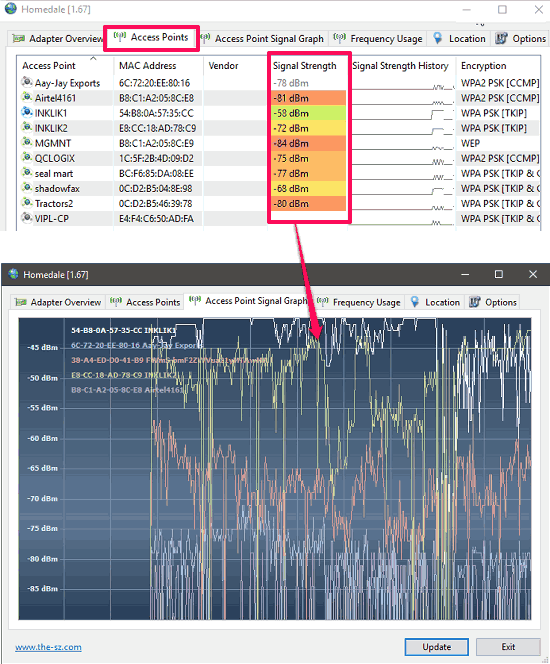
It’s very easy to measure WiFi signal strength using Homedale. Download its portable executable from above link and the launch it. You will see its tabular interface and each tab of the software shows different information about WiFi. To see the signal strength of the a particular WiFi connection, switch to the Access points tab and there it will show you the list of nearby WiFi connections along with their SSID, MAC address, Vendor, and signal strength. The signal strength is in dBm and you can sort the list of the WiFi in ascending and descending order by just clicking on the signal. You can switch to the Access Point Signal Graph and Frequency Usage tabs to see the various network graphs of the WiFi signals. See the above screenshot.
Xirrus Wi-Fi Inspector
Xirrus Wi-Fi Inspector is a very good software to measure WiFi signal strength. The software comes with a very nice GUI and shows a lots of properties about a particular WiFi connection. You can see the SSID, MAC address, IP address, DNS, Gateway, channel, frequency, WiFi mode, and of course the WiFi Signal strength. The software can also show you the WiFi graph of a particular or all the WiFi networks, on its interface.
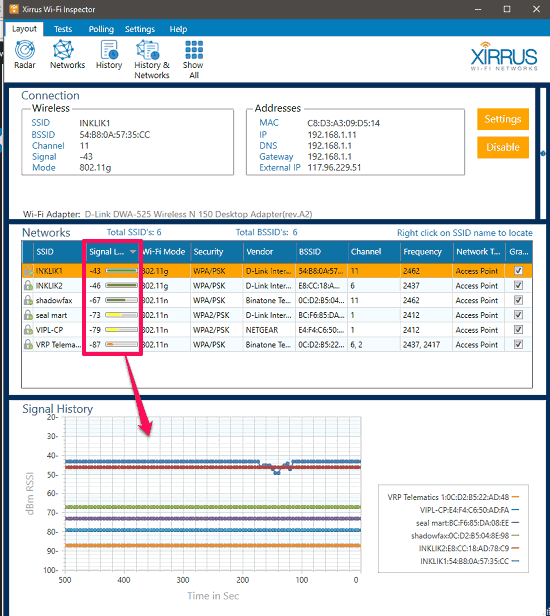
Using Xirrus Wi-Fi Inspector is very easy. Get it from the above link and then install it on your PC. After that, when you launch it, you will see its interface which has various sections. There you will see the details like IP address, DNS, gateway for the WiFi which you are connected to. You can see the details about other WiFi connections also, such as MAC address, SSID, signal strength in dBm, etc. So, use the software to measure signal strength, signal level, and then do whatever you want.
Acrylic Wi-Fi Home
Acrylic Wi-Fi Home lets you see RSSI and the corresponding graph for the WiFi signal strength. It is quite a powerful software that can show you the various details about your WiFi network as well as your nearby WiFi networks. It shows WiFi details like SSID, cipher, supported WiFi standards, MAC address, channel, vendor, and RSSI for the WiFi networks. The software also shows you the graph for the WiFi signals.
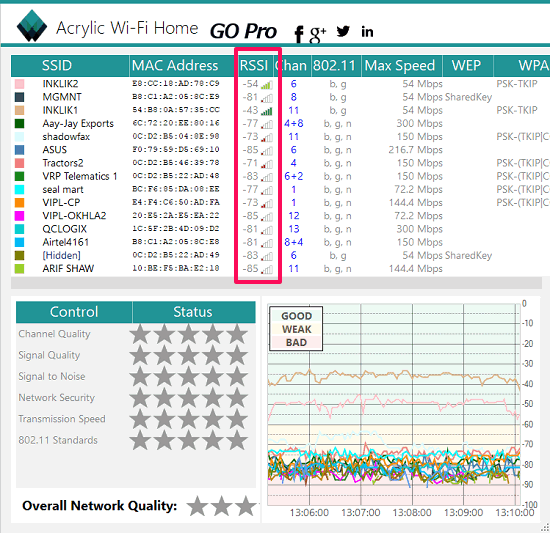
It’s very easy to get the WiFi signal strength of your or particular WiFi connection using Acrylic Wi-Fi Home. Grab its setup file from the above link and then install it. Next, launch it and it will start scanning the available WiFi networks for you. After it’s done, you will be able to see the WiFi networks along with all the essential details including WiFi signal strength. You can get the RSSI of any WiFi network which it shows in dBm. See the above screenshot.
dot11Expert
dot11Expert is a lightweight (~1.5 MB) software to measure WiFi strength. It can show you the RSSI of any WiFi network nearby you on its interface. It shows the various properties of the available WiFi networks such as SSID, MAC address, signal quality, RSSI, etc. Additionally, the software can also show you some advanced details about a particular WiFi network. You can read more about it here.
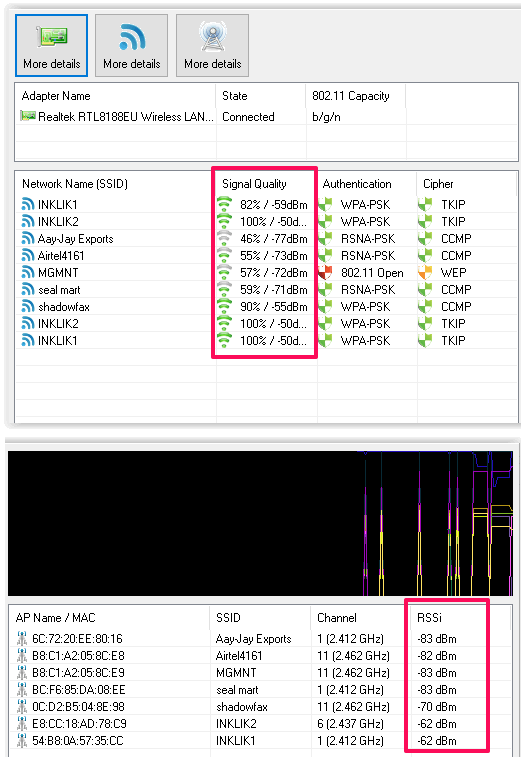
To know the signal strength of a WiFi network using dot11Expert, first get it from the above link and then install it. Now, open it up and on its main window, you will see the available WiFi connections nearby you and the details about them. You can see the signal level, quality, and strength of a particular WiFi and then you do whatever you like with information.
Final Words
In the above article, I have compiled a list of 5 free software to measure WiFi strength. And all of the software were able to calculate the WiFi signal strength or RSSI for me. The signal strength is in dBm and you will find the graphical details about the signal variations in some of them. Personally, I like NetSpot and Xirrus Wi-Fi Inspector to be the best software in the above list as they come with certain powerful features.