Here are best free CNC simulator for Windows. These free simulators help you design and generate G-Code that you can run on CNC machines. Also, using these CNC simulators, you can test the G-Code to verify that it is working fine. Some of these simulators come with advanced set of features such 3D visualization of design and Wire Frame graphic screen. If you are having a pre generated G-Code, then you can test it in all of these free software.
CNC is an acronym for Computer Numeric Control. These are machines that convert the design generated by CAD/CAM software into numbers that are treated as coordinates by the machine which uses it. In the following article, I have listed such software that do exactly the same. Using these free CNC simulator for Windows, you will be able to simulate the CNC machining process in logical way.

If you are from any Mechanical or Machine Production profession, then you will surely like these software. So let’s explore this list of best free CNC simulator for Windows to find out which is the best.
Best Free CNC Simulator For Windows
G-Simple
G-Simple is lightweight, classically designed, and free CNC simulator for Windows. Using this free software, you can design a project and generate the equivalent G-Code from it. After generating the G-Code you can test it and save it as CNC file. G-Simple comes with a very nice set of features such as Drilling, Center Drilling, Chamfer, Text Engraving, 3D Wire Frame Graphics screen, Tool holder with 99 tools, Elementary CAD, and many others. You can easily generate the G-Code and run it as a whole or line by line.
If you are familiar with CNC simulation, then it will not be very difficult to get started with it. All the drawing and compiling tools are aligned all over the interface and a complete guide for the user is given here. You simply start by adding a block on the working area and then draw in it. You can use various tools, such as drill and specify the parameters. After all set, simply save the project from the File menu. And when the project has saved, you can choose the G-Code > Make option to compile the G-Code. After that, from the G-Code menu, you can choose View or Edit options to see the final G-Code that it has generated.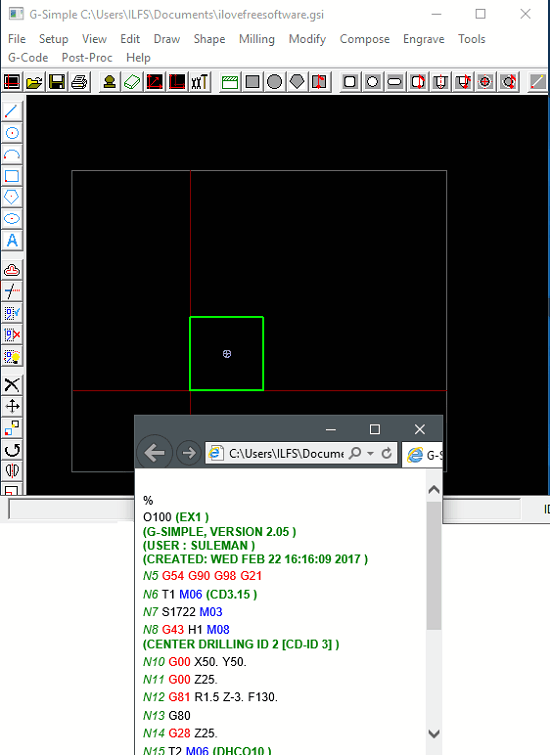
So, in this way you can easily use G-Simple as a free CNC simulator for Windows. I really like the fact that it works very smoothly and generates very accurate output. So, if you are looking for simple and lightweight CNC simulator, then G-Simple is a good option.
CAMotics
CAMotics is a cross platform CNC Simulator, which is available for Windows, Linux, and MAC. Its source code is available on GitHub and it has a user friendly interface. It can simulate 3 axis CNC milling in a very efficient manner. It comes with some very nice features, such as fast 3 axis cut simulation, 3D visualization, Tool table editing, Cylindrical, conical shapes simulation, and many others. However, on the other hand it also lacks some things such as missing 5-axis simulation, Lathe simulation, and CAM facilities in it.
It’s pretty simple to use this CNC simulator, just import your project and hit the Run option from the Simulation menu. Also, if you want to build a project from scratch, then you can do that too. After designing, you can export the G-Code as a GCODE, NC, or NGC file. The simulation speed can be controlled and you can slow down or see fast visualization of the project.
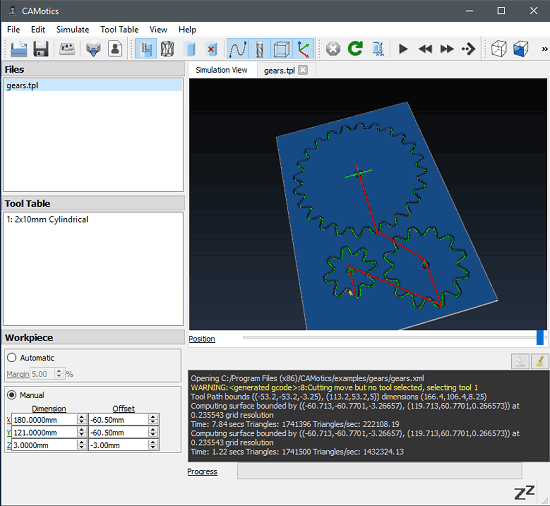
All in all, CAMotics doesn’t come with an advanced set of options, but it is still pretty useful.
NCSim
NCSim is another free CNC simulator for Windows. This simulator is quite different from other simulators that I have mentioned in the above list. NCSim can simulate 3- axis CNC simulation in a very smart way. Though you cannot design or generate G-Code in it, but you can run a pre-defined G-Code by importing from a file. It uses CNC, NC, NGC like G-Code file formats to import the code. Additionally, there are various simulation options available on its interface that you can use to control the simulation parameters such as simulation speed, units, etc.
It’s pretty simple to use this free CNC simulator. Just launch it after installing it from the above link. After that, open it up and you will see various parts of its interface. The top part is for viewing the imported G-Code. Also, you can open multiple G-Code files in it and files will open in different tabs of NCSim. You can then switch to any tab and hit the Play button to start the simulation.
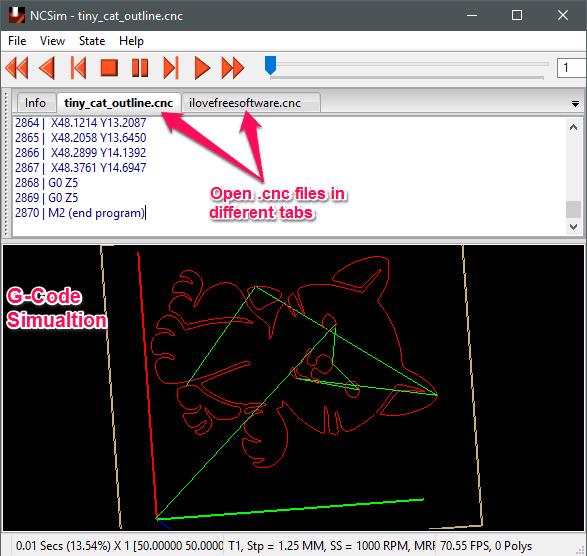
So, in this way you can use this free CNC simulator for Windows to simulate CNC design. The speed and accuracy of simulation is very good. So, if your purpose is to only simulate a pre written G-Code, then NCSim can be a very good option for you.
webgcode
Apart from using CNC simulator for Windows, I am adding another CNC simulator webgcode that works in online mode. Just like NCSim, it is also very simple and can only simulate a pre generated G-Code. Though, if you are an expert, then you can manually type the CNC G-Code in the editor and then simulate it. There is a visualizer given and using that you can visualize the design corresponding to your G-Code in all the directions.
To simulate a G-Code in webgcode, visit the website using the above link and on the left side of the interface there is a pane given where you can paste your G-Code. After that, hit the Simulate button to start the simulation. It will take some seconds and then you will see the drawing corresponding to your G-Code in the right pane of the interface.
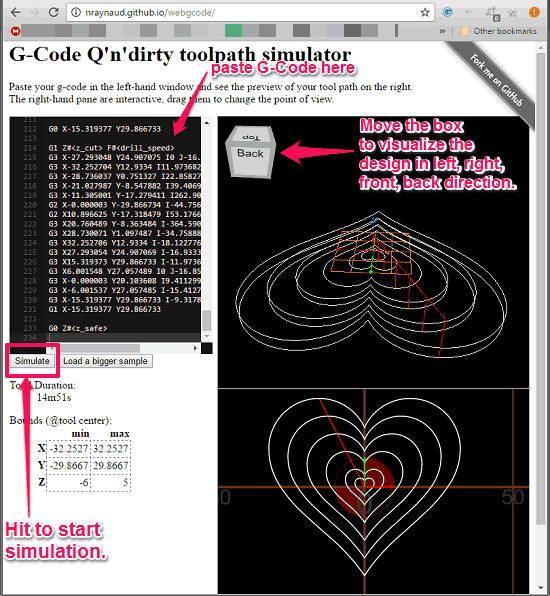
So, that was the case with webgcode, an online free CNC simulator. The simulation is glitch free and the projection of the design is very accurate. If you actually don’t want to install a third party software in your PC, then you may give webgcode a try.
Closing Words:
These were some best free CNC simulator for Windows that I have found so far. Using these free software you can easily generate and test G-Code before actually using that in real applications. Some of these software let you design and generate equivalent G-Code while some of them only let you execute a pre generated G-Code. So, if you are looking for some free CNC simulators, then based on your needs, you can give a try to any one of them.