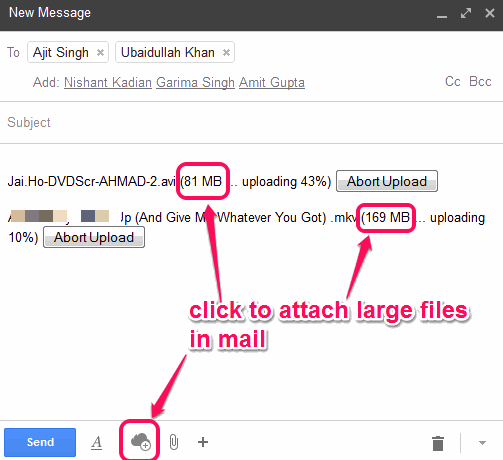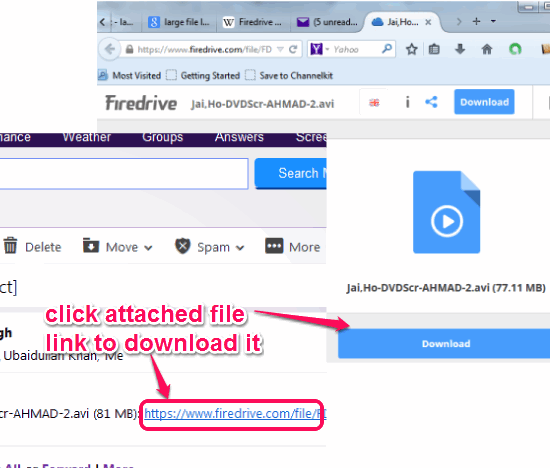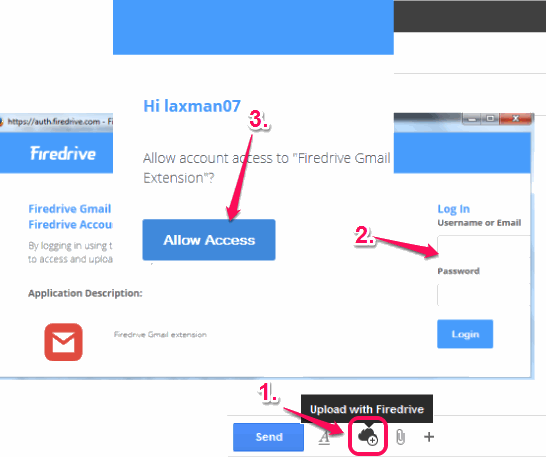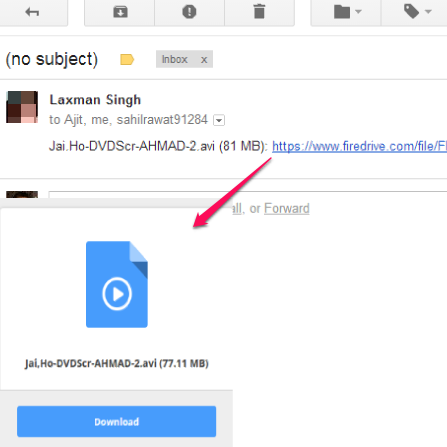Firedrive for Gmail is a handy Firefox extension that helps to send large files through Gmail. Within the compose mail box, you could attach multiple large files to send to required recipients. Firedrive is actually a cloud storage provider that offers 50 GB free storage space. After installation, its extension is integrated with Gmail and provides a Upload with Firedrive icon in compose mail box for sharing large files.
Although large files can be shared using Google Drive, but Firedrive offers more cloud storage space than Google Drive and provides quick process to send large files. It directly opens File Upload window so that you can attach multiple large files and send to friend(s).
In above screenshot, you could see large files attached by me in Gmail using Firedrive extension. Users will be able to download attached file without any hassle. All they need to do is click the attached file and download that file.
We have also covered similar 4 best free services to send large files by email.
How To Send Large Files Through Gmail Using This Free Firefox Extension?
To use this extension, go to its homepage using the link given at the end of this review. Install this extension on your Firefox browser and it will be ready for you to share large files through Gmail. No browser restart is required to use this add-on.
Now open your Gmail account and access compose mail box. You will find Upload with Firedrive icon, just before attach icon. Clicking on this icon will open a new window. It will ask you to login with your Firedrive account and allow access to Firedrive in your Gmail account (one time process only).
Note: You first need to create an account with Firedrive to login and access Gmail account.
After this, you will be able to share large files directly using compose mail box in Gmail. Simply upload files with regular process, enter the recipients email addresses, and send it.
Users will receive the email with attached file link. Clicking on that link will open a webpage where they can download the file(s).
Conclusion:
Firedrive for Gmail makes it comfortable for you to share large files with friends as you can compose the new mail and attach large files in your email. 50 GB cloud storage space makes it more worthy.