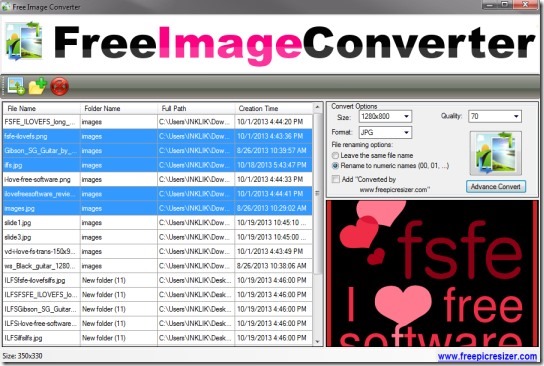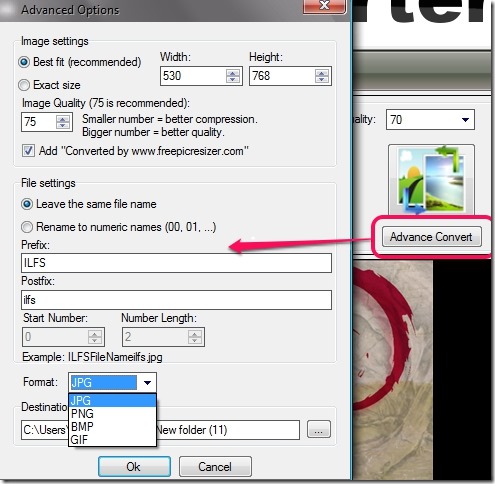Free Image Converter is used to convert images in bulk amount and allows to save output images in jpg, bmp, png, and gif format to destination location of your choice. It can also be used as an image renamer software that can add numeric values (001, 002 etc.), prefix, and postfix to images. You can either add a whole image folder or can select images from PC to convert using this Free Image Converter.
Apart from converting, renaming images, it also lets you maintain output image quality and size. You can customize the height and width for output images or can select preset size for output images. Thus, it is more useful than some similar image converters.
Free Image Converter’s main interface is visible in screenshot above. Its interface is neatly divided into three different parts.
Left part shows added images details, like file name, folder name, full path etc. Upper right portion helps to select output size, output quality, and file renaming options. And the bottom right part shows preview of selected image.
To batch convert images using Free Image Converter, use Add Image(s) or Add Folder button. While adding a folder, it will automatically sort images from that folder and add to its interface. After this, you can set output size, quality, and output format to convert images. Once done, hit the convert button and output images will be saved to destination location of your wish.
Apart from quickly converting images, you can use Advanced Convert button for more advanced settings. Settings such as:
- Customize height and width for output images.
- Customize output image quality. Higher will be the quality, better will be the image.
- Rename output files by adding numbers, prefix, or postfix.
Key Features Present In This Free Image Converter are:
- Converts images in batch with just few mouse clicks.
- Supports multiple input image formats. Such as: jpeg, jfif, jpg, tiff, png, dib, gif, tiff, bmp etc.
- A whole folder can also be added on its interface. It will automatically fetch images from that folder and add to its interface.
- It also helps to batch rename image files. Hence, it can be used as image renamer software.
- Lightweight software. Only 3.8 MB in size.
- Completely free to use, like its name suggests.
Note: If you want a file renamer software that can rename any kind of file type, like text file, image files, media files etc., then check out RenameApp, Advanced Renamer, vRenamer, and Multi Renamer.
Conclusion:
Free Image Converter is a nice software and quickly converts as well as renames images in bulk. Best part about this image converter is that output image quality and size can be customized by users. You can get it using the link present below: