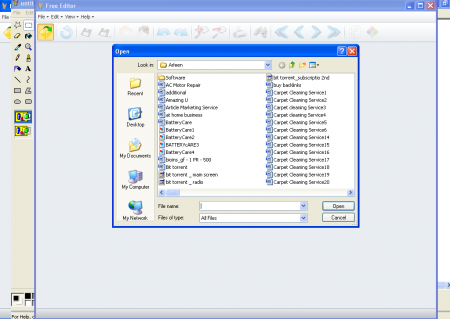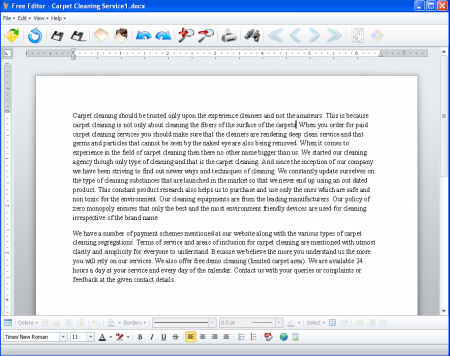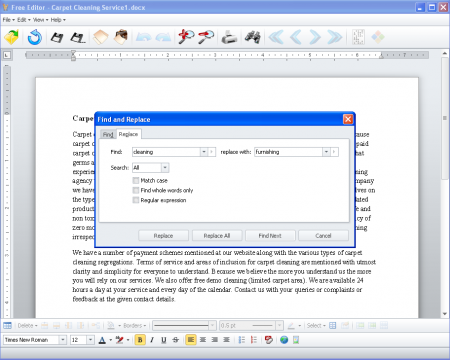Free Editor is a free document editor that supports editing of various formats of documents through a single application. People who work on different formats of documents and require to copy, paste or inter change from one format to another would find this free document editing software to be a very handy tool. This free document editor has been designed in such a way that it makes it much easier for performing your official work by assisting with features such as spelling check, printing, as well as resource and free hex editor. This free file editor supports editing files in different formats.
Installing the Free document editor
As is clear from the name, Free Editor can be downloaded for free from the internet through this link. Download can be initiated by clicking on the download option which is available at the bottom of the download page. The download is an executable setup which needs to be ‘run’ to start the installation process. The installation wizard is self-explanatory and just by following the instructions on the wizard the installation can be completed. Free Editor Icon is visible on the desktop if the ‘show icon on desktop’ option is checked during the installation. If you are looking for a simple document editor that supports multiple formats, you can try Document Editor, OmegaOffice and SmoothDocs.
User Interface & Usage of this document editor
Once the main window of the editor is opened the users seem to understand everything about the software on their own. The first option is to choose a document to work on. When a file or a document is selected to be edited, all the options of the Free Editor become active and functional.
The real functionality of Free Editor comes to life only when someone starts editing the contents of the chosen document. From the first change that is made to the document, the undo and redo tabs of the editor start working, allowing the user to cancel his action or redo it depending on the need. For multiple paged documents the editor has reverse and forward options to navigate through the pages. All the basic features of popular text editors such as indentation, text formatting, insertion of tables, etc. have been included in this free document editor.
The editor also supports saving of the documents in hex and resource format. An important feature of this free document editing software is the ‘find’ option. Find option allows the user to look for certain words or phrases in the documents. Its usage is significant in documents that contain specific words and need to be verified whether they are present at the right positions or not. The same window has the option to replace a specific word with another. This makes the task of replacing certain words with certain new words very simple.
Free Editor allows an existing document to be saved in another preferred file format. The selected document can be viewed enlarged or minimised with the help of zooming tab. These features not only allow the user to edit the document but also view it according to his/her visibility and ensure that no details of the document remain unnoticed.
The software is a complete package of editorial requirements and satisfactorily meets the user expectations. The entire software of Free Editor has been developed keeping in mind the novice users, where the software explains about its feature through brilliant graphical representation and appropriate usage of correct words. Since it is available for free, it becomes a must-try text editor for all who are related to editing or similar industry.