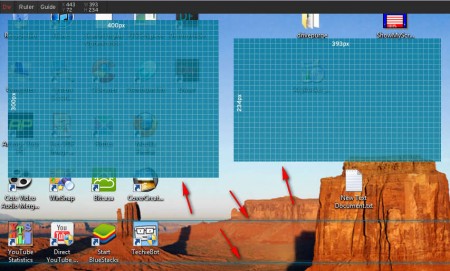Dwarf is a free and open source screen ruler and windows alignment tool which you can use in order to measure and keep track of the size of practically everything that you see on your computer screen. A tool like this might not seem to be of much use to you, but there are other people which might find themselves needing a screen ruler/windows alignment tool and that’s exactly where Dwarf can come in very handy.
What you see on the image above is Dwarf running with one screen ruler active. Next to rulers you can also add guide lines to your desktop and that way measure distances to help you organize your desktop more easily. Windows can be easily arranged if you for example cut out your desktop with guides and then simply stretch windows to fit the guides. There are several different units of measuring available:
- Pixels
- Picas
- Centimeters
- Inches
- Percent
Window alignment isn’t the only situation where applications like Dwarf can be used, if you are a designer you’ll without a doubt find a lot of different places for Dwarf, which is pretty much the intended use for this free Windows, Linux and Mac screen ruler application.
Similar software: VMN Toolbox, Free Screen Ruler.
Free desktop screen ruler and guides tool
As you can see from the image above, and those from below Dwarf will run silently at the top of your screen, and as soon as you remove focus from guides and rulers that you have created with Dwarf, the main application will hide so that it doesn’t bother you. There is a system tray icon which you can use in case that the main Dwarf application doesn’t want to show itself, but it should pop up as soon as you hover with your mouse to the top of the screen while before clicking on an element.
Let’s say for example that you are working on a design where you need to find out how much a certain area of the website that you’re working on is, so that you can create a logo or whatever it is that you need to make. With the help of Dwarf you can easily create a ruler box, like the one you can see on the posted image. This box will tell you what kind of dimensions the empty space will have, simply stretch it out inside the space and read out what the dimensions of it are from the edges of the ruler area.
Conclusion
If you are looking for a fast and a simple way of measuring your desktop then Dwarf is just the thing for you. With it you can easily not only measure area of your desktop, but you can also arrange windows and resize them so that you can better exploit the screen area, which can especially come in handy if you have large monitors. This desktop ruler application is free, cross platform, it works on all three major platforms, Mac, Window and Linux, because it’s made with the help of Adobe Air runtime framework. Install Dwarf and see how it can help you.