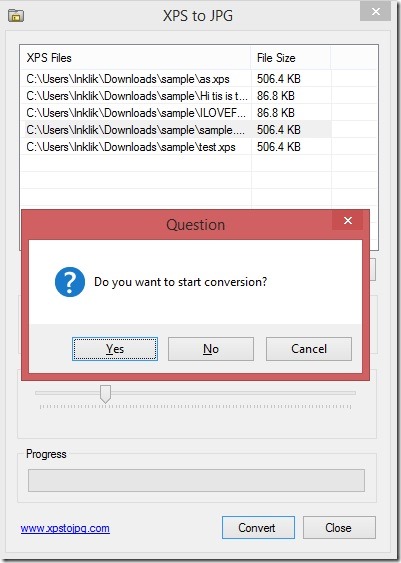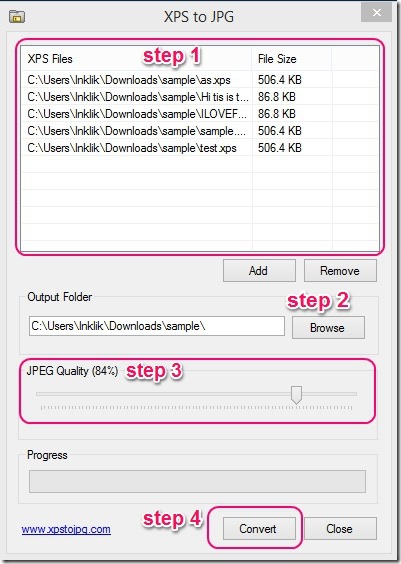XPS to JPG is a free XPS to Jpg converter, using which you can batch convert XPS to JPG files. This is one little handy software, which even lets you select the conversion quality and generate JPG/JPEG version of the XPS files, which are very clear to read or view.
In addition to batch XPS to JPG conversion, this freeware is intelligent in naming jpg files that are created. If your xps file has multiple pages, it will create one jpg file for each page, and add page number to file name.
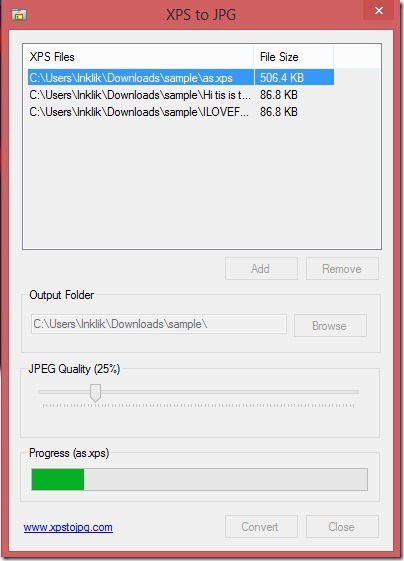
In case you are wondering what are XPS files, then XPS files are Open XML Paper Specification files, which are electronic file types, introduced by Microsoft, and is not supported by other non-Microsoft platforms. It is basically an electronic file extension, which is used in print media, web page contents, and also as a PDF alternative. The most visible difference between these files and other image files is that, they cannot be modified/altered, after saving them in XPS file format. They are most commonly used to save resumes, newsletters, legal documents etc.
Convert XPS to JPG using this free XPS to JPG Converter:
XPS to JPG is a very good solution for those who are in print media, or web designing. This software is very practical, and even can be used by for regular users. You might have seen XPS files in your system. MS Word, Excel, PowerPoint, Access etc. files can also be saved as XPS files. So, this is a handy software, that can help you convert XPS to JPG files. The best part of this free XPS to JPG converter is, you can batch convert XPS to JPG. The software provides a UI, that makes you do a very minimal work, and does automatic conversions.
A good thing that I liked in this file conversion software is, it creates a new JPG file for every single page in the XPS file and, automatically assigns name to jpg files, according to name of the XPS file and page number. That is, if the XPS file has “ILOVEFREESOFTWARE” name and contains 10 pages, then the name of the jpg files will be “ILOVEFREESOFTWARE-page number”. This is a good feature to include in the software, and makes it easy to find and arrange the converted jpg files.
All you need to do is, add the desired XPS files by clicking on Add button, and then choose the destination folder and Jpeg quality. Finally, click on Convert button. That’s pretty much it. The software does the rest. Good thing is, you can choose the jpeg quality. The higher the quality, the bigger and clearer the output will be.
Key features of this XPS to JPG converter:
- Completely free.
- Good software to batch convert XPS to JPG files.
- Ability to choose jpg quality.
- Creates separate jpg file for each separate page, and names them automatically.
- Simple and easy.
You might like checking out this handy software that can read and print TIFF, PDF, XPS and CSF files.
Conclusion:
XPS to JPG, certainly is a good and handy software to convert XPS to JPG files. The only thing you should note is, the higher jpg quality means slow conversion. But ultimately, it does coverts and does it’s job well. All in all, a good free software.