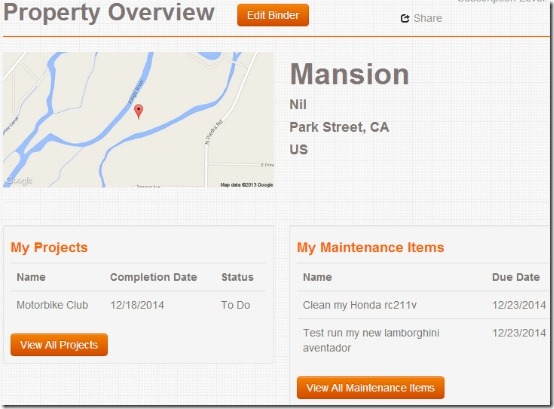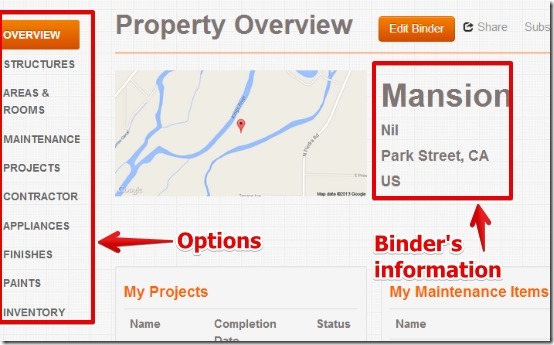HomeBinder is free home management website to manage projects, maintenance, appliances, inventory, and many other things related to household. With HomeBinder you can create different binders for your properties (houses). Actually each binder represents a house and it can store its own location on map, address, history of projects, maintenance, appliance management, etc.
Along with cool management features, HomeBinder lets you share the binders with anyone. I really like that all the managing can be done in HomeBinder website (link provided at the end of the article). So, you can edit, update, or delete your binder’s information on the go from anywhere.
Also, you can share your binders with any family member or friend using their email ID. You have the option to allow them to just view the binder or edit it as well. But, your friends will have to register to HomeBinder website to see the binder.
With HomeBinder I was able to create binders for different houses. Adding the information in the binders was really easy.
How To Do Keep An Inventory of Home Items with HomeBinder:
HomeBinder website is really simple to use. After registering for a free account, all you have to do is simply create a new binder and then add the information about your properties (houses) like name of the binder and address etc.
I really like that the information is displayed in very neat manner for every binder. On the left you have the option to add information for the following:
- Areas and Rooms
- Maintenance
- Projects
- Contractors
- Appliances
- Finishes
- Paints
- Inventory
For the appliance, I have posted a screenshot below in which you can see how appliance management can be done using HomeBinder website.
Note that only those options that have the information are displayed on the main user interface. For example, if you have added information for appliances and paints, then only the information for appliances and paints will be shown on the main screen. This feature makes HomeBinder very easy to use, as only relevant information is shown on main user interface.
I also like that you can manage as many binders as you like. I have tested HomeBinder for three different binders. I was able to share my binder very easily. Also, you can stop sharing the binder anytime.
Note that HomeBinder offers some more features like tax report maker, but for that you have to go for the premium account.
Features of HomeBinder:
- Very simple to use website for home inventory management.
- The location of the binder (house) is shown on maps.
- Clean user interface.
- Option to share the binders with anyone.
- Easy management as all the work is done in website so you can manage binders information from anywhere.
You might want to try similar service Whallet.
Conclusion:
HomeBinder is good home management website and very easy to use. I really like the user interface and option to manage only the required information. But, I missed the option to delete a binder. Overall I like using HomeBinder website for home management and if you are looking for a good website that can do terrific job then you should try out HomeBinder.