Zero BS CRM is a free WordPress CRM with no limits on customers, transactions, quotes, forms, invoices, and more. Using this free CRM for WordPress, you will be able to add unlimited customers to your database and keep track of them. You can keep customer information up to date, add notes, customer tags, create logs, attach documents, and more. It also provides the option to create invoices which you assign to specific customers and send them via email. You can add unlimited deals and monitor them by creating transactions which you have had with your customers. All these modules offered by Zero BS CRM are very impressive and effective for customer relationship management.
In addition to that, you can also create as many quotes and forms as you want such that managing customer relationships becomes easier for you and your team. Another interesting feature of this WordPress CRM is the “Data Tools” which can help you easily export your CRM data like invoices, customer lists, quotes, and more.
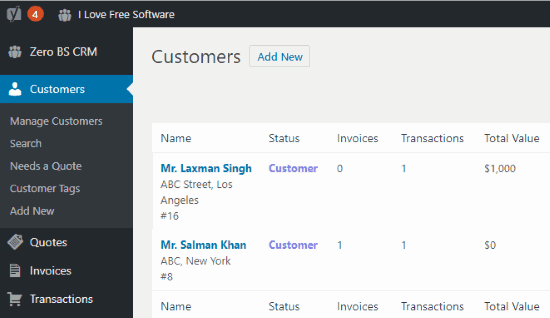
Unlike the core CRM services, you don’t need to have a complex and heavy software installed on your PC for managing customer relationships. Zero BS CRM comes with as a simple CRM plugin for WordPress, which you can install on WordPress and get on with customer relationship management without much effort. Apart from that, you also get many advantages like you can access your CRM online from any device via WordPress, backup your CRM data, and most importantly you’re hosting your own CRM without any need for setting up servers and other aspects of a typical CRM software.
How to Setup Zero BS CRM on WordPress:
To get started, simply download the Zero BS CRM plugin for WordPress. You will get the download link at the end of this post. After that, open up your WordPress Dashboard and go to “Add New Plugins”. Then you can simply import the downloaded ZIP file and hit “Install”. This will install Zero BS CRM plugin on WordPress.
Once you’re done setting up Zero BS CRM, it will ask you to configure your CRM by selecting a CRM name, currency, business type, and Zero menu style. Then you can enable some optional features including quotes, invoices, and forms. That’s it, your new WordPress CRM will be up and running.
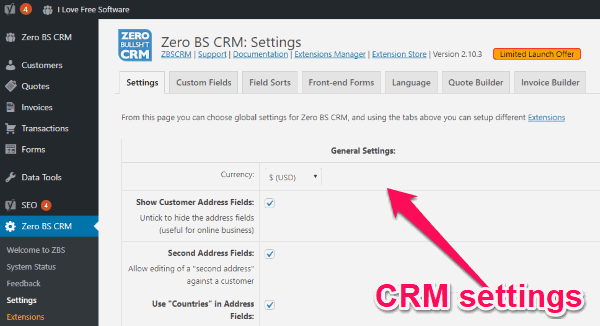
Before you start using it, you can go to the “CRM Settings” from the left panel on WordPress and tweak the general settings, file attachment settings, auto logging settings, etc.
Now, let us talk about the modules offered by this free WordPress CRM.
Modules of Zero BS CRM for WordPress:
Add and Manage Customers:
This module allows you to add unlimited customers to your CRM and manage them with ease. It can help you keep track of the following information about your customers:
- Customer ID: A customer id is a unique id generated automatically when you add a new customer.
- Status: You can see the relationship status of your customers with your company or business. You can manually update the status of a customer to Lead, Customer, Refused, Blacklisted, Cancelled by Customer, Cancelled by Us (Pre-Quote), and Cancelled by Us (Post-Quote).
- Name: The prefix, first name, and last name of the customers.
- Address: The main and secondary address of the customers with details like address line 1, address line 2, city, state, etc.
- Phone & Email: See the phone number (home telephone, work telephone, and cell) of the customers and email id.
- Notes: This will show the additional notes related to the customers jotted down by you or your team members.
- Source: It will display the source of the customer engagement among Google, Word of Mouth, and Local Newspaper.
- Assigned Quotes, Invoices, and Transactions: You can see the all the quotes, invoices, and transactions assigned to the customers.
You can add customers by simply entering the customer details like name, address, status, etc. and by assigning quotes, invoices, and forms to them. It also lets you add customer image, activity log, and tags.
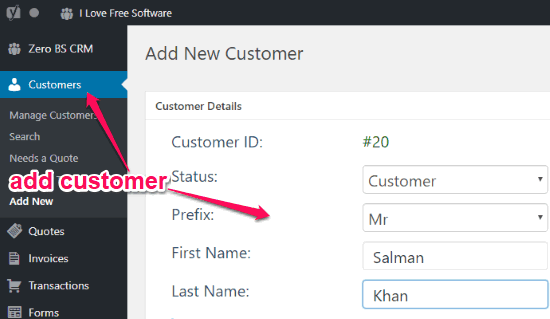
Create and Send Quotes:
This module can help you create quotes for your services or products proposed with a specific price, payment terms, time duration, etc. You can then send the quotes to prospective customers such that the quotes can convert into potential sales.
To create a quote, you would need to select a customer, enter quote title, proposed value, and time duration. Additionally, you can also add notes to the quote for a better understanding of the terms. After entering all the quote details, you can use the predefined “Quote Builder” to generate a typical quote with the information provided by you.
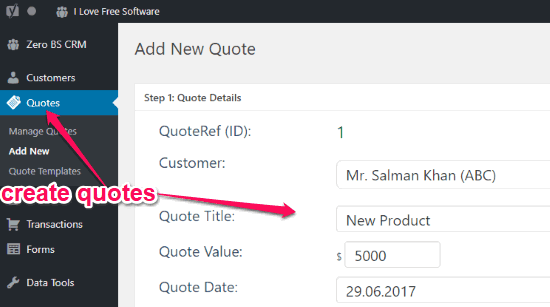
Once the quote is complete, you can send it to the customer via email or use the unique URL generated by the Quote Builder. Before sending quotes to your customers, you can also attach optional files like PDF documents, PPT, DOC, etc. to the quotes.
If you send an email, then the customers will receive the URL of the client portal, their username, and login password. After logging in, the customers will be able to see your proposal and accept or reject it.
Create and Assign Invoices:
Another important module of this WordPress CRM is “Invoices”. This module will help you create simple invoices and assign to your customers. That means you can use this module to issue bills to your customers for the product or service you have provided to them.
You can create unlimited invoices using Zero BS CRM. To create an invoice, you can simply enter an invoice number, invoice date, reference number, due date, and add invoice items. The items can be added either in hour/rate template or quantity/price template. You can also insert your company or business logo on the invoice.
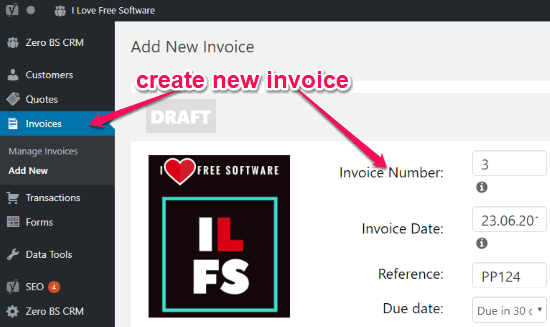
While creating an invoice, you will also be able to assign it to any of your customers. Apart from that, you can also send the invoices to anyone through email. After you’re done creating an invoice, you can manually change the status to Paid, Unpaid, or Overdue. You will also be able to download the invoices as PDF files.
Add Transactions of Deals:
Using this module, you will be able to add transactions and them to your WordPress CRM database. Adding transactions will actually help you keep track of deals which you have had with your customers.
It lets you add as many transactions as you want to your CRM. To add a transaction, you would need to enter a unique transaction id, transaction date, transaction value, and the name of the transaction.
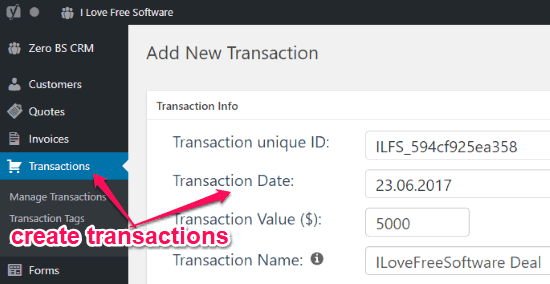
It also lets you assign and send the transactions to specific customers. Apart from that, you will also see the option to include the transactions to the invoices. You can also add tags for the transactions such that you can easily find similar transactions in your CRM database.
Create and Embed Forms:
This module of this WordPress CRM plugin is also very useful as you can use it to create forms and then embed them on your website. Creating forms will help you retrieve various details about your customers like name, email, product/service requirement, and so on.
Zero BS CRM lets you create unlimited forms right on WordPress. You can create a form by entering form language labels including a header, subheader, first name placeholder, last name placeholder, email placeholder, message placeholder, submit button, spam message, and success message.
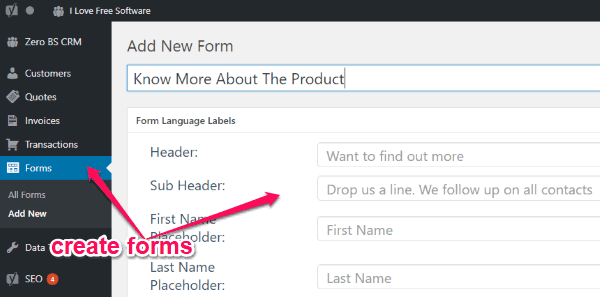
After entering the form language labels, you can choose any of the predefined form templates. Currently, it offers only three form templates. When you do that, it will generate an embed code which you can use to embed the form on your website.
Other useful features of this WordPress CRM:
Apart from all the modules, it also offers some additional features like Data Tools and Sync Tools.
Data Tools:
The “Data Tools” comes with various options to bulk delete customers, import data to Zero BS CRM, and export your customer’s list, invoices, and quotes as CSV files. It also comes with a PRO data import extension.
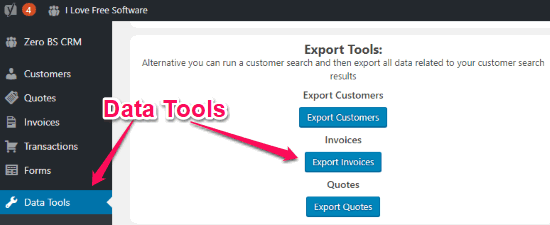
Sync Tools:
The “Sync Tools” is actually a paid feature which can be used to sync customer data from WooCommerce, PayPal, Stripe, etc. So, if you want to keep your customer data from these services with this WordPress CRM, then you can purchase the “Sync Tools” feature.
Closing Words:
Zero BS CRM is probably one of the best free CRM plugin available out there for businesses and companies, as it lets you add and manage your customer directly from WordPress. It makes managing customer relationships using WordPress very convenient and efficient. This free WordPress CRM can easily enhance your sales team productivity by reducing the effort on customer relationship management.