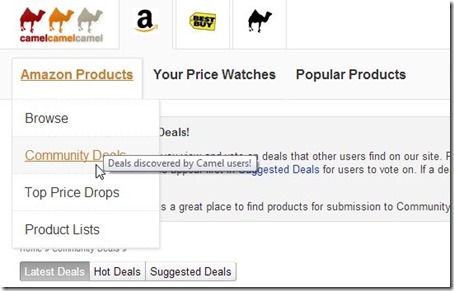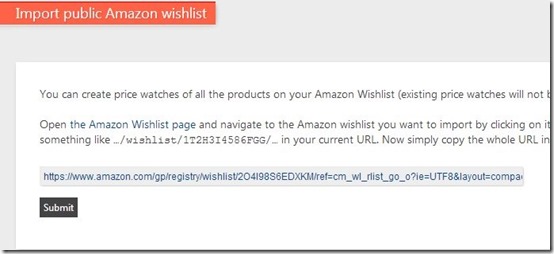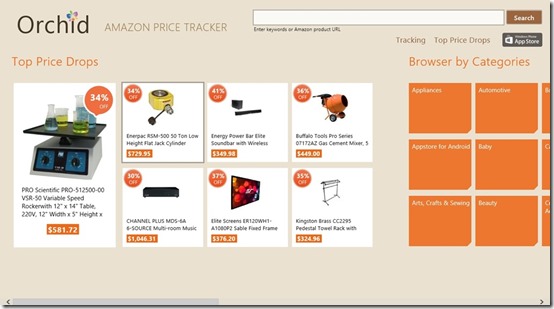Here is a list of 5 free Amazon price tracking websites that track prices of different products available on Amazon and notify you when prices fall.
Amazon is one place where prices for different products keep fluctuating from time to time. In order to keep you updated and to save your money, there are websites that track prices for you and let you know when prices fall. They have different methods of sending price alerts like through mail, RSS feeds. These websites are free and you just have to sign up and create an account to start tracking prices.
The Amazon price tracking websites that we have reviewed below are Price Drop You Save, camelcamelcamel, Keepa, ZingSale, and Unimerc.
Price Drop You Save:
Price Drop You Save is a free amazon price tracking website that allows you receive price alerts through mail and by tracking its RSS feeds. You just have to create a free account on the website. After that, you can see the list of products that have currently become cheaper. You can also search for any product manually as well. Once you find the product, the website allows you to receive price alerts for it. Every time there is a price drop in that product you will receive a mail or can track through RSS feeds. In addition to price alerts, the website also shows price history chart of that product and the recent price changes in that product. This helps you in judging the right time to buy a product and save as much money as possible.
Try Price Drop You Save from here.
camelcamelcamel:
The next Amazon price tracking website in our list is camelcamelcamel. You have to start using it by creating a free account. This website also sends you alerts for your chosen products when their prices fall on Amazon. It also shows price history of those products and a very elaborative chart. The good thing about this website, apart from its beautiful interface, is the amount of options it provides. It lets you browse through all the products on amazon and also shows a list of most popular products on the website. Apart from this, the website also shows you community deals, your products list, and a list of top price drops. Community deals mean a list of best deals on Amazon tracked down by camel users. Your product list shows the list of products that you tracked recently and received alerts for. Lastly, the top price drop list shows products that have seen biggest price drops recently. All these lists prove to be very helpful.
Keepa:
The third Amazon price tracking website in our list is Keepa. This website, again, contains some very common options and some exclusive options of their own. You start using it by creating a free account and searching for different products available on Amazon,. You receive an alert whenever there is a price drop in that product. You can see real time price changes going on the amazon and there are separate tabs for new products and second hand products. The website allows you to monitor prices for second hand products on Amazon. The most important and unique option I found in this website is that you can track products in your wishlist by pasting its URL. On Amazon’s main website you can create a wishlist of products you like or wish to buy in future. These products are combined in a list and have a unique URL of their own. You can paste that URL on this website and keepa will start tracking prices for all the products in that list. The website also has separate extensions for Chrome and Firefox.
ZingSale:
The fourth Amazon price tracking website in our list is ZingSale. ZingSale is probably the simplest and most straightforward price tracking website. Its simplicity is what attracts you the most. Just search for products you want on Amazon, click on receive alerts option and sit back to wait for prices to fall. You will receive an alert the moment the price for that product falls at least by 10%. All the products on the website contain a Add Price Alert option and you just have to click on them to receive alerts. You can also see the price chart of every product like in other websites as well. The exclusive feature of this website is that it shows daily deals on Amazon. There are lots of deals going on Amazon and you can see all the deals for the current day. It also shows the time left for a particular deal to expire.
Unimerc:
The fifth and final amazon price tracking website in our list is Unimerc. It is a very simple to use website that does not require any registration at all. You can simply search for a product of your choice and set alerts for it. You have to enter a desired price before setting an alert and give your email address. The price charts available with every product help you in calculating the correct desired price. One good thing about the price charts on this website is that you can select the time period for which you want to see a product’s price history. You can choose the time span out of given options and see the history separately. The only disappointing thing about this website is its interface; it could have been better.
Bonus: In addition to all the Amazon price tracking websites mentioned above, there is also a nice Windows 8 app, which I am tempted to include here. Here we go.
Orchid: Amazon Price Tracker for Windows 8
Orchid is free Amazon price tracker for Windows 8 to track prices on amazon. The app is exclusively meant for Windows 8 and allows you to smoothly criss-cross through different Amazon products. You have to start using this app by creating an account and you will receive notifications on that email address. The app also sends you alerts on your Twitter handle. You can search and select particular products for which you want to receive alerts. The special features of this Windows 8 amazon price tracker is that you can search products through their Amazon URL link and specify a minimum price for a product. When that product falls below that price, you get notified. Other than this, you can also set a duration manually. This Amazon price tracking app shows you the price history chart of every product and you can see price history for a manually set duration.
All these free Amazon price tracking website and Windows 8 amazon price tracking app provide you with appropriate results that helps you in saving a lot of money on Amazon. They all have a lot of common features as well as exclusive features of their own and are unique in their own way. These websites can help you a lot if you are a regular Amazon buyer.