This tutorial explains how to disable Cortana from showing notifications, greetings, and thoughts in Windows 10. Sometimes, Cortana can show a pop-up notification on Taskbar related to some suggestion, show greetings on Search box pop-up, etc. However, if you get annoyed with such notifications or greetings and want to disable them, then it can be done very easily and without any 3rd party tool. There is a native option in Windows 10 to disable Cortana from showing you notifications, ideas or suggestions, etc. Without actually disabling Cortana, you can get rid of those notifications. Cortana will keep working as usual (unless you disable Cortana yourself); only its pop-up notifications and suggestions will be disabled.
How To Disable Cortana from Showing Notifications, Greeting, Etc In Windows 10?
Step 1: Click on Search box or Cortana icon visible in Windows 10 Search box.
![]()
Step 2: Click on Settings icon that is visible at the left sidebar.
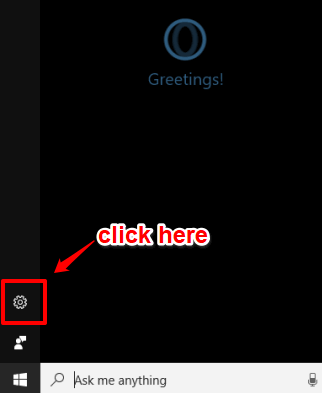
Step 3: After clicking this option, a lot of options will visible to you, such as enable/disable Hey Cortana, use Cortana on lock screen, etc. Among those options, there is a Taskbar Tidbits option also available. This is the option that shows notifications from Cortana. You need to turn off this option.
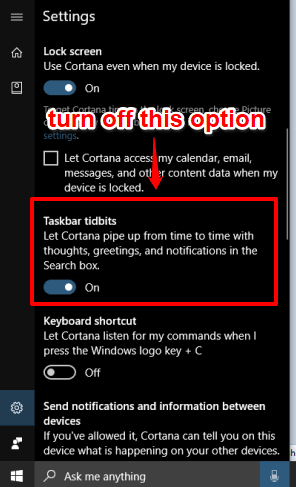
That’s it! Now Cortana will work continuously but won’t show notifications or greetings anymore. You can enable Cortana Taskbar Tidbits option anytime to view notifications, get ideas, etc, again by Cortana.
You may also check How to Change”Hey Cortana” Phrase in Windows 10 and Change Search Box Text of Cortana with Any Custom Text In Windows 10.
The Verdict:
If you think you don’t need any suggestion or greetings from Cortana, then you can simply turn off this option and Cortana won’t annoy you after that. However, whenever you want to see all those greetings and notifications from Cortana, you can turn ON Taskbar Tidbits anytime. Just few simple steps are all you need to turn on and off Cortana from showing notifications and greetings in Windows 10.