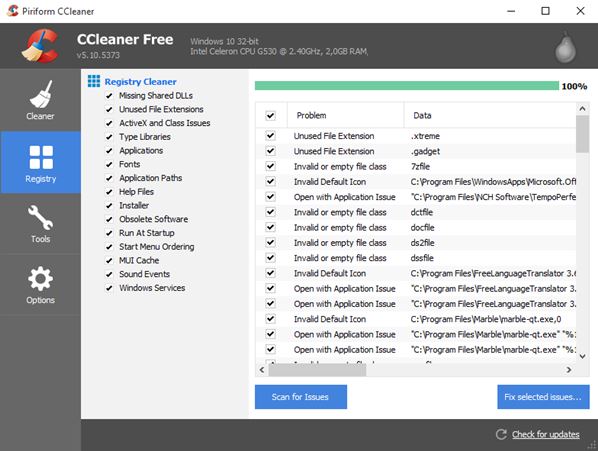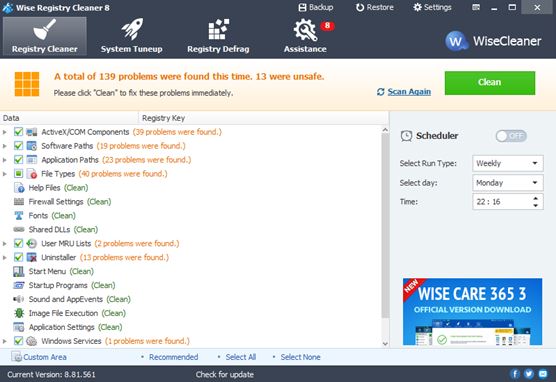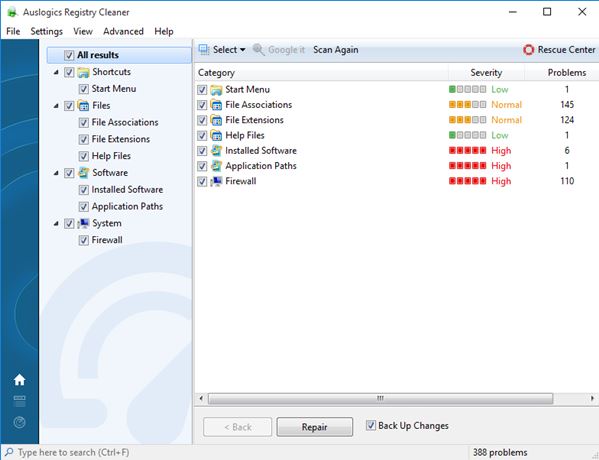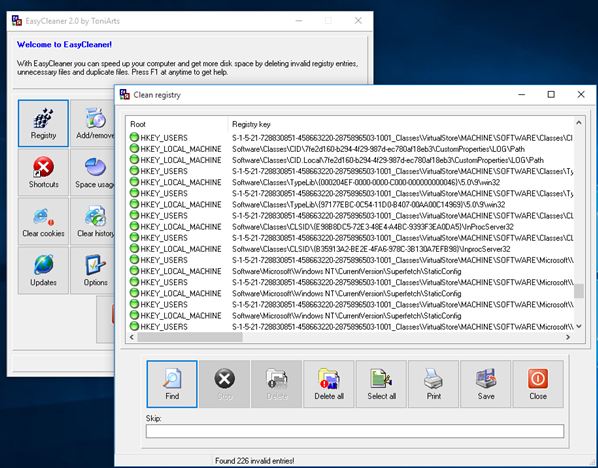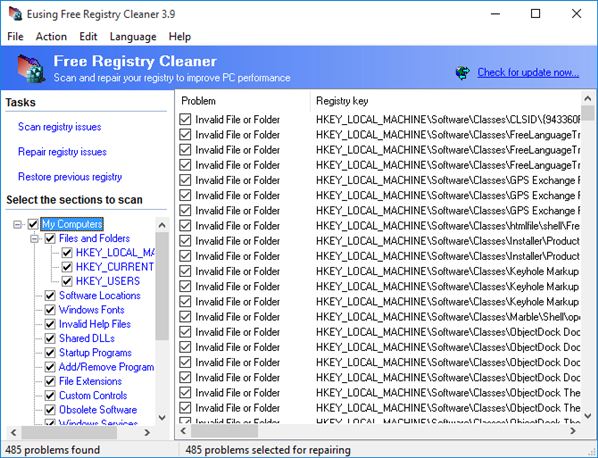Here’s a list of 5 registry cleaner software for Windows 10 which you can use to clean up registry of your Windows 10 powered devices. Registry has the tendency to pile up with unnecessary entries as time goes by. This is especially true if you install/uninstall a lot of applications.
Following software will help you clean up junk from the registry and help keep your Windows 10 fast and clutter free. Let’s look at these software below.
CCleaner Free
CCleaner Free I’ve been using for years now, on pretty much all the computers that I’ve owned. It offers much more than just registry cleanup.
Notice the tabs in the left sidebar. Next to cleaning registry, CCleaner will also cleanup junk files, tweak startup applications, analyze hard disk usage, find duplicates, securely delete files and more. 12 different types of registry issues are going to be scanned and fixed by CCleaner, as you can see on the image above.
Get CCleaner Free.
Wise Registry Cleaner
Wise Registry Cleaner is another very popular registry cleaner software that has been with us for a long time.
It’s smaller in size than CCleaner, and it offers pretty much the same selection of features. Registry can be sped up, errors fixed, defragmentation is available and you can schedule scans so that they are performed in the background, and you’re not bothered by them.
Also, have a look at Free Software To Search And Edit Windows Registry.
Auslogics Registry Cleaner
Auslogics Registry Cleaner isn’t as advanced a registry cleaner software as the two previously mentioned applications are, but it still packs quite a punch, works great on Windows 10 and is published by another very popular and trusted dev team, Auslogics.
Here the application focuses mainly and fixing registry related errors. It focuses on start menu, file association and extension, help file, installed software, application path and firewall related problematic registry entries. Backups can be made to revert back changes in case of problems. Be careful during install, because the installer tries to install additional software from Auslogics.
Get Auslogics Registry Cleaner.
EasyCleaner
EasyCleaner comes in both installable and portable version. Registry scanner will look up all the usual registry issues that I’ve mentioned so far.
What’s interesting about EasyCleaner is that it offers a lot of other system maintenance tools next to the registry cleaner. Unnecessary junk files can be found and deleted, there’s also a duplicate file finder, disk usage analyzer and many more.
Get EasyCleaner.
Also, have a look at How To Backup And Restore Registry In Windows 10?.
Eusing Free Registry Cleaner
Eusing Free Registry Cleaner is the opposite of EasyCleaner. It has the simplistic design that EasyCleaner has, but it only focuses on repairing registry.
Free Registry Cleaner will let you choose which areas of the registry you’d like to check (left sidebar). First do a scan, then repair the items you want repaired, or just repair them all by leaving all the check marks.
Get Eusing Free Registry Cleaner.
Conclusion
Like I already mentioned I’ve been using CCleaner for a long time and I definitely recommend it if you’re looking for registry cleaner software for your Windows 10. Wise Registry Cleaner takes the second place. All the others will also do their jobs just as good, depending on what your needs are. Eusing Registry Cleaner Free is great for non demanding users looking for simplicity. Let me know what you think by leaving a comment down below.