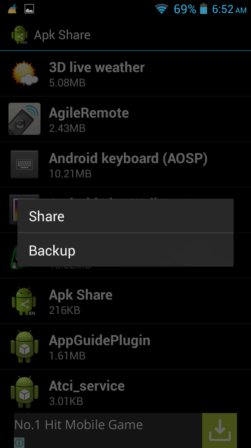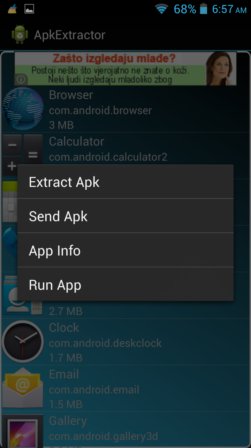Here’s a list of 4 installed app APK generator apps for Android. With these apps you’ll be able to create installable APK files from apps that you currently have installed on your device. This can come in handy when you want to create backup APKs from the apps that came pre-installed with your device. Another use for these types of generator apps would be when you want to share installed apps with friends and family and you don’t have access to the APKs to from which the apps were installed.
Here’s a list of apps that can help you out in these types of situations.
APK Installer by Mobile Manager
APK Installer by Mobile Manager doesn’t just focus on generating APKs out of installed apps, it also comes with lots of other interesting features, like for example batch APK installation.
To create a backup of an app and to export it to the SD card, just select Manage Apps from the main menu and then select the apps you want to backup from the list of installed apps, see image above. After that select Actions and backup selected. APK files will be created on the SD card.
Get APK Installer by Mobile Manager.
APK Extractor by meher
APK Extractor is a much simpler app for creating APK files from installed apps. After running APK Extractor you will see a list of all the installed apps that you have on your device.
These really are gonna be all the installed apps, even those of background system processes, so you’ll have to dig around a bit until you find the app you need. Luckily there’s a find tool that can help you search for the app that you need. To initiate app extraction, this installed apps APK generator only requires you to tap on the app name from the list (once you found the one you’re looking for). Extraction starts right away and the generated APK is saved to the external SD card.
Get APK Extractor.
Also have a look at How to Download Android Apps APK File to PC.
Apk Share & Backup
Apk Share & Backup works just like APK Extractor, with a couple of additional features.
For example with Apk Share & Backup you get to both backup APK files to the SD card or you can directly share them via Bluetooth, email, etc. App also only shows a list of installed apps after running it, only here after tapping on an app name you’ll be presented with the two options, to either backup an app or to share it, see image above.
Get Apk Share & Backup.
Apk Extractor by InfoFledge
Apk Extractor by InfoFledge is basically the same as Apk Share & Backup, only here when you tap on an app from the list, it automatically gets generated and backed up to the SD card.
A long tap on the other hand will show the menu that you can see on the image above. Next to the options to generate APKs and to send them via Bluetooth, there are also additional two options for showing App info and for running the app.
Get Apk Extractor by InfoFledge.
Also have a look at Free Android App To Share Installed Apps Apk Files: Share Apps.
Conclusion
From the list of installed app APK generator apps above, I would have to say that my favorite would be Apk Extractor by InfoFledged. Followed by APK Installer. Try them and let me know what you think in comments down below.