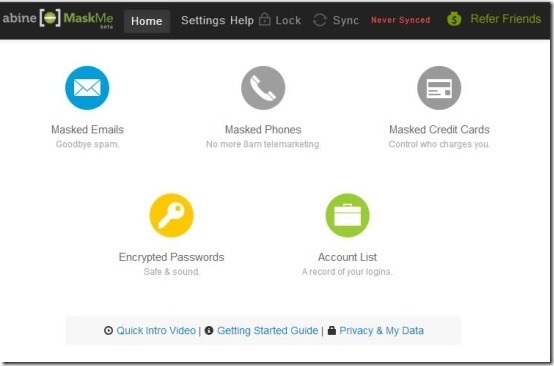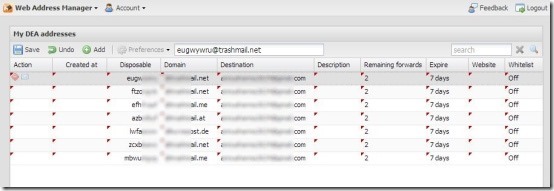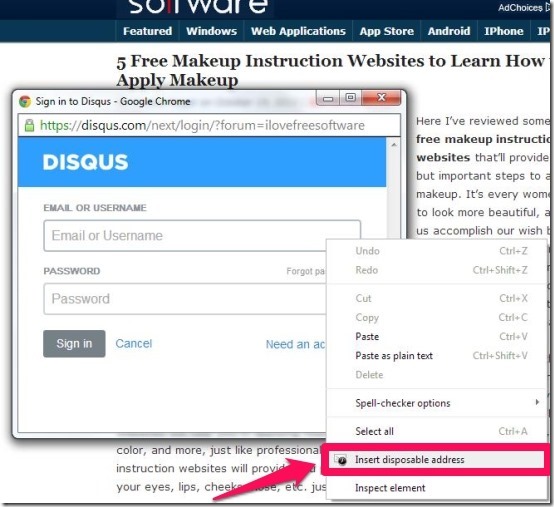Here is a list of 3 free Chrome extensions to create disposable email addresses so as to avoid spam. Most of the time when you visit some website it asks you for registration where you need to type in your private email id and contact numbers in some cases. You may not remember also but plenty of spam come your way on your private email address. To avoid such messy and annoying spam I’ve reviewed some free Chrome extensions that’ll let you create disposable email addresses to avoid spam and to keep your private data secure. These Chrome add-on’s create an extension icon which embeds next to the address bar and can be easily accessed from there.
Below I’ve reviewed MaskMe, TrashMail.net, and Easy disposable email address.
MaskMe:
MaskMe is a free Chrome extension that lets you create disposable email address, phone numbers, passwords, and credit cards to avoid useless spam mails and unwanted conversations with telemarketers. This free Chrome plugin lets you create new account on various websites like The New York Times, Pandora, Skype, Twitter, Pinterest, IMDb, deviantART, and many more. It lets you browse web with full safety and freedom where you don’t even need to provide your personal details. This Chrome extension also lets you create super-unique fake passwords for better security. It provides you auto form fill facility and enter the details created by this Chrome add-on. It also lets you sync your account so that you can easily access the same from any where. It also lets you lock the access to the masked features so as to keep your data secure from unwanted access. All you have to do is simply provide the name of the website that you wish to visit and rest leave it on this free chrome extension. It provides you option to either forward the email or opt to block the same as well.
Click here for detailed review.
Get MaskMe for Chrome from here!
TrashMail.net:
TrashMail.net is another free Chrome extension that lets you create disposable email address to avoid useless spam mails. This Chrome add-on can be used while subscribing to forums or the newsletters and at those places where you don’t wish to enter your private details. It offers you numerous domains among which you can choose accordingly depending upon your necessity. You can also customize the name as well as the domain and create disposable address of your desired one. It displays the total number of remaining forwards and the time of expiry of the disposable address. It offers you various customization options to custom set random alias length, email address prefix, life span, number of forwards, and more which you can choose according to your requirement.
This free Chrome extension lets you send an email to the desired person anonymously, directly from the interface itself, but to avail this particular feature you’ll have to spend some money out of your wallet as it is paid facility.
Get TrashMail.net for Chrome from here!
Easy disposable email address:
Easy disposable email address is a free Chrome add-on that lets you create disposable email address using the right-click context menu to avoid useless spam mails. It offers you 4 different websites as default providers namely: harakirimail, mailcatch, mailinator, and dispostable. Whenever you wish to insert disposable email address you just need to right click by placing your mouse on the input field and click on “Insert disposable address”. As soon as you click on it, a new tab opens in your web browser where you can see the disposable email address.
Get Easy disposable email address for Chrome from here!
If you’re receiving plenty of spam from various websites, then try your hands on these Chrome extensions to create disposable email address and avoid distributing your private email address all over the web. Pick your desired one and don’t forget to drop your feedback in the comments below.