Let’s have a look at 6 free apps, using which you can learn Windows 8 Shortcuts. The list includes apps that show keyboard shortcuts for Windows 8 as well as Windows 8.1
Windows 8 is all new and amazing. The apps, interface, icons, everything is all brand new and colorful themes are quite good. Everyone is enjoying using it and you should also give a try. As Windows 8 is new, I have decided to write an article on shortcuts of Windows 8 and luckily I found these Windows 8 Shortcut apps. Let’s check out how these apps can help us.
Windows 8 Cheat Keys:
Windows 8 Cheat keys is a free application; to find all the shortcuts of Windows 8 at one place. This application is available under the productivity section of Windows 8 app store. Using this application you can find and learn all the Windows 8 shortcuts at one place. This app explains all the shortcuts and gestures that you can use on Windows 8. New updates and tips will be shown in tile format on your Windows 8 Start screen.
The shortcut keys are shown in the tiles as seen in above screenshot. The shortcut is mentioned and it’s full description is written below it. Full details of how it can be used on desktop or touch phone, everything is given in the description. Some of the keyboard shortcuts mentioned and useful are:
- Windows + C to bring up the charm bar
- Windows + H to share using the sharing apps like mail, Translate, etc.
- Windows + Tab to switch between apps that are open.
- Windows + D for viewing desktop.
And many more details are available in this shortcuts app.
Get Windows 8 Cheat Keys App here.
Windows 8 and 8.1 shortcuts
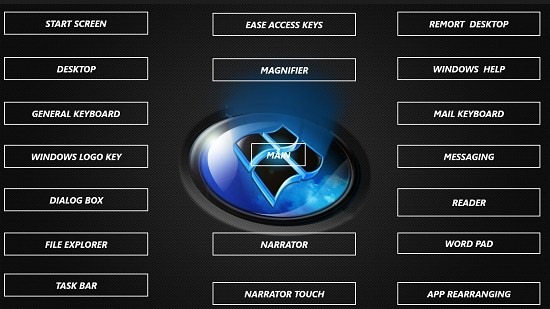
Windows 8 and 8.1 shortcuts is a free app for Windows 8 and Windows 8.1 devices that allows you to go through the various keyboard shortcuts that can be used on Windows 8 and Windows 8.1 devices. Upon installing and launching the app, you will be presented with a large list of categories which you can click on to reveal the keyboard shortcuts which correspond to the same. This app is incredible in the sense that it has a massive collection of shortcuts, which basically entails almost all the keyboard shortcuts that exist on Windows 8 and Windows 8.1 machines. Some of the categories for which you can view the shortcuts are Start Screen, General Keyboard, Desktop, File Explorer, etc.
Get Windows 8 and 8.1 shortcuts.
Keyboard shortcut keys
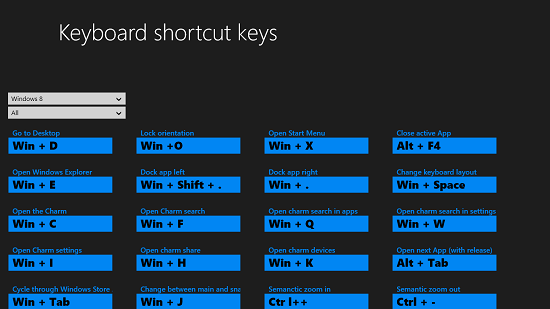
Keyboard shortcut keys is another free Windows 8 keyboard shortcuts app that allows you to view the various keyboard shortcuts available on Windows 8 devices. When you launch the app, you will be shown the Windows 8 keyboard shortcuts by default. You can see these shortcuts in a scrollable list. Apart from showing you the keyboard shortcuts for Windows 8 devices, the app also shows you shortcuts for various apps like Internet Explorer, MS Word 2010, Firefox, etc. by selecting these apps from the topmost drop down menu. Hence this app serves as a perfect app for people who not only want to learn the keyboard shortcuts supported by Windows 8, but also for people who want to learn the keyboard shortcuts supported by popular Windows 8 apps. The app is ad-supported, and you can buy the pro version of the app to remove the ads.
Windows 8 Keyboard Shortcuts
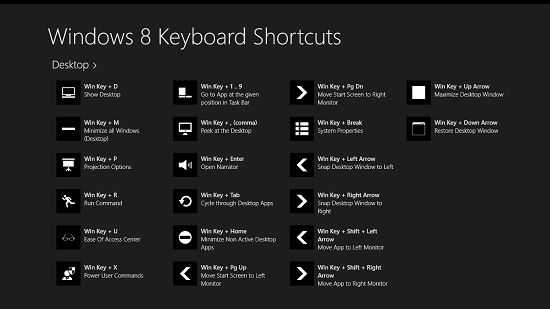
Windows 8 Keyboard Shortcuts is another free app that allows you to learn and make use of the available keyboard shortcuts in Windows 8. The app sorts the shortcuts under various columns that are titled according to the category to which the shortcut belongs. The categories under which the shortcuts are sorted are Common, Charms, and Desktop. These categories are available inside the app via a horizontally scrollable list. The collections of the shortcuts are massive, and the app also has little icons corresponding to each of the shortcut that it talks about, which further makes the app easier to understand.
Get Windows 8 Keyboard Shortcuts.
Keyboard Shortcuts

Simply and aptly called Keyboard Shortcuts, this app allows you to browse through the supported shortcuts in Windows 8 and Windows 8.1 and various apps that come pre-installed with it. When you install and launch the app, you will be presented with a tiled list for which you can access and view the shortcuts. The options for which you can see the shortcuts are Starter, Mail, People Windows 8, Calendar and Messaging. You can view the keyboard shortcuts for each of these categories by clicking on their respective tiles. This app, again is an all-rounder app as it allows you to view shortcuts for a wide range of apps as well along with allowing you to view the standard shortcuts for Windows 8 devices.
Get Keyboard Shortcuts.
W8 Flow
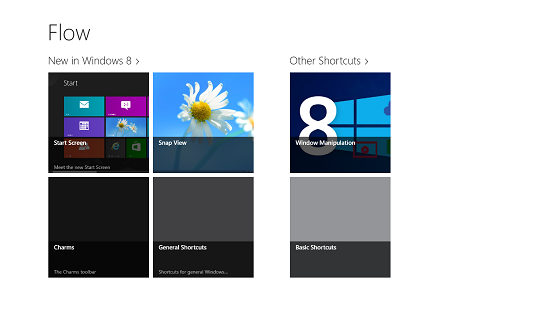
W8 Flow is another free app for Windows 8 devices that lists the keyboard shortcuts for Windows 8 devices in a categorically sorted format. The categories are available in a tiled format. There are various tiles which separate the shortcuts for Start Screen, Snap View, Charms, General Shortcuts, Basic Shortcuts and Window Manipulation. All these tiles contain shortcuts that can be used to accomplish the purposes listed on the tiles. There is a large list of keyboard shortcuts available in each category, and these shortcuts can be used to easily control your Windows 8 device with incredible ease. Clicking on a tile will present you with a large list of keyboard shortcuts which will be presented to you in a scrollable fashion. This app scores points for its interface, a large collection of shortcuts, and also because it’s ad free.
Use any of these Windows 8 shortcuts app to learn shortcuts and use Windows 8 like a pro. Show your friends how much you know Windows 8 by learning all the tricks that these apps are providing. You can also read this alternate good review on Windows 8 Keyboard Shortcuts. Have fun!
