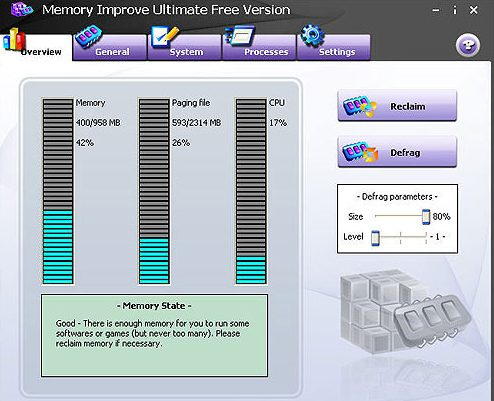Memory Improve Ultimate is free memory optimization software that is available free to download to optimize system memory and stop unnecessary memory usage, making your system light weight and improve processing speed. The memory cleaning software is completely free. System memory is not the issue that should be taken so lightly, so a free system utility to free up system memory can come handy.
For another useful free system utility, you should look at Disk Space Monitor and Glary Utilities.
Undue load on RAM can be reduced with the help of Memory Improve Ultimate to free up system memory. The free memory optimization software is fully featured and yet easy to use. The interface designed is so direct that no special knowledge is required for using it to optimize system memory and stop unnecessary memory usage. The whole interface is designed in tabs, so that your work is done in a few clicks to optimize system memory.
Features of Memory Improve Ultimate:
- Shows physical memory status
- Free memory space and also compresses them for faster computing
- Creates visual effects to show processor usage time to stop unnecessary memory usage
- Optimize system memory
- Different configurations for Memory Improve Ultimate
- You can free up system memory manually
- Compressing fragmented parameters for memory task
- Detection of memory in the background and in real time
The free memory optimization software is designed to support functions that can automatically free up system memory. You can also set time interval within which Memory Improve Ultimate runs automatically. The free system utility keeps you informed about the memory usage by the system. So that you can avoid undue problems of saving of data in system, slow computation and error in real time transactions.
For an alternative tool to Memory Improve Ultimate to optimize system memory, you can use MiniMem, RamRush or Windows Memory Diagnostic Utility.