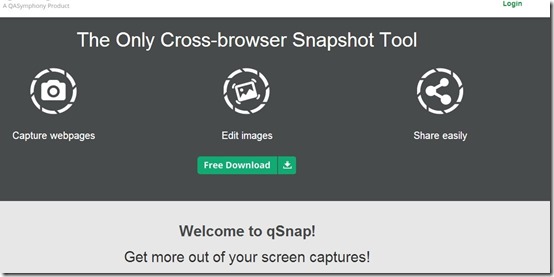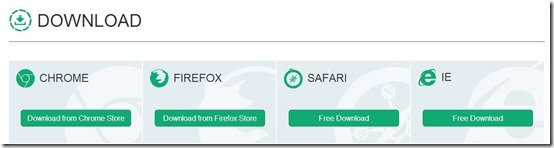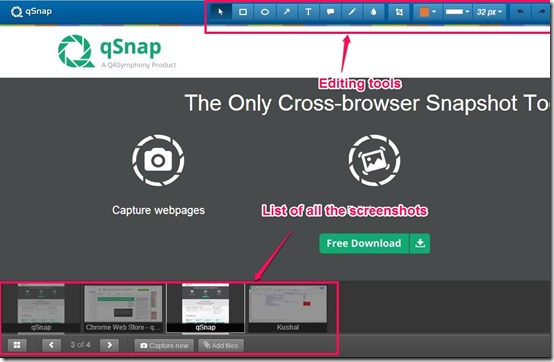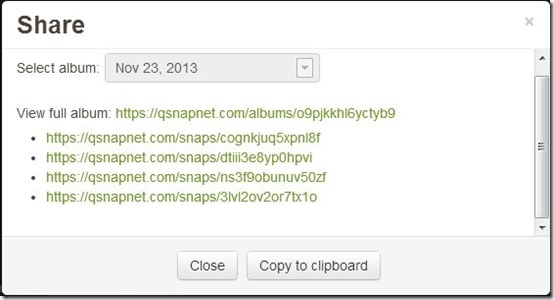QSnap is a completely free screenshot tool for you to take screenshots of multiple web pages together and combine them into one album. The tool is available for different browsers like Google Chrome, Firefox, Safari, and Internet Explorer. You just have to go through a simple registration process and then you can download this tool for any web browser you want. Separate extensions are given for all the browsers. You can visit the home page of this screenshot tool from the link given at the end of this review and take your pick.
This screenshot tool is probably one of the few screenshot tools that provides so many features. Apart from the basic features like editing the screenshot with various drawing tools, this tool has a lot in store for you. The best feature of this tool is that you can capture different screens with just one click and combine them into one to form one album. That album is uploaded on your online account and can be shared on Facebook etc.
How To Use This Screenshot Tool?
The home page of this screenshot tool allows you to download qSnap for multiple web browsers. So, the first step is to create a account and download the tool for one of your browser. You can also download it for all the browsers, separately. The tool works in same manner in all the browsers.
After you have download and added the tool to your browser, an icon will appear in the menu bar. You can simply click on that icon and select an option. The tool provides you with two options: whether to capture the whole screen or just the visible part. As you select one of the option, the tool will automatically take a snapshot accordingly. The captured screenshot will appear in a new window where you can customize it using all the provided tools. You can continue taking as many screenshots as you want, in the same way. All the screenshots that you take appear in a list in the main window of this screenshot tool.
Once you have taken all the screenshots, the main function of this screenshot tool comes in. You can hit the share button and choose an option from the given list of options. Options are given to print the screenshots and save them on your desktop. But, the main option is Share all screens. When you click that option, all the screens are automatically combined into one album and saved in your account. You can click on the provided link to visit your account and see your album. The album can be shared on Facebook and Twitter from there.
Key Features Of qSnap
- Supports multiple web browsers
- Captures and combines multiple screens in one album
- Easy to use
- Option to share albums
- Edit screenshots with provided tools
- Capture full screen or just the visible parts
Final Verdict
This is not just any average screenshot software with regular features. On the contrary, it contains some really exclusive features and appears to be a very fresh tool. Do try it out.
Visit qSnap from here!
You can also try screen sniper, shotty.