Varpanel is a free environment variable editor software. It is handy to edit user as well as system variables (like PATH, TEMP, COMSPEC, etc.). Although Windows has its own environment variable editor, but you can’t easily change values for variables. You need to open a pop-up window to edit the value for each individual field.
On the other hand, this software is more convenient and lets you edit any value just by clicking on the field of a value and entering the content. You can manually write the value or paste the copied path it. For some values, it also lets you use pop-up window and ‘Browse’ for the folder to enter the value.
Apart from editing the user and system variables, this software can also be used to add a new variable. Moreover, you can also export the list of all variables, their names, and values as TXT file.
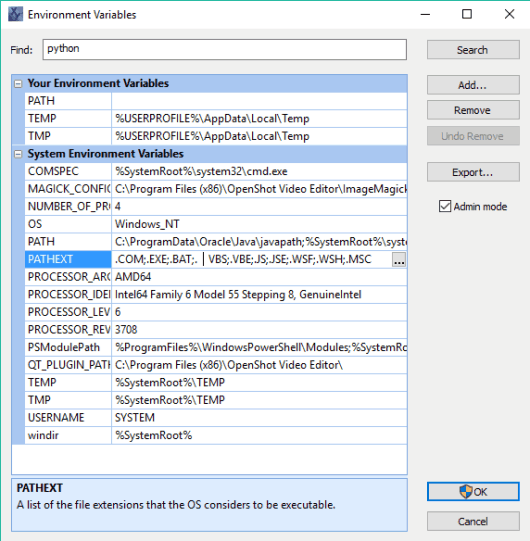
Above you can see the interface of this environment variable editor software. Whether you need to change the value of PATH, PROCESSOR LEVEL, or anything, it can be done within the interface.
And in the screenshot below, Windows default variable editor is visible. You can see that you have to open the pop-up to edit a variable value.
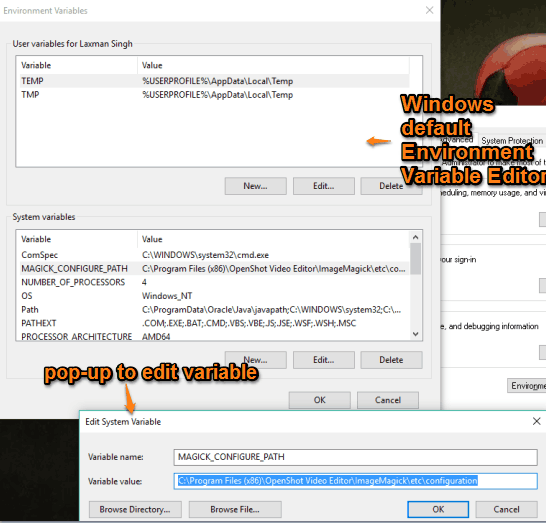
We have also covered some free Registry backup software.
Using This Free Environment Variable Editor Software:
The software is really easy to use. Everything can be done from the single interface. You can use this link to download this software.
The interface of this software is self-explanatory. The right section is used to add, search or remove a user or system variable. The rest of the section is used to show and edit user and system variable values. The top part of this section shows your (user) environment variables. Below that, you can see System Environment variables.
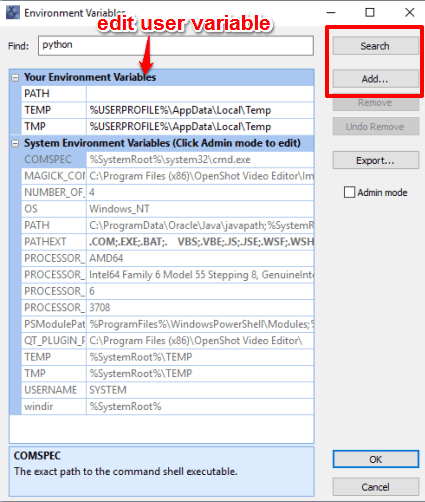
To edit a variable, just click on its field and then you can edit it. You can’t change system variables until you activate the admin option. Use the right section to enable Admin mode option and then you can easily edit or change the value of any system variable.
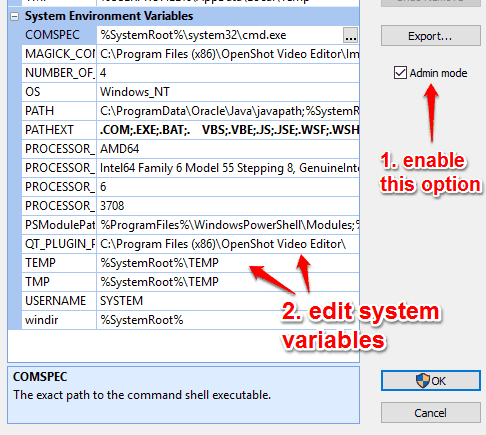
To save the details to your PC for later use, you can use Export button.
The Verdict:
Varpanel is indeed a good software when you need to change the value of any user or system variable. Everything is done from a single interface. You should try it.