BatLogger is a free software for Windows to log and monitor laptop battery data. With this free battery data logger, you can log battery data to a CSV file. Apart from logging battery data, you can also see battery information, like, its status, source, etc. You can also log this battery information at custom intervals of time.
It is lightweight (just 20kb) and portable too.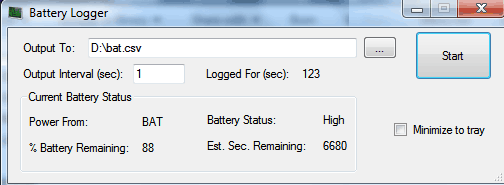
This is quite a simple software that just displays correct battery information, like BatteryBar. You can use its battery information logging feature to analyze draining rate of your battery as it can log battery information at custom intervals of time. Unfortunately, if you find your battery draining at a higher rate, then this freeware doesn’t provide any options to optimize/reduce battery consumption. I personally like BatteryCare, as it lets you select power plans and displays more battery information like CPU temperature, its rate of discharge, etc.
But none of other freeware I mentioned above let you log your battery information except BatLogger. You can log battery information and analyze it later as per your convenience.
Logging battery data with this free battery data logger is just a matter of few clicks. This logged battery data can help you in analyzing battery draining rate.
It displays following battery information on its main interface:
- Battery source
- Battery status
- Battery remaining percentage
- Battery estimated time remaining (in seconds).
How to log battery data to CSV file using BatLogger:
Step 1: Download this free battery data logger software from the link given at the end of this article. Extract the downloaded file and execute its batLogger.exe file.
Step 2: Now its main interface appears as shown in the main screenshot. Select the directory where you want to generate the log file. You can select an output directory by clicking on “…” button next to Output To text box. Now, enter the time interval (in seconds) after which your battery information is logged into CSV file.
Step 3: Now click on Start button to start logging your battery information to the CSV file. It logs battery information after every number of seconds that you have specified in Step 2. In CSV file it stores date & time of each entry, power source, battery percentage, battery status, and estimated battery time remaining (in seconds).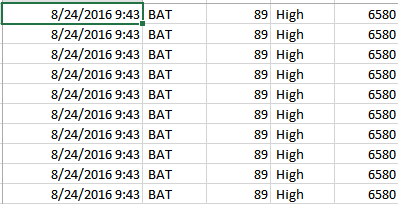
Verdict:
BatLogger is a free battery data logger software that logs your battery information in a CSV file. Apart from logging your battery information, it also displays battery information. You can use this software if you want to analyze draining rate of your battery or you just simply want to monitor battery information, if your laptop isn’t displaying correct info.
Get BatLogger from here.