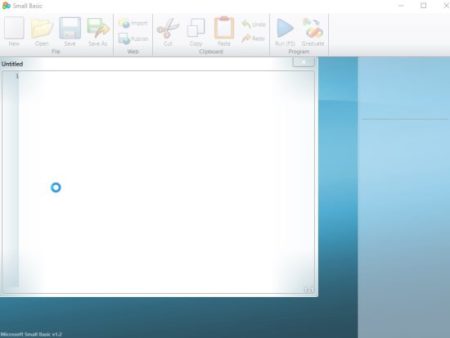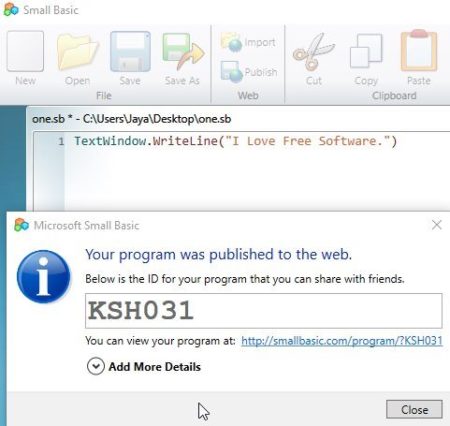Small Basic is a Windows 10 programming language tool and User Interface created by Microsoft to teach kids how to code. The app is fun where you can collaborate socially as well. The app has IntelliSense to help out kids trying their hand at programming. The app is designed in such a way that kids will find it engaging.
The Windows 10 programming language tool for kids can be downloaded from the Windows 10 store or from the link given at the end of this article. When you start this app you will come across an interface like the one shown in the screenshot below.
The interface of the app is kept to a minimum, so that there are not too many option to confuse the kids. You can go through a tutorial of the app here. You will come to know about the basic form of programming like how to use operators, variables, etc.
The tool bar at the top is pretty basic with big buttons. You can open a new file, save a file or program you have been working on.
Import a code file that you already have on your computer. Publish the program that you just created. This program will be published on the web and you will be given an ID which you can use to share this program with your friends. This can be seen in the screenshot below.
The run button on the tool bar will run your program and show the output on command line. The graduate button will export your small basic program in to Microsoft Visual Basic language. All you need to do is specify a location.
There are lots of features in this app which you can go through in the tutorial link given above. The app has a option to compile your program and if there is an error then you can simply click on the error to go to the line which is causing the error.
Features of this Windows 10 programming language tool for kids:
- Text based programming language.
- Teach kids how to code.
- Simple user interface.
- Basic tool bar.
- IntelliSense to help out.
- Help pane.
- Easy to share by clicking the publish button.
- Import button to collaborate with friends.
- Graduate button to export your program to Visual Basics.
- If you get error during compilation, just click the error message to go to the error directly.
- Available in multiple languages.
- Tutorial to help you out.
Conclusion:
Small Basic is a user friendly tool for kids who are interested in learning programming. The text based programming tool is a good way to start your kid into the world of programming. The interface has been kept pretty basic so that the kids don’t get confused. Once the kids start typing the IntelliSense will come into play to help them out. Its pretty easy to share the programs created amongst friends using the import and publish options. The small program created can also be exported to Microsoft Visual Basics to move on to the next level. If you kids show interest in programming, then this is a good tool to start them on.
Check out Small Basic for Windows 10 here.