Here is a free service to share password secretly with password link expiration feature. You can set password link expiration based on the number of views and days. When the defined number of views and days are reached, the password link is expired immediately and that link becomes useless after that. This service first encrypts your password and then stores it on server until the days and number of views. Only the person with whom you’ve shared the link can decrypt and view the password shared by you. When any of the set condition is meet, the password link is expired as well as password is removed permanently from the server.
To share password secretly with feature to expire password link based on views and days, I am using the service, known as “PasswordPusher“. Its interface is pretty simple where you need to enter the password for sharing and generate the sharing link. Anyone with that URL can reveal the password and use it. Once the expiration time comes, everything vanishes.
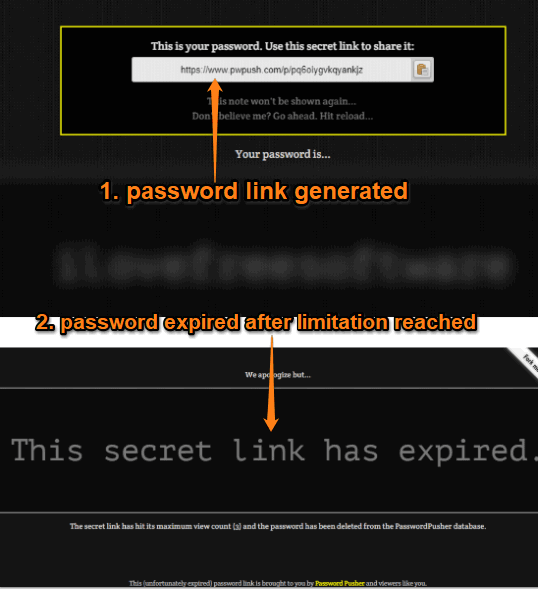
In the screenshot visible above, you can see I generated a password sharing link which expired based on number of views and day.
How To Share Password Secretly and Expire Password Link Based On the Number of Views and Days?
Step 1: Use the homepage link that I have added at the end of this review. You don’t have to go through any sign up process to use this service.
Step 2: When the homepage is opened, enter your password in the visible box. After that, you need to use two sliders:
- One slider is there to set the number of days. You can set number of days between 1 to 90, and
- Another slider is available to set the number of views (between 1 to 100) for password link expiration.
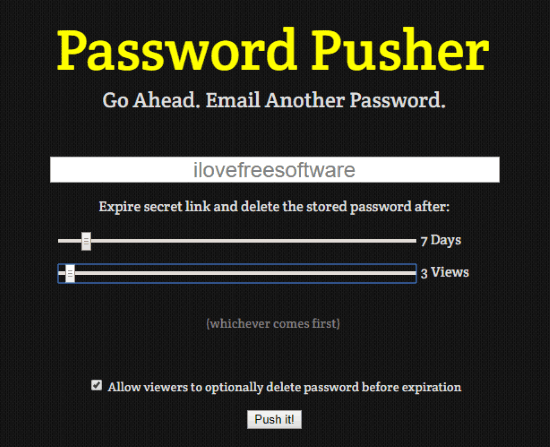
Step 3: Uncheck the “Allow viewers to optionally delete password before expiration” option. If this option remains selected, then anyone who has access to password link can delete the link anytime. If you don’t want that, you must uncheck that option. After that, press Enter key or “Push it!” button.
The sharing link is presented that you can copy to the clipboard. When someone will open that link, he/she can reveal the password in a click.

As soon as number of views/days limit is reached, the link is expired.
The Conclusion:
There are some other services also available that let you share secret notes with self destruction feature but the feature to share password with defined number of views and days is not available there. So, if you have such kind of need, then this service deserves a try.