This tutorial talks about a simple way to switch recently active tabs in Google Chrome.
When you are working online, doing some research or just browsing the internet, the tab management can be really annoying. It can be really frustrating if you are working with many tabs at once and have to do lots of forward-backward tab switching. Sometimes, you want to jump back to the last tab you were on but there is no convenient way to do that; you have to find that tab manually.
Well, there is an extension available for Google Chrome which makes it convenient to switch between recently active tabs. This extension keeps a track of your recently active tabs. Whenever you move to a new tab, it adds your previous tab to the recently active tab list. It can list up to 12 recent tabs which you can easily access with a single click.
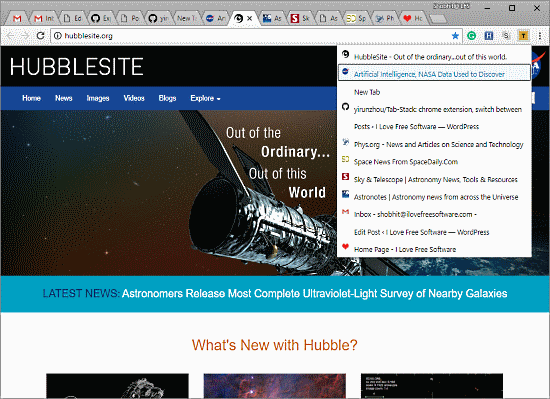
Also read: How to Add Second Row to Chrome Bookmarks Bar
How To Switch Between Recently Active Tabs In Google Chrome?
Tab-Stack is a free Google Chrome extension that helps you switch between recently active tabs. You can download this extension from GitHub as it’s not available in the Chrome Web Store.
Installation:
To install this extension on your Google Chrome, first, visit this link and download the ZIP from GitHub. After downloading the ZIP file, extract it to get the unpacked extension files.
Now, go to Extensions on your Google Chrome (chrome://extensions/) and enable the Developer Mode. Once the Developer Mode is enabled, it will reveal three options on this page. Click the Load Unpacked option and browse to the folder that contains the unpacked extension files (extracted in the previous step). This will install this extension on your Google Chrome.
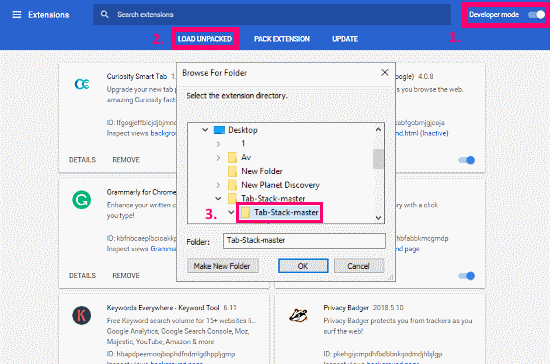
Use:
Once the extension is installed, you will get a Tab Stack button in the toolbar. Simply click this button to see your recently active tabs. As you switch a tab, the previous is added to the recently active tab list here. You can easily switch to any recently active tab from the list simply by clicking on it.
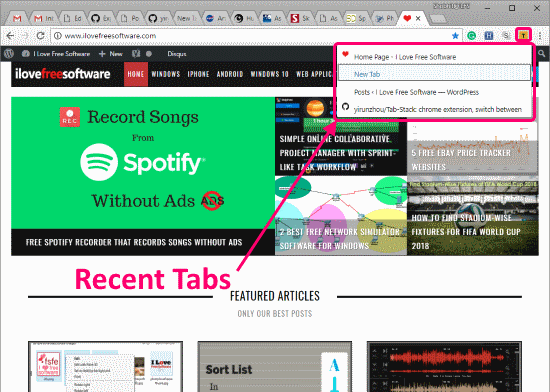
This way, you can easily switch between recently active tabs in Google Chrome.
You can download this extension from here.
Closing Words:
Tab Stack is a nifty way to switch tabs. You may not find this an ideal solution but I think it’s a little better than looking for a tab manually. And, it can be really usefully when you are working with lots of tabs.