This article talks about an email app that brings Inbox features back in Gmail. Inbox by Gmail was an email service by Google that packed some unique features which weren’t available in Gmail at the moment. Snooze emails, quick search, reminders, create bundles, quick preview were some of the main highlights of Inbox. The feature that makes Inbox popular among users was ’email sorting’. Inbox automatically sort the email to display the important emails first. But, unfortunately, the service was discounted by Google earlier this year which let Inbox users disappoint.
Darmin Mail is a third party email client that enhances your Gmail experience by bringing Inbox feature back to Gmail. This is a productivity focused email app that provides you an Inbox-like mailbox for Gmail. It is packed with email snooze, advanced search, signature, word count, hotkeys, templates, reminders, dark mode and much more. However, not all these features are free. Darwin Mail has free as well as paid-tiers and offers limited features in the free tier. So, let’s dive in the article and see if the free version worth a try or not.
Also read: Free Billable Time Tracker for Gmail: ByteScout
Get Inbox Features back in Gmail with Darwin Mail
The free plan of Darwin Email comes with the following features:
- Manage unlimited emails (Inbox style email sorting)
- Snooze emails
- Advanced search
- Update your signature
- Email word count
- Keyboard shortcuts
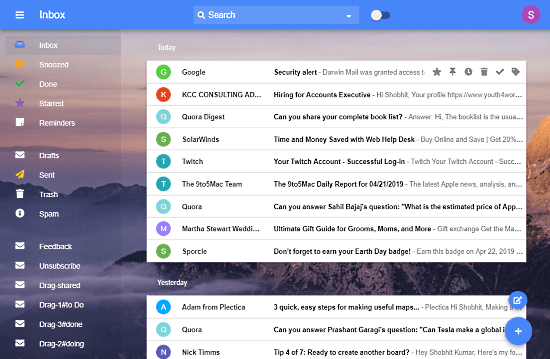
Just like the Inbox, it manages all your mail and lists important ones at the top. The inbox has a side panel to navigate to the different sections of the inbox.
Snooze Email
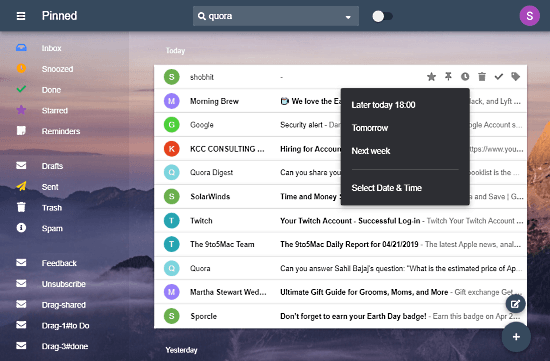
When you hover your mouse cursor over an email, it shows you quick shortcuts at the rightmost end of the email. These shortcuts are:
- Start
- Snooze
- Pin
- Delete
- Mark as done
- Move to
The snooze option here lets you snooze the email for later. It gives you three quick time options along with a fourth option to pick a specific date and time. With these options, you can snooze emails in the inbox. The snoozed email automatically re-appear in your inbox when the snooze time ends. You can also access those emails in the snooze section anytime.
Advanced Search
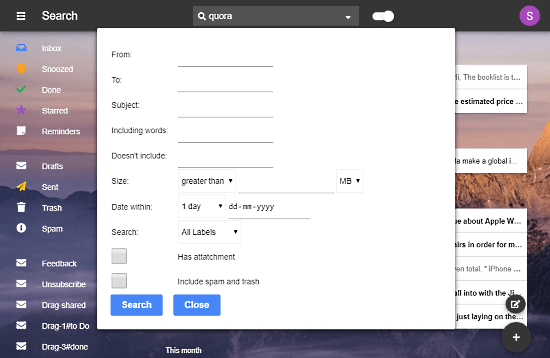
The inbox of the Darwin Mail has a search option at the top. This acts as a regular search unless you click the drop-down option on the search bar. This option opens an advanced search interface where you can search an email by the recipient, subject, including words, included document, size. date, and labels.
Quick View
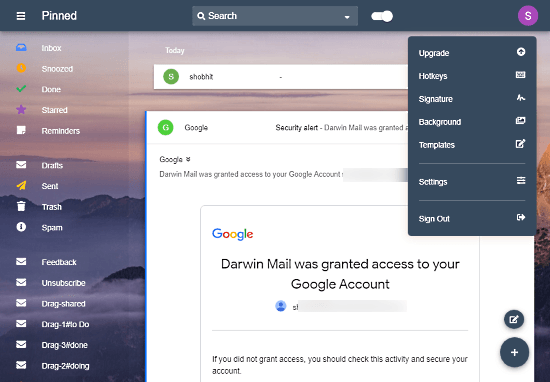
Just like the Inbox, Darwin Mail also lets you quickly view an email within the inbox. When you tap an email, it expands the mail and shows the content. This way, you can quickly read the email without living the inbox and keep browsing.
Apart from these features, are some of the other noticeable features of Darwin Mail:
- Hotkeys: over a dozen hotkeys from scrolling through the emails back and forward to find, search, star, snooze, and more.
- Signature: Add an email signature that automatically added to new emails. (also available in Gmail)
- Background: Pick up a background wallpaper for the inbox. (also available in Gmail; Paid in Darwin)
- Templates: Create and save custom email templates which you can use later to create an email quickly. (Paid feature)
Give Darwin Mail a try here.
Verdict
Darwin Mail is a handy email app that brings some of the Inbox features back to users. It is not the exact replacement for Inbox but it is the closest thing possible. Google is planning to bring some of the main features of Inbox to Gmail. Until then, you can use the Darwin Email to keep your inbox sorted.