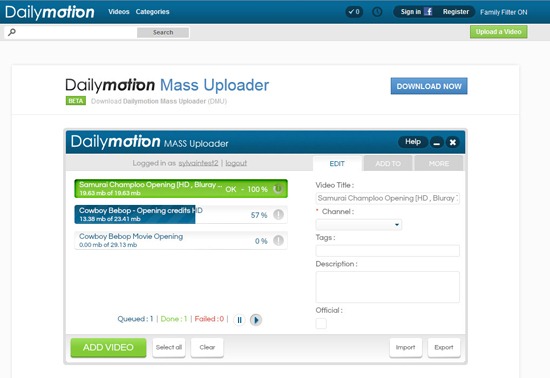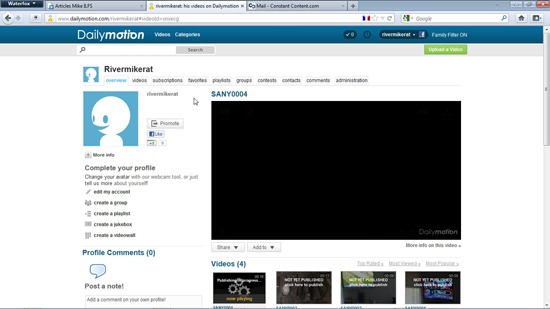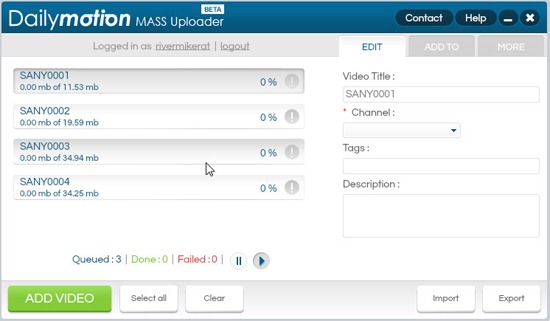DailyMotion Mass Uploader is a free tool to batch upload videos to the DailyMotion website. DailyMotion is providing competition to YouTube in the video hosting arena. DailyMotion allows slightly better categorization of uploaded videos. Being newer, it also doesn’t have the lag that YouTube has due to the millions of visitors per hour it receives. The DailyMotion Mass Uploader is a tool that will allow you to batch upload videos to DailyMotion.
Small Installer Package, Surprise Free Installation
Unlike many of the tools available for YouTube, DailyMotion Mass Uploader is produced by the same people who brought you the DailyMotion website. This means you can more readily trust the contents of the installer package don’t contain malicious software in them. The installer utility is small, at less than a megabyte and a half. Unlike many freeware and shareware software packages, this one doesn’t try to install toolbars, change your homepage, or change your preferred search engine as you install the program. This is a pleasant surprise. Many shareware/freeware coders help support themselves by adding these nasty little surprises to their installer packages, getting paid by third parties in the process.
Batch Upload Videos tool has Uncluttered Intuitive User Interface
I really liked the interface for DailyMotion Mass Uploader. There’s no learning curve. Install and launch the program, and you’re a few clicks away from uploading as many videos as you want to the DailyMotion website. Multi-select, using either the Control or Shift key, is enabled, of course, making selection of a number of videos easier. I would have been very disappointed if this feature had not been enabled. Once the files have been selected, the first one automatically begins to upload. Upload speeds are mostly limited to the speed of your outbound connection.
Add Tags, Descriptions, and Categories on the Fly
By default, the title of your uploaded videos will be their filenames. You can change this during the upload though. You can also assign the video to a channel during the upload. If you have any tags you wish to add to help people find your videos, these, as well as a detailed description, can also be added during the video upload process.
What I Don’t Like
DailyMotion is a subscription/membership service. This means, that unlike YouTube, you are required to have a DailyMotion account before you can start posting videos. On YouTube, you only need to have an account to help people find and follow you and your videos.
Also, DailyMotion Mass Uploader doesn’t seem to know how to count very well. As you can see from my screenshot, I added four files to my upload queue. However, the program said I added three. Notice, it says three in the queue, with zero completed or failed. Also, it seems to not count the file being actively uploaded. These seems like simple problems, but they make me wonder what else is wrong?