This is a quick tutorial to explain how to rename PDF articles based on title, author, publication year. PdfRenamer is a free software for Windows that you can use to rename multiple PDF files in a folder. It lists all the PDF files and helps you rename them all based on the aforementioned PDF parameters. It uses some intelligent text processing algorithms to detect the title, author like details in input PDF files and helps you rename them. While renaming multiple PDF files, you can exclude some of them from renaming as well.
Many a times, we end up having a haystack of PDF files with random names. And the problem comes when you need some files and since they are not searchable (due to random name) so you can’t easily find them. To resolve this issue, you can rename them according to the content they contain. And that is where this software, PdfRenamer comes in handy. You can bulk rename PDF files according to the PDF’s title and author details in one shot.
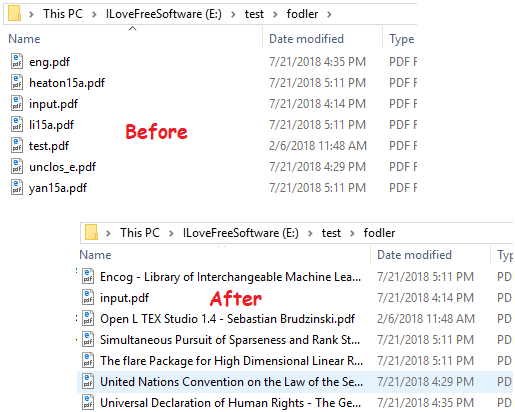
How to Rename PDF articles based on Title, Author, Publication Year?
PdfRenamer is an open source software to rename PDF articles based on title, author, and publication year. It just takes path to the directory where the input PDF files are. After that, it automatically suggests names based on the information that it extracts from the PDF files.
To rename PDF article, simply get this software from here. After that, extract the ZIP file and then run the EXE file of the tool to see its interface. Next, specify the path to the folder which contains the PDF files that you want to rename. It will list all the PDF files with the suggested names.
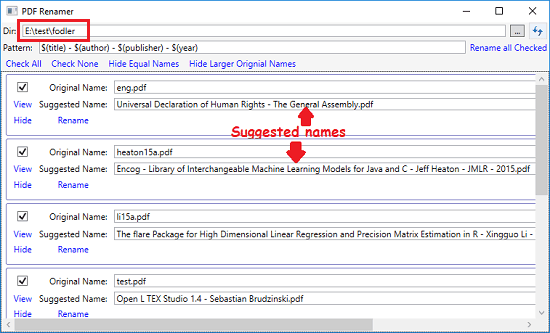
Now, if you want to exclude some PDF files from renaming then you can do that. And if you want to rename all the files, then you can directly click on “Rename all Checked” to rename all the PDF files. Also, before renaming, if you want to manually edit something from the suggested names, then you can do that.
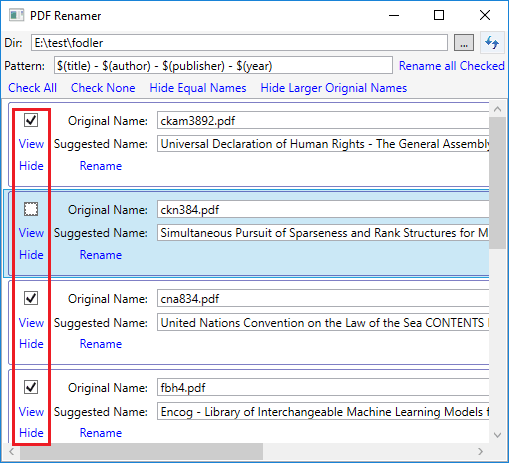
In this way, you can use this free software to rename PDF articles based on title, author, publication year, etc. And you can do that with this software in a few clicks. The tool is really simple and makes it easy to make all your important papers and other useful stuff in PDF searchable.
Also see:
5 Best Free Bulk File Renamer Software for Windows
Final thoughts
PdfRenamer is a very nice software that you can try to rename PDF articles based on title, author, publication year, etc. And I really liked the simplicity of the tool. You just have to specify the path to the folder where you have the PDF files that you want to rename quickly.