In this tutorial, I will talk about how to convert photos into monochrome line drawings. Apart from that, you can also change the color of the drawing and adjust the width of the line as you desire. The best part about the method explained in this post for converting photos into line drawings is that you don’t need to manually trace or draw lines over the photos.
This can actually be achieved by using a free and simple tool called “Panchromatic”.
This tool is very simple and easy to use, as all you got to do is import a photo, choose a drawing color, and adjust the line width and then it will automatically convert it into a monochrome line drawing.
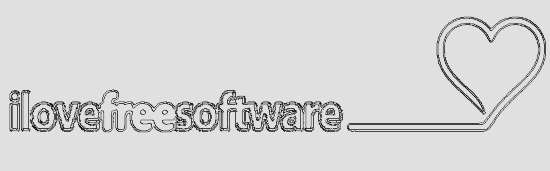
How to Convert Photo to Monochrome Line Drawing:
Step 1: To get started simply download and install “Panchromatic” on your PC. You will see the download link at the end of this tutorial. After installation, simply open it up and then click on the “Import” button at the top. After that, select the photo which you want to convert into a monochrome line drawing.
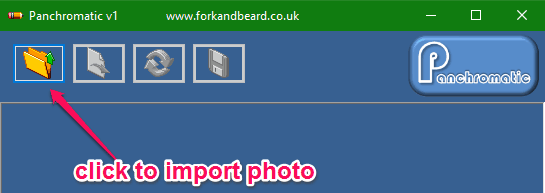
Even though it supports various files formats (including JPEG), I would recommend you to use PNG or BMP photos to get better results.
Step 2: After you’re done importing a photo, you can go ahead and choose any of the monochrome line drawing modes at the bottom of the Panchromatic window. There are actually three different modes named Simple, Standard, and Detailed among which you can choose anyone you like.

Step 3: Apart from selecting different monochrome line drawing modes, you can also choose the line width and color of the drawings. To change the line width, you can drag the slider to the right of the line drawing modes. And to change the drawing color, simply click on the color strip and choose any color you want from the universal color picker.
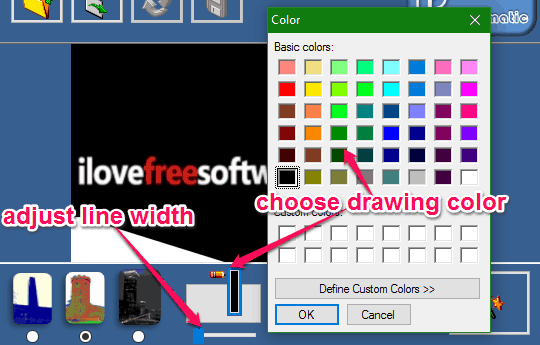
Step 4: When you’re done with selecting the drawing color and the line width, simply click on the “Magic Brush” button. As soon as you do that, Panchromatic will automatically convert the photo into a monochrome line drawing, as shown below.
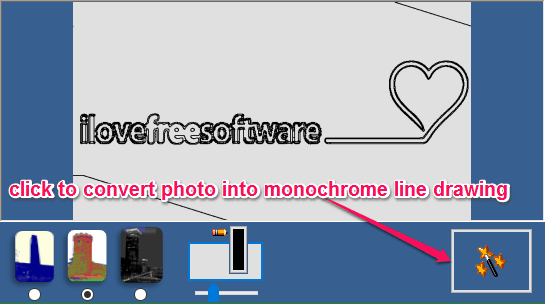
After the photo is converted into a monochrome line drawing, you can either copy it to the clipboard or export it as a JPG file.
Closing Words:
Panchromatic makes it very easy to convert photos into line drawings. This software is very simple and comes with an intuitive interface. That means no matter whether you’re an expert or a rookie with drawings, this software will help you easily convert all your photos into classic monochrome line drawings. Go ahead and give it a try.