Here, I cover 5 online XCF to JPG converter free websites. It is quite easy to convert files online. You just have to follow three simple ways. Firstly, you can upload the XCF file in the converter. Secondly, you can choose the output format to JPG. And then, you can start converting files online from XCF to JPG. You can download the result of converted file afterward.
A few of these converters let you upload input file from Google Drive, Dropbox whereas other just let you add a file from your computer only. One of the sites let you customize the output of the converted file. These online file converters let you convert images, document, eBook, audios, videos, etc., as well. Also, you can convert files XCF to SVG and other formats like JPG, PNG, BMP, PDF, etc.
1. Convertio
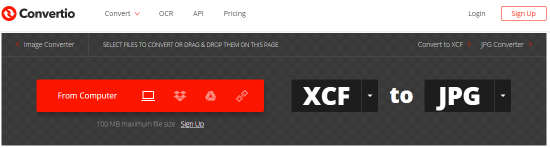
Convertio is a free online XCF to JPG converter. You can upload XCF file in the converter from your computer. Also, you can add files from Google Drive, Dropbox and by URL. The maximum size of your uploading file can be 100 MB. After adding an input file, you can select the output format as JPG. When the file gets converted, you can wait. Thereafter, download the result of converted JPG file.
2. ConvertImage
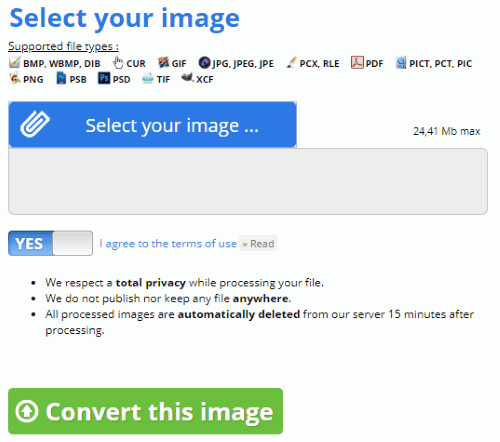
ConvertImage is another online XCF to JPG converter. Firstly, you have to choose the output format in which you want to convert the files. The convert supports JPG, PNG, ICO, PDF, PSD, PCX, TIF, GIF, and BMP file format. After that, you can browse the input file from your computer. This online file converter prompts you to agree to their terms and conditions. And then you can proceed to convert files from XCF to JPG and download the output on your computer.
3. Zamzar
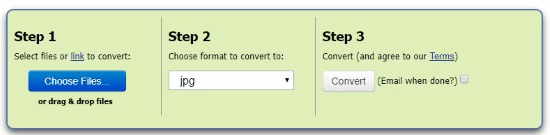
Zamzar is a good XCF to JPG converter. Here, you need to follow only three simple ways to convert files. The first step is to browse an input file from your computer. You can drop the file link as well. In the next step, you have to select the output format as JPG file. And then the final step is to start converting the files. Once the file gets converted, you can download it.
4. Online-Convert.Com
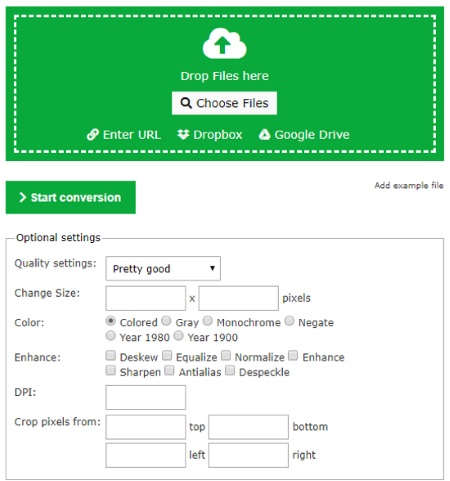
Online-Convert.Com is a free XCF to JPG converter free website. This is one of the good converters. Before you start converting the files, you have to select the output format. Using this converter, you can drop your XCF file from your computer, Google Drive, Dropbox, or by URL. Once you add files in the converter, you can use an optional settings option to customize your file. Then, convert XCF file into JPG. Also, the file gets converted automatically on your computer. But in any case, If the file does not download, you can click on the download link to get the file.
5. File-Converter-Online.Com
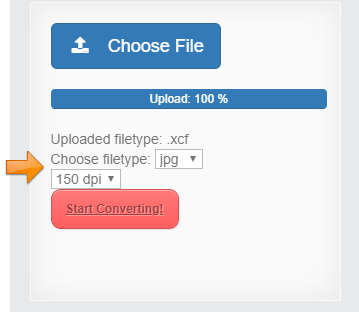
File-Converter-Online.Com is a simple XCF to JPG online file converter. All you need to do is upload XCF file from your computer. Once the input file gets uploaded in the converter, you can choose the output format as JPG. The converter supports PNG and PDF format as well. After that, you can start the conversion. This converter lets you adjust dots per inch (dpi) of the output image. When your file conversion is done, it gets downloaded automatically.
In brief
It is so easy to convert files online. All the above-mentioned converters are simple to use. You just need to add input files, choose to output format and then convert XCF to JPG file in a few seconds. The file can take time during conversion. It depends upon the file size you are using to convert. Some of the sites specify the maximum file size as well. So you can try these XCF to JPG converters and convert files from one format to another.