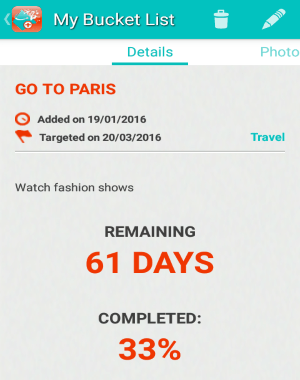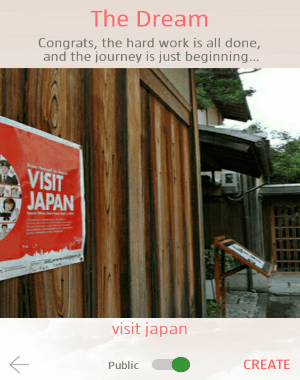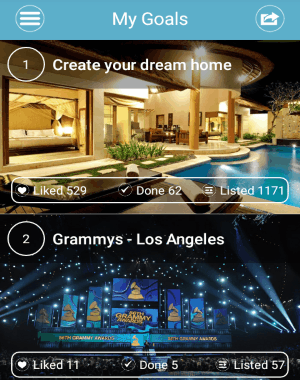This is a list of 5 Best Free Android Apps to Create Bucket list. These Bucket List apps let you bring all you dreams together and put them in your bucket list.
If you’ve any goals to achieve, dreams to fulfill, and moments to experience, these apps are going to help you record all of them and track their progress accordingly.
You may also check out 5 Free iPhone Apps to Create Bucket List.
The Bucket List:
The Bucket List is a free and simple Android app to create a bucket list. Using this app, you can record all your goals in one place and keep track of your dream achievements. To add new goals in your bucket list, simply hit the “Add” button at the top of the Bucket List tab. While adding a new goal, you can enter goal’s title, related notes, set priority, and most importantly, set privacy for your goal. You can either share your goals globally by remaining anonymous or don’t share them at all to keep them private. The priority of your goals can be set between the range of numbers 1 to 5. When you’ve achieved a goal, simply open the goal and mark it as completed.
In addition to that, it also allows you discover and get inspiration from bucket lists shared by people all around the world. Go to the “Others” tab to view public bucket lists, where you can like, add comments, and directly add them to bucket list. It also lets you export or backup your bucket list to the app’s default server, that you can import at any time you want. Another great feature is that you can also export your bucket list as CSV files via Gmail and Google Drive.
Also Read: 3 Checklist Extensions For Chrome.
My Bucket List:
My Bucket List is another simple app for Android to add goals to the bucket list. Whatever things you have on your mind that you want to achieve once in your life, simply put them all together as items in your bucket list. This app is pretty simple as its primary focus is on your bucket list only. That means it doesn’t have any option to explore goals shared by other people. You can easily add items to the bucket list by uploading photos, adding a title, notes, setting a due date, choosing a category, and adjusting the completion percentage. The available categories for the items are Travel, Lining, Adventure, Sport, Relationship, and Career. Each time you want to add a new goal, tap the “+” icon at the top.
On the main screen of the app, all your bucket list items will be visible for tracking. Simply tap on any item to view completion percentage and the number of days remaining to achieve the goal. Remember, you can always adjust the completion percentage by tapping the edit option while browsing the bucket list items.
Also Check Out: Free, Portable Checklist Software for Windows: sChecklist.
Bucket List (by Red Wire):
If you have any dreams which you want to fulfill in your life, then use this excellent “Bucket List” app for Android to list them and keep track of your achievements. It lets you add new goals to the bucket list, add comments to the goals, and store public or private goals. The main advantage of adding private goals is that no one (who has your phone) will be able to view, edit, delete or comment on your goals with private content. Simply enter a title, description, due date or year, percent accomplished, set as public or private, and select a category, in order to add a new goal to the bucket list.
You can create your own categories and set a different color for each one of them. Go to the settings to create a new category and choose color for the same. You can add as many categories as you want and use them while adding new goals. The best feature of this app is that you have to create a master password for adding, accessing, and editing goals. Each time you want to do some modification to your goals, it will prompt you for entering the password. Another useful feature of this app is that you can create a backup for the bucket list and store it in your SD card.
Also Read: Manifestly: An Effective Checklist Tool For Recurring Processes.
BUCKiTDREAM:
BUCKiTDREAM is another amazing app for Android to bring all your dreams together and add them to your custom bucket list. You can easily add dreams to the bucket list and track their progress or achievements. You can add dream or goal by adding a title, uploading an image, rating your goal, writing a relevant description, adding tags, notes, setting goal location, due date, add people who want to accompany you, and more. It lets you post all your goals publicly or share only to your friends and family. In the profile section, you will be able to track your inspired goals, achieved goals, and your entire bucket list.
You can also explore and browse through dreams of others in order to edit them or add them directly to bucket list. This app also allows you to follow people from all around the world and view their dream goals to get inspired. If your posted dreams get a like, comments, added to bucket lists, or someone gets inspired by it, you will always be notified about that automatically. When you’ve completed a goal, simply check it as done to track your goal achievements.
Also Check Out: Free Windows 8 Checklist App With Reminder: Check List.
Bucket List (by Tigran Aslanyan):
Bucket list is another good app for Android to create your own bucket list with goals that you want to achieve in your life. This Bucket List app offers tons of goal ideas with categories like Events, Travel, Family, Adventure, New Skills, and Wellness. You can simply browse through all these categories and find your favorite goal ideas to add to the bucket list. Each category provides multiple pages with dozens of ideas on each page. Simply tap on any goal idea in order to like, comment, mark as done, or add directly to the bucket list. Although, it doesn’t have the option to customize your own bucket list, but you can find almost all the best ideas or goals that people want to do in their life once.
Add as many goal ideas as you want into your bucket list and track their achievement on the “Goals I Did” tab. Whatever goals you add will be visible on the “My Goals” tab. You will also be able to see how many people have added the ideas (on your list) to their list, liked them, or already have completed them. When you have achieved a goal, simply open it up and tap the “Done” button.
Also Read: Online Task Management Service to Create Checklists, To Do Lists.
My Final Verdict:
If you have dreams to achieve in your life, then use these Android apps to turn your dreams into goals and add them to your personalized bucket list. You can also discover tons of public goal ideas and add them directly to the bucket list.
My favorite one is “Bucket List (by Red Wire)”, as it enhances security and lets you protect any private content on your bucket list.