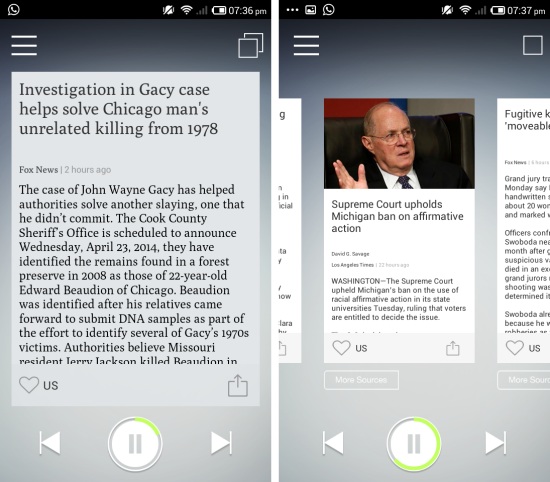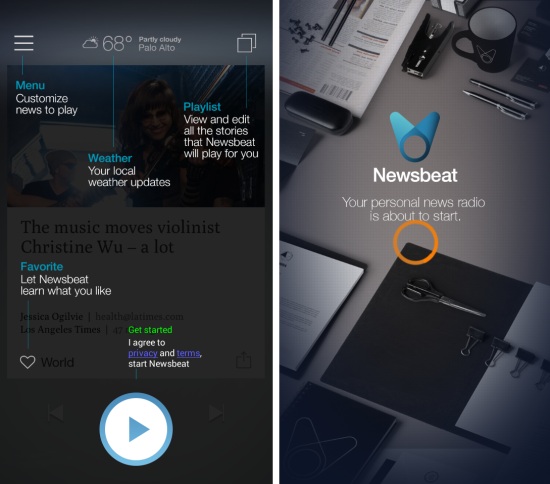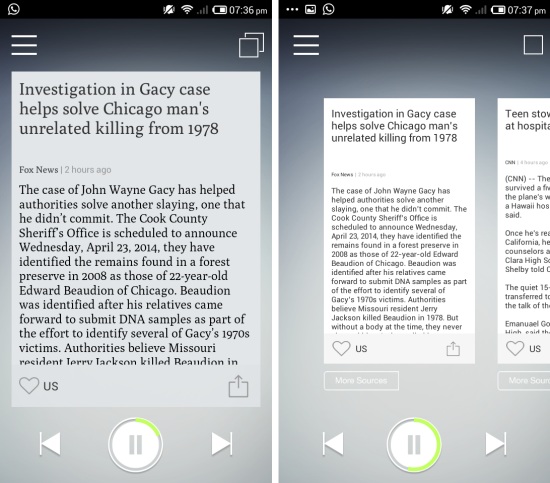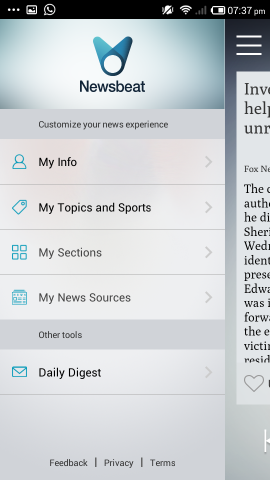Newsbeat for Android is a free app for Android devices which reads you the news from different online publications. This is a truly different news app for Android, it acts like a news aggregator, but instead of just showing you the news, Newsbeat will read out the news to you. When the app reads the news, it does not reads it like a text to speech converter, but it arranges things and presents everything like a radio station program. The app narrates the summary of the stories in approximately one minute clips per article.
If you like to stay updated with current events and news, then this app is the perfect solution. Newsbeat also allows you to personalize the news according to your interests. The app delivers news from high quality trusted news organizations, but currently the app only uses news sources from USA. It is among the sleekest and smartest news app I have seen.
Using Newsbeat for Android and customizing news:
You can get this Newsbeat for Android from the link or QR code given at the end of the article. Upon launch you will be presented with the tutorial interface as seen here. This gives you the detail of most functions of the app and once you tap on the play button, the app will start to build your personalized news radio and then start it.
When the news starts playing, you will have the interface as seen here. Tapping on the playlist button shows you all the news articles which the app will cover and you can scroll to individual articles and read them if you like.
Tapping on the menu button allows you to customize the news experience according to your preferences. Tap on the ‘My Info’ and add your name and address this allows the app to greet you by your name also it tells how many stories can be played while you commute. While the ‘My Topic and Sports’ section allows you to select topics and teams to your news streams.
‘My Sections’ lets you decide what types of stories you want to be read to you. Here you can set the level of interests for each section of news. Simply give a type of news more importance by selecting a bigger circle and lesser importance to other by selecting a small circle. The ‘Daily Digest’ sends you news as an email in the morning.
Conclusion:
Newsbeat for Android is a nice idea. Keeping up with the news all day can be tiring, so simply connect your headphone or use the speaker and let the app read to news to you. In certain situations this app is really handy, like while driving or having a morning jog. The voice quality and the way it presents information is quite nice; it almost feels like a radio news show until the robot voice screws up pronunciations sometime. Ability to customize the type of news you get is also a great feature. This is a unique app which allows you to enjoy news with ease.
Also check out Pulse for Android and the official Washington Post Android app.
Get Newsbeat for Android from here or scan the QR code.