In this article, you will read about 5 best glitch video maker Android apps. Using these apps, you can add glitch effects to videos and make them look spooky. Also, you can use these apps to edit the videos. All you need to do is import the existing file from your phone to the app. Then, select the glitch effects to apply. You can add multiple effects in the same videos as well. Thereafter, you can save the video on your phone.
The apps let you record a fresh video where you can apply filters in real time. There are several glitch effects such as glitch, zoom, shadow, bad tv, electric, spooky, noise tv, ghost, vibrate, etc. Some of the apps let you add stickers, audios, and animated text over the video. You can switch from effects to filter then sticker to text. This way you can make awesome videos to share in your social media account. Also, you can apply glitch effects in a video online.
Here I’m listing 5 best glitch video maker Android apps.
1. Glitch Video Effect
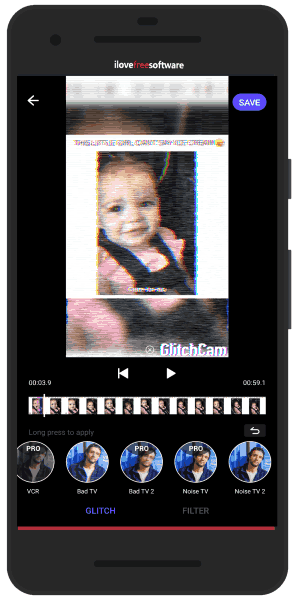
Glitch Video Effect is a glitch video maker Android app. Once you open the app, it shows two options; Edit and Record. The Edit option lets you add the glitch effects to the existing videos. And, the Record option enables you to record a video with the app with glitch effects.
To record a video, you can hold and press the recorder button. Once you’re done with the recording, you can add glitch effects. There are glitch effects in a row named glitch, shadow, bad tv, noise tv, ghost, vibrate and many more. You can select the effects first and then record a video. The app lets you add filters as well.
Also, you can edit the existing video in your phone. For that, import the video which you want to edit. Then, slide the glitch effects located below. You can hold and press the effect to apply in the video. Thereafter, you can save the video on your phone.
2. MAGE
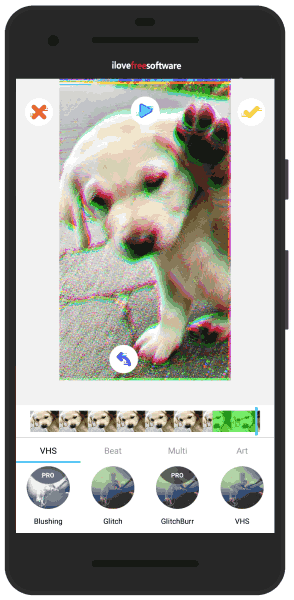
MAGE is another glitch video maker Android app. This is interesting to use as you can add glitch effects, stickers, and audio in a video.
After opening the app, you will see two options to edit the video or take a video. You can record a video by tapping on Take a video. Then, you can tap the recorder button to start. There are other three options on the top right that you can use. You can turn on the flash, use front or rear camera, and use the timer.
After recording the video, you can trim it if needed. Then, you will see options like mix effect, stickers, and audio. You can tap on Mix Effect to view the glitch effects. There are different types of effects like VHS, BEAT, MULTI, ART. These are the categories that consist of numerous glitches.
You can tap and hold on the effect to apply it on the specific part of the video. Also, you can change the glitch effects in between. Once done, you can save the video by tapping the tick icon. If you want to add some stickers or audio in the video then you can do that too.
3. Glitchee
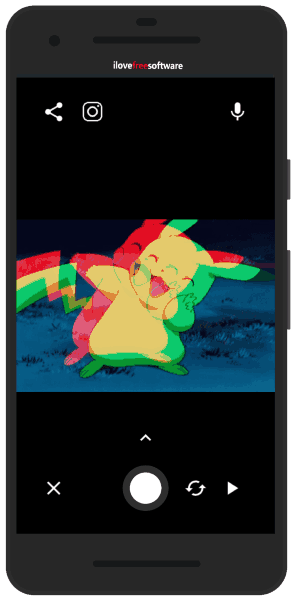
An Android app called Glitchee is a good glitch video maker. The app lets you use the glitch effects while recording the video.
After opening the app, you can import the video from your phone. To edit it, you have to tap on the white circle (top right) and tap Apply (bottom right).
Thereafter, you have to view the effects by tapping on the arrow. Then, you can tap on the effect. Also, you can select how you want to apply the filter in Static or Moving motion. After this tap anywhere on the screen to apply the filter in the specified motion. And then, you can save the video on your phone.
4. Glitchee Cam
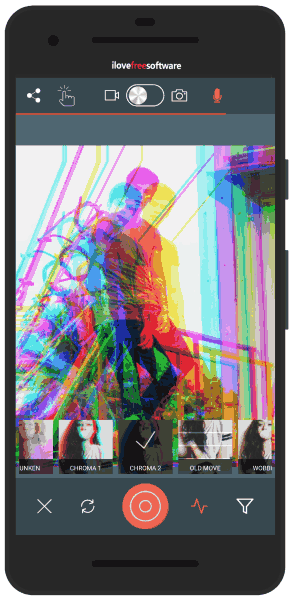
Glitchee Cam is an interesting glitch video maker Android app. The app lets you edit the video or record the video with glitch effects.
As the name suggests, the app is the glitchy camera. To record the video, you can tap on the recorder button to start. And to save the video, tap on the same recorder button. You can add glitch effects in real time. You can make your video look weird using effects like pinch, zoom, electric, spooky, etc. Also, you can tap on the screen to change the motion of the glitch effects.
If you want to edit the video that is available on your phone then you can import the video and edit. There are filters which you can use to change the look of glitchy videos. Make sure, you’re tapping on the finger icon on the top-left to apply the filters.
5. 90s Glitch Effects
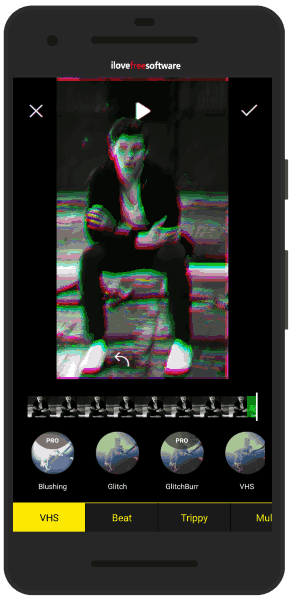
Another app called 90s Glitch Effects is a glitch video maker. Once the app is opened, you can record a video to add glitch effects. You can edit the video as well.
To record a video, you can tap on the recorder button. After that, you can trim the video if required. Then, go next to apply glitches. The effect list has mix glitch like VHS, RGB glitches and others.
To apply the filter, you need to tap and hold for a while. Once the filter is applied in the specific part, you can use another filter. Besides that, you can use stickers, text, audio in the video. This way, you can add multiple glitches in the same video and save it on your phone.
In brief
Glitch art can be applied to images and video to create a fun effect. The above-mentioned apps are easy to use. You can apply glitches and filters in just one tap. Also, these glitch video makers enable you to add multiple effects in the same video. So try these apps out and make glitchy videos.