ColorNote Notepad Notes is a free app for Android that allows you to take quick notes. It has been developed by the developer Notes. ColorNote is very lightweight, and the best part is that you can set different colors for different notes in this app.
This notes app for Android also features widget that you can add on the home screen to be reminded of a note that you have taken down. ColorNote is very resource friendly, and makes sure that it does not consume too much system memory while running on your Android device. ColorNote is available for free from the Google Play store.
Features of this Note taking app – ColorNote
- When you open the ColorNote app, you will be shown with a screen which already has 2 notes built in: “New to ColorNote” and “Explore ColorNote”. You can see these notes in the below screenshot, where several button functions of this app are also explained. When you tap on these notes, you can open them and view their contents. From this screen, you can add new notes (by clicking + button) or search for notes (by clicking magnifying glass icon). You can also view more menu options by clicking the three lined button on the top-left.
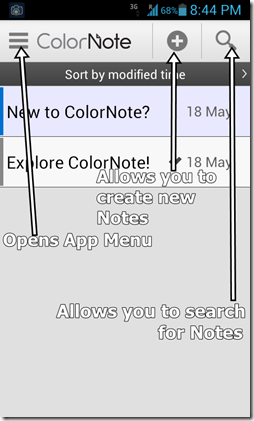
- When you click on the + button, you can create a new note. You are presented with an option to either create a Text Note or a Checklist. When you select Text Note from the popup that appears, the following screen opens up. Here, the default colour of the note is set to yellow, but you can change this by clicking in the top-left box where you see the yellow color icon, and select a color that you want for the note. By tapping on the top bar, you can set a title for the note, and then you can start typing in the content box. This note editing page looks like the following screenshot.
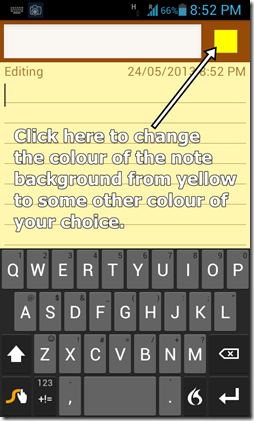
- If you wish to delete a note, in the main menu, tap and hold a note and press delete, and it will be moved to trash can. You can then go to the trash can and then select and permanently delete the note from there. The trash can can be accessed from the app menu.
- To open the app menu, simply click the three lined button at the top-left. The app-menu looks like the following screenshot.
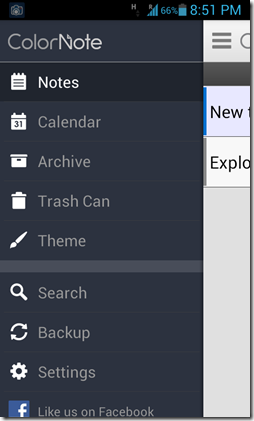
- In the app menu (see above screenshot), you can access various options like Notes (shows you a menu of notes), Calendar (shows you a calendar, where you can add notes to various dates), show Archives, view the Trash Can (from here you can permanently delete the previously deleted notes, or simply review them before deleting them), change the Theme, etc. You can also Backup the notes, Search the notes, or view the Settings of ColorNote etc. from this menu.
- In the Themes menu, you can choose from the light (default) theme or the dark theme.
What I like about this app?
- Colour coded notes.
- Allows the option of appending notes to calendar dates as well.
- The deleted notes go to the trash can before being permanently deleted, therefore if you mistakenly delete a note, you can restore it from the Trash Can.
- Has a home screen widget which gets installed with the app as well.
- No ads.
What I don’t like about this app?
- More themes would have been appreciated.
The Verdict
ColorNote Notepad Notes is an amazing app to manage your notes/memos, and we don’t have many complains from the app and its developers. The app performed smoothly on my test device, and I did not notice any spikes in memory usage when running the app. It’s a must download for all the people out there who want a fast and effective method of managing their notes, and also for people who have to take down some urgent notes when they don’t have pen or paper at hand.
Simply saying, it’s one of the best note taking apps out there on the Google Play store.