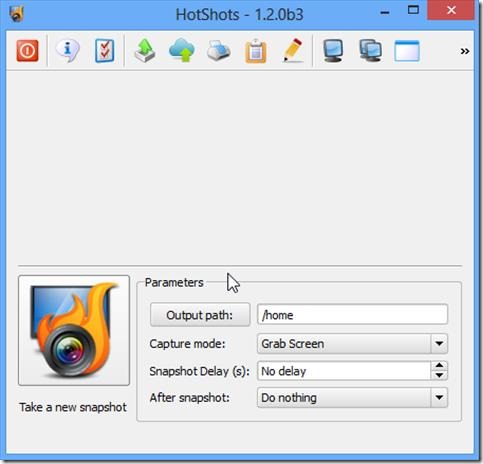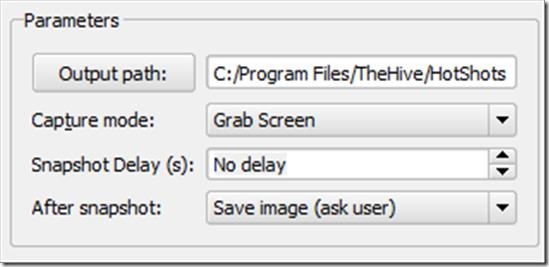Hotshots is a free screen capture tool which is used to take screenshots. It provides various options for editing while taking screenshots. It lets you capture screens in different types of image file formats and lets you edit them on the go. It is a very simple and easy to use tool which provides user interface in various different languages. It supports seven file formats (*.bmp, *.pbm, *.pgm, *.png, *.ppm, *.xbm, *.xpm).
Taking a screenshot is extremely easy as you just have to click on “Take a new snapshot” button, and a screenshot will be captured. You will be able to see this screenshot on the center panel of Hotshot itself. Hotshots lets you save this screenshot to a location, Copy the image on clipboard, print this image apart from other options that it provides.
Here is a screenshot of this screen capture tool.
You can select the parameters for screenshots, for example, you can select the output path where the images will be saved after the screen is captured. Capture mode can be selected out of Grab Screens, Grab all Screens, Grab Windows, Grab region, Grab freehand Region. Snapshot delay time and what Hotshot should do after capturing screenshot can also be managed.
After taking a screenshot, you can add annotations to it using the button on the top of the screen. This will open a new window called Snapshot Editor which will let you edit the screenshot and modify it, in case required. The editor provides a whole lot of editing options to the user. It will let you add text to the image, draw line, circle, polyline or a polygon. You will be able to draw curve, crop the image, highlight any part using rectangle tool or circle tool, draw arrows or add tags. With all these options, Hotshots has become a tool packed with all useful options.
Key Feature of HotShots screen capture tool:
- It has a user interface which is very easy to use.
- It is a free tool.
- It lets you select the parameters including, Output path, Capture Mode, Snapshot Delay, After Snapshot.
- You can take screenshot with just one button click, and the captured screen will be shown on the screen itself.
- It lets you upload the image on web, you can do these settings from Preference.
- It lets you capture multi monitor screen, in case you are using more then one monitor.
- You can also select the region that you want to capture.
- It has a snapshot editor which is a nice tool in itself providing all the options that a normal image editor provides.
- It provides various options to save the image after editing, export image, upload it to web, print image, add post effect to image etc.
Overall Review
Hotshot is a nice tool which fulfils the criteria of a tool that helps in taking screenshots and editing them for instant use. It is a nice and easy to use tool which provides various options on how you want to take screenshot. Also, lets you edit the images just after screen is captured with a great inbuilt Snapshot Editor, which is just like Paint application. Try it out for free from here.