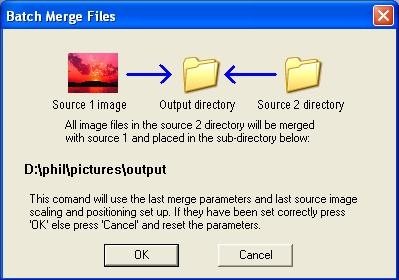Merge is a free image merging application which allows users to make use of its image merge feature for overlaying two images. Images may be in any relative position prior to saving the finished file. Merging images in various ways is one of the major features of this freeware image merger. If any two images are of different sizes, it is not a problem, Merge is able to resize, reshape, scale and position all images.
Users also have the option to batch merge images from one directory into one single image file of their choice. He or she is also able to add a watermark to images if so desired.
The main features of Image Merge Freeware are as follows:
- The application is able to merge entire pictures with adjustable blending modes; all sizes are easily merged without difficulty.
- The user is able to rotate either image prior to merging in order to acquire the best merging point.
- Batch files are easily merged into one single file and exported to a different destination. Watermarking each image is also able to be performed simply and within minutes.
- Adding text in any font, color or size is able to be done easily without harming the image.
- Users are able to smoothly blend part of a source image into the final image result.
- Using Windows clipboard, users are able to copy images back from the final result to the original to edit the image in some way. Doing this often creates some interesting effects.
- A “surreal” effect option allows users to use their creativity to the max and come up with something never before seen.
- Various relative positioning – side by side, overlapping, and so forth.
- Compatible image formats are BMP, JPEG, PNG, TIF, TGA, PCX.
With batch image merging there are various methods and options available and those who wish to experiment will find an array of creative tricks that can be performed. For example, The Merge dialogue box allows the merging of a single watermarked image to be merged with all other files in a separate directory. The user simply selects the directory, image, watermark and instructs the program to carry out the assignment.
Prior to merging any image, users need to set brightness, contrast, parameters, scaling and so forth. Once the merging process has begun, editing cannot not be performed. If, in the event, the user is not happy with the result, he or she simply loads the program again, resetting the parameters, etc. None of the originals are lost, Merge saves them on your hard disk. You can also read our featured articles on free online image editors and free photo editing software.
The “Surreal” effects choices are blur, edge, emboss, sharpen and soften. Users are able to uses these surreal tones to give an image more life. The new “Macro” button allows choices to be setup automatically. This means, tasks such as centering, multiple blending and so forth are performed automatically by this free application.
It is clear that this free application is a work of programming art, that the designer and engineers have spent a great deal of time perfecting. It is the ideal free photograph application that people who enjoy photography would enjoy. Initially Merge may seem difficult to use, but after a little practice, I’m sure finding your way around the interface would be a piece of cake.