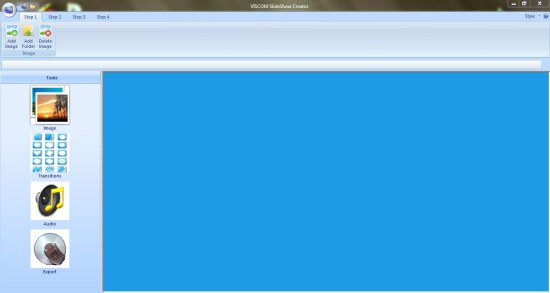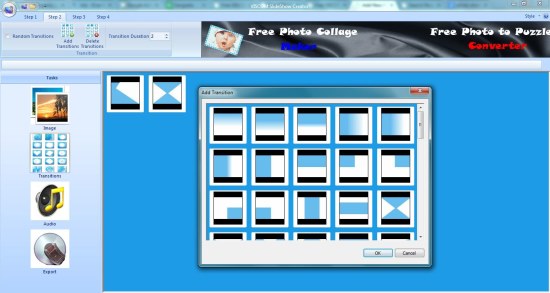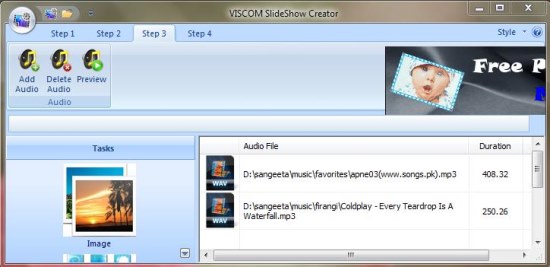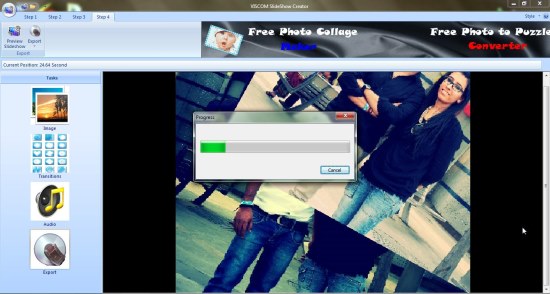VISCOM Photo Slideshow Creator is a free software that lets you create photo slideshows and export them to various video file formats. It’s a simple and easy to use app designed to help you create photo slideshows with beautiful transition effects and background music. VISCOM Photo Slideshow Creator supports over 70 different transitions and lets you create amazing photo slideshows in just 4 simple steps!
This free photo slideshow creator comes with a user-friendly (though ad-supported) interface and provides drag and drop support to add images. Apart from that, it allows adding images in “*.bmp”, “*.jpg”, “*.jpeg”, and “*.tga” formats, audio in “*.wav”, “*.mp3”, “*.wma”, “*.avi”, “*.mpg”, and “*.wmv” formats, and exporting slideshows to AVI, WMV, FLV, iPod, Animated GIF, VCD, SVCD, DVD, and AVCHD formats.
VISCOM Photo Slideshow Creator is available as a complete freeware and can be downloaded using the link given at the end of this article. The download comes as a self extracting setup file (size 15 MB), which will install this free photo slideshow creator in your system. After successful installation, you can launch VISCOM Photo Slideshow Creator to create photo slideshows from your picture collection.
Create Photo Slideshow with VISCOM Photo Slideshow Creator:
VISCOM Photo Slideshow Creator is very easy to use. The program window consists of four different tabs, corresponding to the four steps of creating and exporting slideshow.
The first step allows you to add images to VISCOM Photo Slideshow Creator. You can add images either through drag and drop, or by choosing individual images or folder containing the image collection from your system.
The second step allows you to add transition effects to the photos. There are over 70 different transition effects to choose from. You can add as many effects to the slideshow as you want. Apart from that, you can also change the transition duration or apply random transitions to the photo slideshow.
The third step lets you attach an audio file to the slideshow. You can add one or more audio files to the slideshow, and preview them before proceeding to the next step.
The last step allows you to preview the slideshow you have created and exported it to the desired video file format.
Key Features of this Free Photo Slideshow Creator:
- Free photo slideshow creator for Windows.
- Lets you create photo slideshows in 4 easy steps.
- Supported image file formats include “*.bmp”, “*.jpg”, “*.jpeg”, and “*.tga”.
- Drag and drop support.
- Supports over 70 different photo transition effects.
- Option to change transition duration.
- Allows adding multiple transition effects to the slideshow.
- Supports adding background music to the slideshow.
- Supported audio file formats are “*.wav”, “*.mp3”, “*.wma”, “*.avi”, “*.mpg”, and “*.wmv”.
- Supports exporting slideshows to AVI, WMV, FLV, iPod, Animated GIF, VCD, SVCD, DVD, and AVCHD formats.
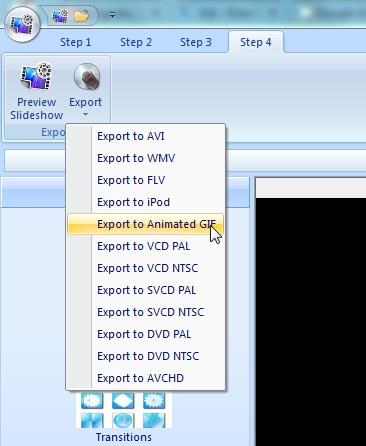
- Preview slideshow before exporting to video format.
- User-friendly interface.
- Lightweight and handy.
Also check out some other free software from Viscom Store we reviewed earlier: Pic In Pic Effect and Video Frame To WMV.
The Final Verdict:
VISCOM Photo Slideshow Creator is a nice free photo slideshow creator that lets you easily create slideshows from your photo collection with beautiful transition effects and background music. The only disadvantage is that the interface of the app is ad-supported. Rest everything works well. Download free and give it a try!