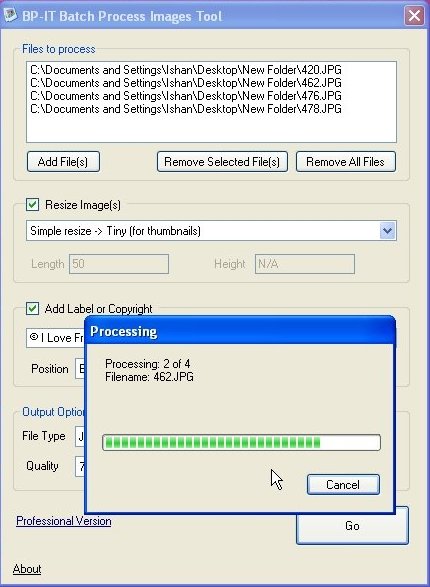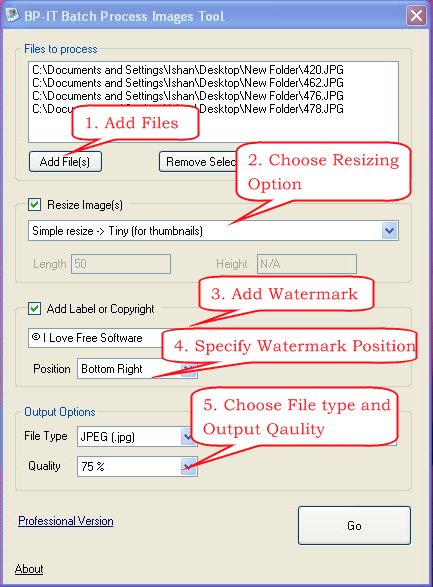Batch Process Images Tool is a free batch image processing software that allows you to change image size and image format in batches. It’s a handy and easy-to-use application, which process several images together to change their size as well as format in one go. Apart from that, it also lets you add watermark to images in batch, that too for free!
We have earlier covered many free batch image processing tools, but this one has something different to offer. Batch Process Images Tool doesn’t offer a wide range of image formatting options, image editing options, or art filters to beautify images. It simply focuses on changing the image size and file type in batches. And for that it provide some pre-defined options to resize images for various purposes, like you can convert them together to an average Facebook photo upload size, or to thumbnails, or to image size suitable for web pages and so on. Moreover, you can define the size parameters on your own as Length and Height to resize images in dimensions other then the prescribed ones.
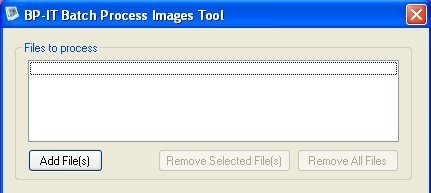
Another interesting feature that Batch Process Images Tool offers is Image Watermarking. This allows you to add your company’s label or any other text on your photos to prevent them from unauthorized use. We will soon discuss in detail how you can resize images, change their file type, or add watermark to them using free Batch Process Images Tool. But for now, lets see how to download and install the application in your system.
Download and Install Batch Process Images Tool:
Batch Process Images tool is available free of cost and can be used on all Windows systems. You can use the download link given at the end of this article to go to the download page of the software. The download will consist of a setup file which will further download the software on your system. After the software gets downloaded, it can easily be installed on your system following simple instructions provided by the installation wizard.
Be careful while installing the software to your system since it offers some additional software download which is not at all required, and also offers to change the homepage of your browser and your default search engine.
Batch Process Images with Batch Process Images Tool:
As I have mentioned in the beginning, Batch Process Images Tool offers three different functions: Resize Images, Convert Images, and Watermark Images. Let’s see how you can use this simple batch image processing tool to batch process several images together.
After installing, you can simply launch the app from the “Start” menu. The application consists of a user-friendly interface with easy-to-use options. Before you begin processing, you need to select images from your system and add them to the program’s interface. You can click on the “Add File(s)” button to browse images from your system and add them to Batch Process Images Tool.
Once added, you can choose the resize option from the drop down (or specify your own size dimensions), specify the watermark label you want to add on images (optional), specify watermark position, and choose the output options including file type of the image and image quality. After that just press the “Go” button to start processing images.
After processing, the images will be stored in the same source folder with file names appended with a “_new” suffix to the original ones.
Key features of this free Batch Image Processing Tool:
- Free batch image processing tool.
- Resize image in batches.
- Change file type in batches.
- Supported file formats: BMP, GIF, JPEG, PNG.
- Free image watermarking.
- Batch watermark images.
- Easy-to-use application.
- Lightweight and fast.
The Final Verdict:
Batch Process Images Tool is a nice application to resize images, change their file type, or add watermark to them in batches. It’s a handy and reliable application that offers fast processing to quickly process several images together. Download free and give it a try.