GoldenCheetah is a free open source cycling performance software for Windows. It is a fantastic software for cyclists to keep track of their cycling & fitness data and to calculate various performance metrics like critical power, maximum speed, average speed,etc. It lets you import your ride data and then it automatically calculates and generates various performance charts like Critical Power Plot, Heart rate vs Power, etc.
Another interesting feature of this free software is that it also allows you to keep track of cycling data of multiple athletes. It supports this feature by letting you create & manage multiple athlete profiles.
You can also export your riding data or even synchronize it with Dropbox, TrainingPeaks, etc. With all these important features it also comes with fully customized UI. Apart from Windows, it is also available for Linux and Mac.
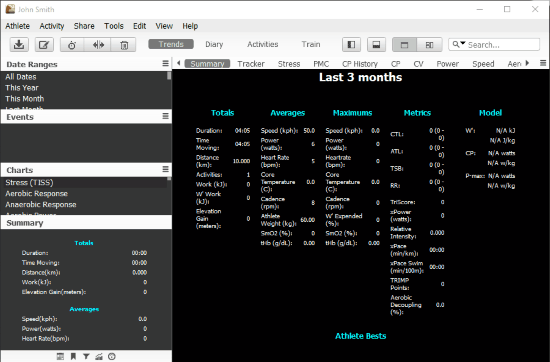
GoldenCheetah is quite an advanced software that analyses your cycling data and displays it through various performance charts. These performance charts can help you in analyzing your performance and take your game to the next level. It also displays all your riding information like duration, distance, total time moving, etc on its Summary page. You can also see your personal bests, pace zones, etc on it.
How to Use GoldenCheetah Cycling Software:
Getting started with this free cycling performance software is really easy. Download & install it from the link given at the end of this article. When you open it for the very first time it prompts you to create an athlete profile. In your athlete profile, you have to specify your body measurements and other details like lactate-heart rate, resting heart rate, maximum heart rate, etc. After you have created your account, next thing you have to do is, import your cycling data. GoldenCheetah supports importing of data in most of the popular file formats like CSV, TXT, FITLOG, etc. You can also download your cycling data directly from a device like PowerTap, SRM PowerControl, etc. You can import data from a file by Activity>>Import from a file (Control+I) and download from a device by Activity>>Download from a device (Control+D). You can also manually enter data by Activity>>Manual Entry (Control+M). You can also backup up and export your athlete data to your system or share it online on Twitter, Strava, etc. But before sharing your data online, you need to authorize your social accounts. You can authorize your social accounts by Tools>>Options>>Passwords.
After you have imported data, this free cycling performance software displays a summary of all your rides on its Summary page, as you can see in the main screenshot. On its summary page, you can see various metrics like total distance moved, total duration, speed, pace, CTL, ATL, etc.
It also generates various performance charts like Critical Power Plot, Heart Rate vs Power, etc which you can see next to Summary page by switching.
Performance Charts Generated by this Free Cycling Performance Tracking Software:
Let’s see what different types of performance charts it displays:
- Summary: Ride details.
- Details: Workout details.
- CP: Critical Power graph.
- CV: Critical Velocity graph
- Map: Displays ride routes using Google Maps or Bing.
- Stress: An/Ae TISS stress chart and Wbal Stress Chart.
- Power: Critical Power Delta Compare chart, Peak Power chart, and Virtual Power chart
- QA: Quadrant Analysis.
- Heart rate chart.
- Speed chart
- Cadence: Number of revolution of a crank per minute.
- Heartrate vs Power chart.
Let’s now see features of GoldenCheetah.
Features of this free cycling performance software:
- Synchronize your cycling data on the Cloud.
- Dropbox
- Google Calendar
- TrainingPeaks
- Strava
- Ride With GPS
- Cycling Analytics, etc.
- It lets you import most of the popular file formats like:
- SportTracks (FITLOG)
- ANT+ (FIT)
- iBike (CSV)
- MotoACTV (CSV)
- Computrainer (TXT)
- Google Earth (KML)
- Ergomo (CSV)
- SRMWin (SRM)
- Garmin (GPX, TCX)
- Polar (HRM)
- Sigma (SLF, SMF)
- Ambit (SML)
- TrainingPeaks (WKO, PWX)
- Powertap (RAW, CSV)
- Download cycling data directly from a device:
- SRM PowerControl
- PowerTap Cervo
- O Synche Macro
- CycleOps Joule
- Moxy Muscle Oxygen Monitor
- Fully Customizable Interface.
Verdict:
I will definitely recommend GoldenCheetah to all those cyclists who love to keep track of their cycling data and analyse it. It automatically generates performance charts through your imported data or manually entered data. These performance charts help you in analyzing your body limits and next time you know how much to ride in order to take your game to the next level. Apart from these excellent features it also allows you to share your data and synchronize it to cloud services like Dropbox, Trainingpeaks, etc. And one more thing, it is available free of cost.
Get GoldenCheetah from here.