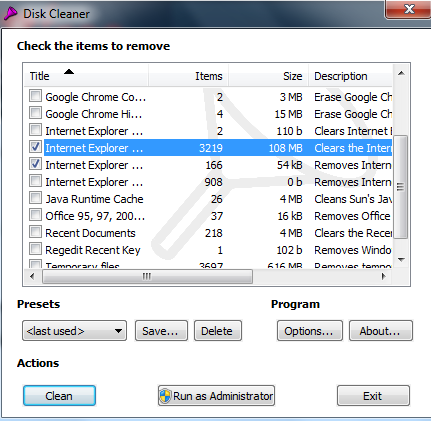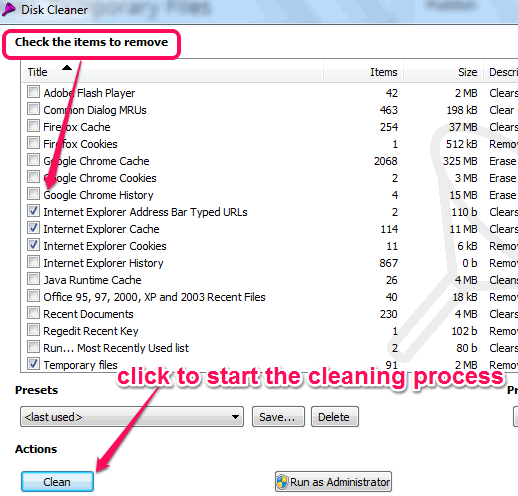X-DiskCleaner (or Disk Cleaner) is a free software that lets you clean web browser’s history, cache, and cookies. Apart from this, it is also helpful to clean Windows temporary files (without accessing temporary folder), recent documents from Start Menu, and most recently used (MRU) list. Moreover, it also lets you remove Adobe Flash Player cookies, common dialogue MRUs, Regedit recent key, etc.
On its interface, list of all possible items that it can clean will be visible to you. From that list, you can select items to start the cleaning process. It provides a very simple process to clean up disk space from unnecessary items. In screenshot below, interface of this disk cleaner software is visible.
Note: Before running this software, you should close web browsers to clean items properly.
Don’t forget to check these 7 best free registry cleaners reviewed by us.
How To Use This Free Disk Cleaner?
Use the link available below to download its zip archive. It is a portable software which doesn’t require installation. All you need to do is extract the downloaded zip archive and execute the application file. After this, it will scan your system and its interface will open up.
Interface of this disk cleaner is not very attractive, but it does its work quite well. You will find the list of all programs, Windows folders, and web browser items that it can clean. You need to select which items you need to clean. For each item, size is also visible. This will give a clear idea about how much space can be gained after cleaning selected items.
When you have selected items, tap on Clean button. Cleaning process is faster than I expected. Shortly, all selected items will be cleaned. You will get cleaning results that will show you total number of items cleaned with total size.
Other Features:
A straightforward disk cleaning process is provided by this software. Apart from this, some other features are also available, such as:
- Enable/disable deletion of read-only and empty sub-folders from system’s temporary files.
- Save settings (selected items for cleaning) to use for next time.
- Save cleaning results as *.log file for later analysis.
Conclusion:
X-DiskCleaner is quite simple to use. But it is useful when you need to quickly delete temporary files and web browser items that are storing disk space unnecessary.