TodaysMeet is an amazing online collaborative chat service for teacher-student interaction. Geared primarily towards educators (but equally useful for students as well), TodaysMeet lets you create online private chat rooms where your students can easily discuss with each other. You can create as many rooms as you want, and there’s no limit to the number of participants a room can have. Joining rooms is really easy, and all it requires is the unique room URL. Once the participants have joined the room, they can post whatever they want, and everyone in the room is able to see it.
One interesting feature to note here is that the length of the content posted by participants in rooms cannot exceed 140 characters, making TodaysMeet a collaborative Twitter of sorts. You can specify when a room closes (e.g. in an hour, week, month, or even a year), and can even manually close the room whenever you want. TodaysMeet even lets you view the entire transcript of the chat/discussion to better assess the involvement of your students in the discussion. Sounds like something you (and your class) could use? Keep reading to find out more.
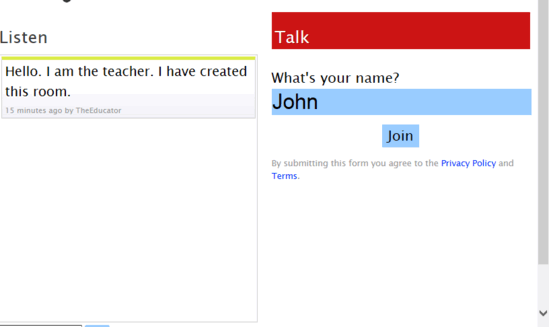
TodaysMeet: Sign Up And Web User Interface
Although TodaysMeet can be used just fine without creating an account, there are some features (e.g. close rooms whenever you want, restrict only the users with accounts to join rooms) that can be only accessed with an account. So it’s always better to get an account before getting started. Creating an account is really simple. All you have to do is click the Sign Up button on the top right corner, enter a valid email and password, and you’re done (Alternatively, you can also sign up using your Google Apps account). Once your account is created, you are straightaway logged in. Here’s how the web user interface looks like:
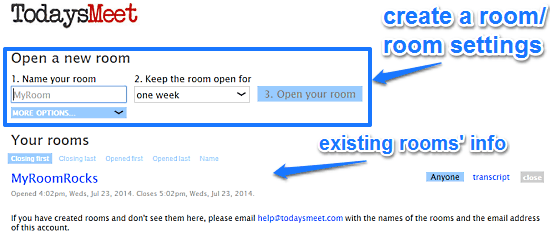
Pretty simple, right? The user interface of TodaysMeet is fairly basic, and is roughly divided into two horizontal sections. The top section lets you create room. It also consists of other room related settings (duration the room stays open, who can join the room etc.) under More Options.
On the other hand, the bottom section lists all of your existing rooms. Each listed room has some quick actions against it that let you change its security settings, view the chat transcript of the room, and close the room. You can also change the view to see only some specific rooms (e.g. the rooms about to close, and the rooms recently closed). Apart from that, there’s just a settings link on the right corner of the header bar. Pretty standard stuff!
How To Online Collaborative Chat Service For Teacher-Student Interaction?
Using TodaysMeet to create online collaborative chat rooms and inviting students to join and discuss in these chat rooms is really easy. Here’s a step by step process, illustrating how to get it done:
Step 1: Head over to the Open a new room section. Give your room a name, a time duration, and hit the button labeled Open your room (You can also configure privacy settings under more options). Check out the screenshot below:
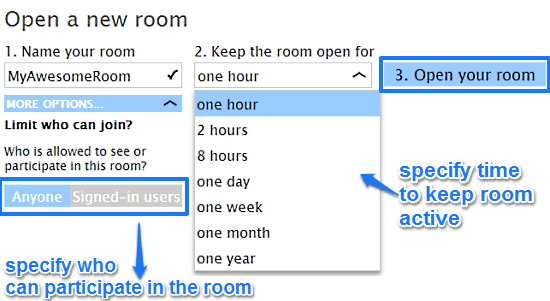
Step 2: Your room is now created. The next step is to join it yourself and invite others to participate in the room. To join the room, simply enter your name, and hit the Join button. Next up, enter whatever you’d like to say in the room and hit Say. Here’s a screenshot:
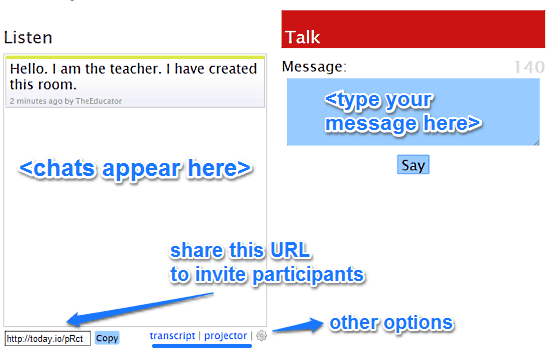
That’s all there’s to it. As illustrated by the screenshot above, the bottom left corner lists the unique sharing URL. This is the URL that you need to share with the participants who you want to join the room. Apart from that. there’s just two options, transcript (which shows a detailed chat log of the room), and projector (which shows the chats in much bigger view, with messages from each participant coded by a different colored bar). Can’t get any simpler than that!
Also See: Online Group Study, Chat, Whiteboard
Conclusion
TodaysMeet is a online collaborative chat service for teacher-student interaction. It’s simple, easy to use, and works just right. Features like the ability to create multiple chat rooms, quick participation via a simple unique URL etc., make TodaysMeet really great. All in all, TodaysMeet can really augment teacher-student interaction to make them even better. Do give this a try, and you might just see your class getting involved in discussions a lot more.