IdBloc lets you create a free and permanent, anonymous forwarding email address for different websites and mailing lists. In the free tier, you can create up to 10 addresses and use them on different website for sign up and subscribing. It can generate a random email address for you in a click and you can use that. Another advantage of using this service is that the email address that it lets you create is not traceable. You just create the mail address for different websites and then use them in the way you want. Simple as that.
There are some free forwarding email addresses creator that you can use. But the problems is that they are not permanent. Those services let you use a forwarding address for a day, week, month , etc. But here the addresses that you create will remain there as long as the service is up. However, you cannot create unlimited addresses for free here. In the free plan of the service, you are allowed to create 10 addresses which is good for small case use.
People mostly use their original email address to sign up for a service. But after a few days the inbox starts to fill up with the spam messages and other advertisements. This happens either because your data has been stolen or the owner of the service you signed up for have sold you information. But you can prevent this by some privacy tools and one of the IdBlock. You can create an email address and all the emails that new email address will receive will be redirected to your original inbox. And if you start getting spam, simply delete the email address to get rid of them.
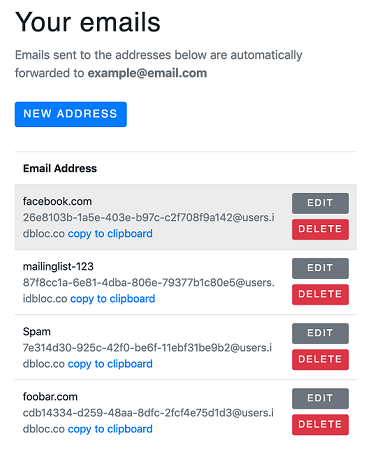
How to Create separate forwarding email address for each website to prevent spam?
Using this website to create separate forwarding email address for each website to prevent spam is very simple. It offers you a Chrome extension as well that you can use to easily get the list of addresses that you have created for yourself. All you have to do is just sign up for a free account using your original email addresses where you’d like it to forward all the incoming emails.
After you sign up for this service, you can start creating emails. I have already mentioned that it uses a random string to create an email address and you can use that anywhere you like. For convenience, you can install the Chrome extension of the same service and easily access the email addresses that you have created. You can create emails on the dashboard and they will start working immediately.
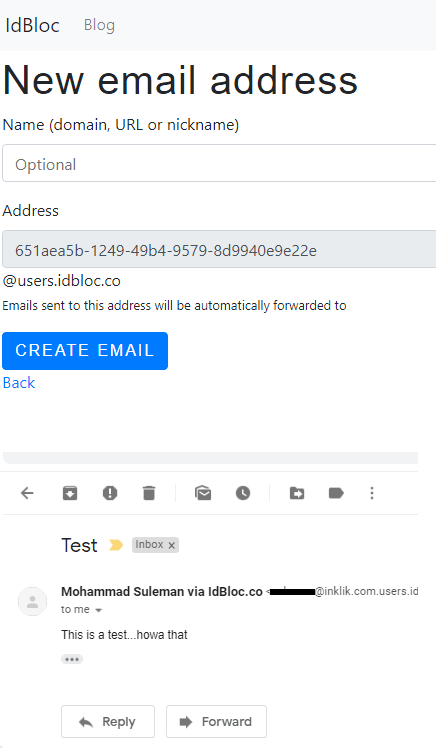
You can create email addresses for the websites you want and use them as you like. In one click, you can copy the email and subscribe to an email list, newsletter or for a web service of your choice. If you don’t want to expose your true identity then you can use this service and prevent spam and other marketing emails from reaching your primary inbox.
Final words
Online privacy is kind of in short supplies these days. Almost every service that you use for free tracks you and use your information to targeting their sales and other marketing campaigns. But with some tools out there, you can keep your identity safe and one of those is IdBloc. I really liked the fact about this that you can create a permanent email address for separate services and use that any place where you don’t want to give your primary email address. So, if you are looking for a service that lets you create a permanent address, give IdBloc a try.