This tutorial will explain how to get email reminder before your favorite TV shows air. At the end of this tutorial, you will be able to get email reminder automatically before your favorite TV shows air.
Sometimes, don’t you want to know when your favorite TV shows like Game of Thrones, The Walking Dead, The Big Bang Theory, Suits, Arrow, etc. are going to be aired? Well, I think the answer to this question is probably “Yes” for all the TV show freaks like me. However, there is no shortcut of knowing that until you Google it or browse the channel’s website. But, today I have come across a simple way using which you can now get email reminder before any TV show which you love airs publicly.
This can actually be done using a free website called “TV Shows Reminder”. It sends email reminder before the latest episode of your favorite TV show (which you have subscribed on this website) airs. When I tested this website, it sent me a reminder 2 hours before the air time of a TV show which I had selected.
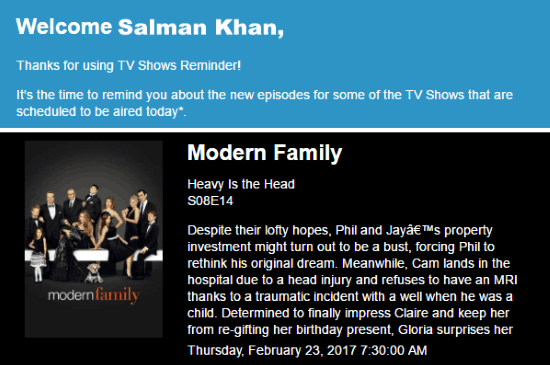
You may also like our post on how to Find Where a Movie, TV Show is Available for Streaming on Chrome.
Now, let me show you how to use this website and get email reminder before any TV show air.
How to Get Email Reminder before Your Favorite TV Shows Air:
Step 1: First, you need to browse the homepage of TV Shows Reminder and then sign up using your Google, Facebook, or Twitter credentials. Once you’re in, you will be able to see your account info under the “Home” tab including your email address which will be used for sending reminders.
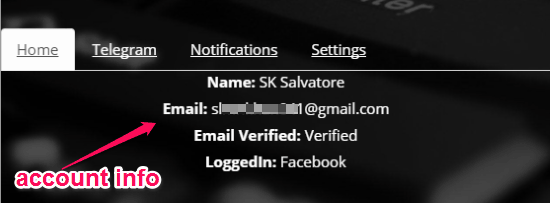
Step 2: Now, simply click on the “Notifications” tab and there you will see the option to enable email reminder. For this, all you got to do is check the box associated with the “Email” option. Apart from email reminder, you can also enable push notifications and Telegram notifications to get a reminder before any TV show air.
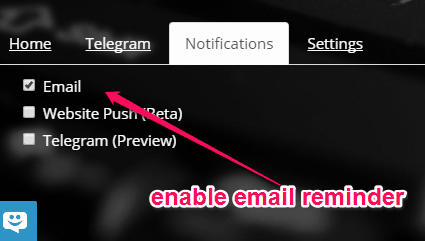
Step 3: When you’re done enabling the email reminder option, you can scroll down and use the “Search” bar to find any TV show you want. If it fails to find any TV show, then you can find it by entering the exact title visible in IMDB. For example, if you want to search for “Vampire Diaries” then you have to enter “The Vampire Diaries” in the search field or else it will not show any result.
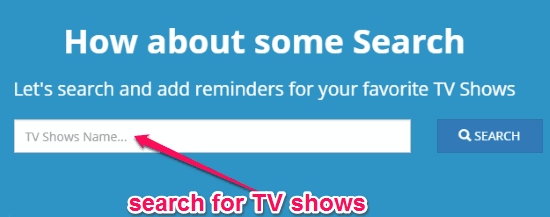
Step 4: After you find the TV show which you’re looking for, simply click on the “Subscribe” button at the bottom to add it to your “My Subscriptions” list. In the same manner, all your subscribed TV shows will be visible under the “My Subscribed” section.

Step 5: When you’re all set with subscribing to your favorite TV shows, this website will start sending reminders to your email id before the latest episode of these TV shows air. You can get reminders for as many TV shows as you want. The reminder will include the air date and time along with a small description of the episode.
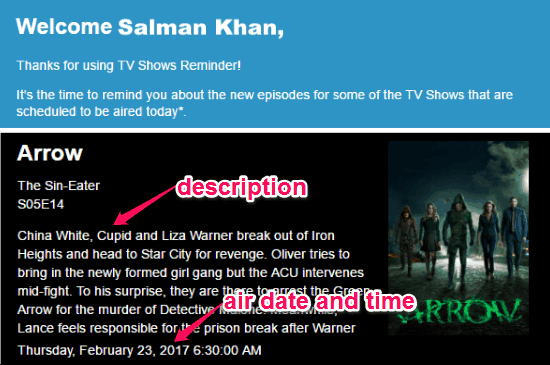
My Final Verdict:
TV Shows reminder is a very useful website which can help you get notified when any of your favorite TV show is about to be aired. No more missing your favorite TV shows, as you can use this website to get email reminder of air date & time and be the first to watch it among your friends.