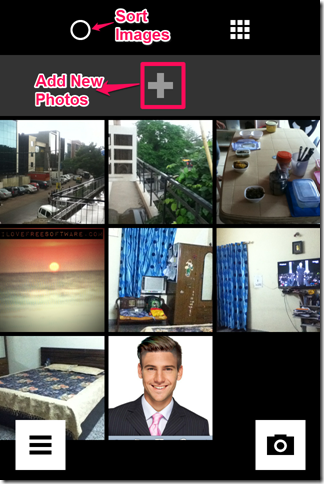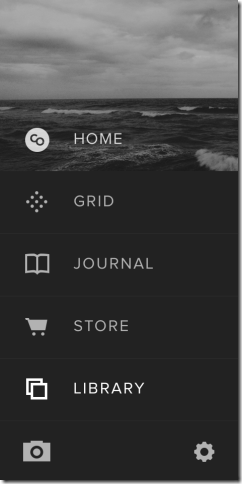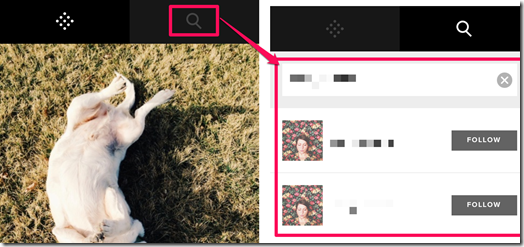VSCO Cam is a free iPhone camera app that lets you shoot photos, add effects to them, and then share photos with others. It comes with lot of preset effects that you can easily apply to photos to make them look stunning. The best part is that you can easily compare your original image with the edited image, to see how changes have affected your image. After editing the photo, you can also share it via Facebook, Twitter, email, Google+, and Weibo.
Think of this as Instagram alternative. However, you cannot like photos, or comment on photos of others’, like you can do with Instagram. But it does provide some better control on photo editing controls, like, Temperature, White balance, Exposure, Contrast, Vignette, etc.
In addition to this, this app is also integrated with a social network called VSCO Grid. This is a curated social network for sharing photos that shows photos from popular photographers from across the world. Using this app, you can browse those photos as well.
How to Use VSCO Cam App for iPhone:
You can download the VSCO Cam photo editing app from iTunes App Store or by clicking on the link I have included at end of this article.
You need to create a free account with this app. For that, you need to provide your email address. Once that is done, it lets you create a username. This username is used to create your unique URL which can be used by you or anyone else to view the photos uploaded by you. Your unique URL will look like this: http://yourusername.vsco.co.
If you are a first time user of this app, then you will get a Black screen when you open the app. This screen shows the feeds from the people whom you are following. The screen is Black because you aren’t following anyone yet. So, swipe to right to get the menu sidebar. The menu sidebar has 5 options: Home, Grid, Journal, Store, and Library.
- Home: It is the same Black screen I spoke about above.
- Grid: It is the area where all the photos uploaded by other users are displayed along with their name. You can scroll down to view all the images. Tap on any image to see details about it and share it. If you want to follow any user, then tap on the Search icon and enter his username. Tap on the Follow button to start following the user.
- Journal: It is the area where you can check all the featured photos, official announcements etc. made by the VSCO Cam team.
- Store: If you want to purchase the paid photos, then you can do it from here. All the photos are categorized under different categories like Black/White, Bundle, Desaturated, Modern etc. You can sort the photos either by Popularity or Most Recent.
- Library: All the photos uploaded by you are displayed here and you can also edit them from here. Tap on plus icon (+) icon to add pictures to Library.
Editing Photos Using This iPhone Photo Editing App:
To edit any of your photos, go to Library from the menu sidebar. Now, select the photo which you want to edit. You will find 4 options popping up on the screen as shown in the screenshot below. Select the option marked with square box to go into editing mode.
Here, the editing mode is set to the Black and White effect tool. If you want to access other tools and effects, tap on the arrow mark to reveal them. Now, select the gear shaped icon to get the options. The available options for editing are: Exposure, Temperature, Contrast, Rotate, Crop, Fade, Tint, Saturation, and many more. Select the effect which you want to add and adjust its intensity via a slider. The slider pops out whenever you select any effect. After editing the photo, tap on tick mark to save it.
Also checkout this free iPhone photo editing app PicsArt Photo Studio reviewed by us.
Final Verdict:
VSCO Cam is a very good photo editing app for those who loves to make each of their photo look unique. It also acts as a platform for you to show your photos to the World and see photos of others.