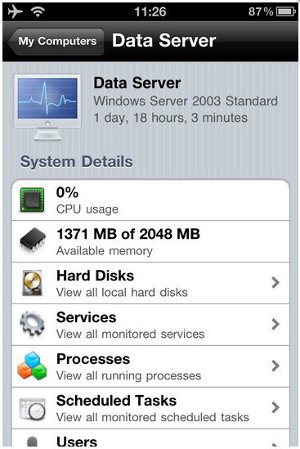[Update ( 28-Dec): The iPhone version of this app is not free. It costs $4.99. There is a free version of this app for Android only.]
PC Monitor is a free app to monitor your PC on iPod, iPhone, iPad, and Android.
Finally we are able to monitor our home or office PC while we are not at home or in the office. With PC Monitor we can control the PC with an iPhone or control our PC with Android. This free application provides you with all PC information directly to your hand-held device.
For example, you can monitor your CPU’s power usage and check email at the same time. The application supports PCs, iPad, IPhone, iPod, Touch and Android. In order to use this service one needs to sign up and create an account. This takes only a few minutes and there is no fee required.
The following are the features and options that PC Monitor provides:
- Users can select which services running on their PC they would like monitored.
- Users can schedule various tasks that they wish PC monitor to run. For example, “check email every 15 minutes.”
- Users are able to send system commands to their PC. These include, “shut down”, “restart”, “reboot” and so forth. There are two options for this command. 1. Allow commands sent from a mobile device. 2. Allow commands sent from a mobile device that has been “paired” with your account. The latter offers more security.
- Users are able to take advantage of the “proxy” option. This option is particularly useful in corporate or home-based networks that use proxy servers such as ISA.
- Monitor CPU usage, memory usage.
- View uptime of PC
- View status of various services running on your PC
- View running processes
- View hard drive status
- View logged in users, and remotely logoff users
- Start, Stop, or Pause any service
- Kill any running process
- Start or stop any scheduled task
- Restart, shutdown, logoff PC remotely
Once users have downloaded and created an account, he or she needs to click on “start” to initiate the system. Using your personal configuration, the program will begin monitoring your PC without you having to be concerned about any system lags.
If you want to control your PC from iPhone, you can try Tubemote. Also check out ZumoCast, and iPhone backup extractor.
Clearly PC Monitor is the ideal application for those who are often out of the office or away from home. Technology has made it possible for all of us to maintain control of our PC with a mobile device; whether you have an iPhone or Android, you’ll be able to keep track of what’s going on with your PC 24 hours a day.
Reviews for this free application have been positive with one person leaving the comment, “Great App!”. If you haven’t already downloaded PC monitor and you’re busy everyday, give it some thought. Download here here.