Here are 4 free online DjVu to ePub converter websites. You can convert DjVu format file (a file contains scanned images, text, etc., like PDF format) from your PC, online DjVu file, or add a file from Dropbox and/or Google Drive account to get output in ePub eBook format file. There are many ePub viewer apps, software, and websites already available. Moreover, Microsoft Edge also supports ePub files. So, once you get the output, you will have plenty of options to view ePub file content.
Some of these sites let you add and convert multiple DjVu files at a time. You can also use some other features. For example, you can save the output to Dropbox or Google Drive, add files from PC, Google Drive, Dropbox at a time, set different output format for each input file, etc.
Let’s check these free DjVu to ePub converter websites one by one.
Convertio
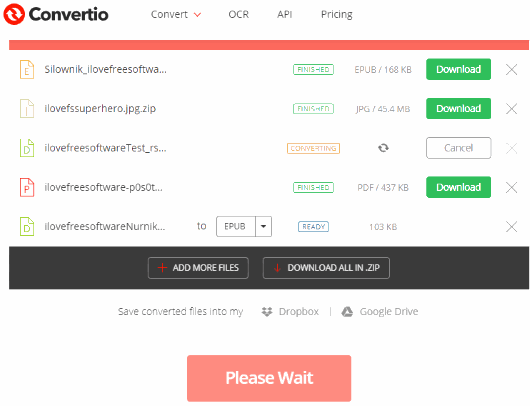
Convertio is better than many other DjVu to ePub converter websites covered on this list. The reason is it brings great features for DjVu to ePub conversion. You can add DjVu files from Google Drive, PC, and Dropbox accounts at a time. Online DjVu file conversion is also possible. For each DjVu file, you can set different output format. For example, you can set ePub for the first file, PDF for second, etc. These two are rare to find features which make it stand apart from the crowd.
When the conversion is finished, you can save ePub files one by one or at once (in a zip file). The feature to save the output ePub files to Dropbox and Google Drive is also there.
The free plan has limitations also but it won’t be some great problem. In the free plan, maximum 100 MB size file is supported. Though you can add multiple files at a time, only 2 DjVu files can be converted concurrently.
Online-convert.com
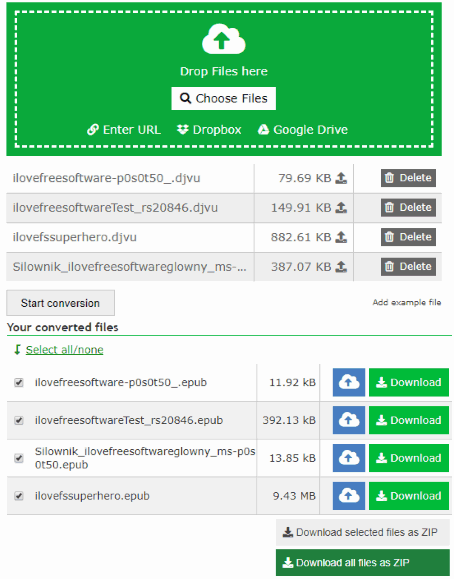
Online-convert.com is also a good competitor to other DjVu to ePub converters covered on this list. It lets you convert multiple DjVu files. You can add files from PC, Google Drive, and Dropbox together, just like Convertio website.
The website also brings additional features. For example, select target eBook reader (Apple iPad, Galaxy, Mobipocket, Kobo, etc.) for output ePub files, change eBook title, author, etc.
Once the output is ready, you can download ePub files to PC. The feature to upload files to Dropbox and Google Drive is also present. All such features make it very useful.
FreeFileConvert
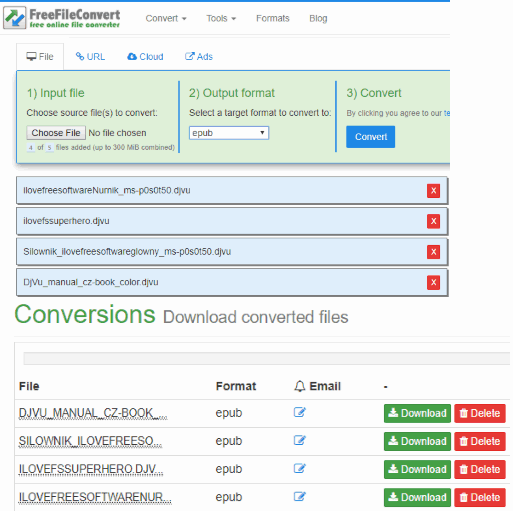
FreeFileConvert is also a very useful website for DjVu to ePub conversion. It can convert 5 DjVu files, up to 300 MB in total, at a time. Just add those files from PC and begin the conversion. In addition to that, it lets you convert a DjVu file stored in your Dropbox or Google Drive account. Online DjVu conversion is also mentioned but it failed to add the online file. Maybe there is something to fix for this feature.
The conversion process is also quick. If it takes time longer than normal, then you can also provide the email address to receive the conversion notification. When the output is ready, you can download it to PC in a click.
This website lets you download a file maximum 5 times or 24 hours.
Aconvert.com
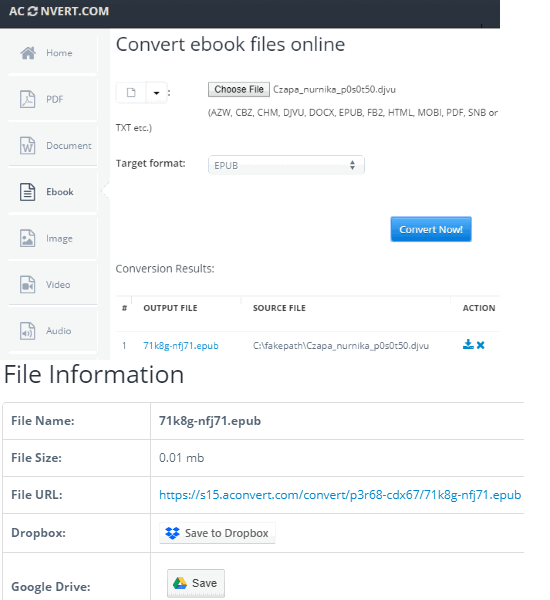
Aconvert.com is audio, archive, video, PDF, image, and eBook converter website. DjVu to ePUb conversion is also supported and the conversion process is also simple. You can add URL of online DjVu file or add it from your PC. The target format is already selected. You just need to use Convert Now! button.
The final output can be downloaded to PC. You can also save it on your Google Drive and Dropbox accounts. It lets you upload maximum 40 MB size DjVu file and your file is stored temporarily for 1-2 hours. I find all the features pretty good and therefore this website can be given a try.
The Conclusion:
These are some really useful online DjVu to ePub converters. I find “Convertio” better than others and therefore it is my most favorite website for DjVu to ePub conversion. Other websites are also helpful, no doubt. But, the preferable website for me is Convertio.