Here you will learn about 5 free mileage calculator apps for Android. These apps can help you easily calculate and find out the mileage of your vehicle. They use your traveled distance and fuel consumption as the input and then automatically generate the output that shows the mileage. The mileage results are shown in kilometer per liter or miles per gallon. Apart from that, they can show you the cost of fuel per liter or gallon. Most of them also let you save your mileage logs and access them later.
Calculating mileage of your vehicle can help you figure out how long you can drive the vehicle per liter or gallon of fuel. This can come in handy in case you’re planning a road trip, as checking mileage, trip fuel cost, etc. are the vital steps for a road trip. So, these apps can help you easily know your vehicle’s mileage.
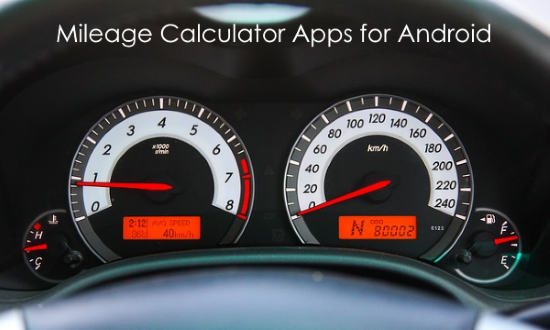
Now, let us get started with the mileage calculator apps.
Mileage Calculator (by Atulpriya Androidev):

Mileage Calculator (by Atulpriya Androidev) is one of the best free mileage calculator apps for Android. This app allows you to easily find out the mileage of your vehicle based on the distance traveled and total fuel used. Before you get started, you can change the unit of distance (as miles or kilometers), currency (as USD, INR, or EUR), and quantity (in liter or gallon) from the app’s settings. Now, after opening this app, it will ask you to enter your current meter reading and the previous meter reading at the time of refueling.
After that, you would need to enter the fuel quantity which your vehicle has used for the distance covered between the current and previous readings. Then simply enter the total fuel cost and hit the “Calculate Mileage” button. As soon as you do that, this app will automatically calculate and show you the vehicle’s mileage along with cost mileage.
Mileage Calculator (by KPUT Software):
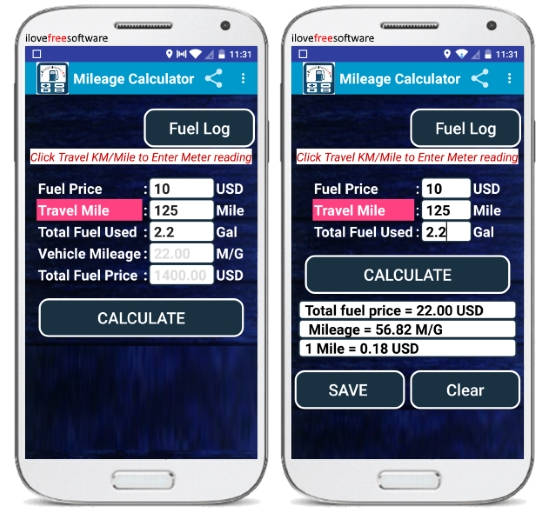
Mileage Calculator (by KPUT Software) is another free mileage calculator app for Android which can help you calculate your vehicle’s mileage. This one also uses the distance you have traveled and the fuel consumption to find the mileage. This app also lets you change the measurement units from the settings including currency (USD, EUR, etc.), fuel metric (liter, US gallon, or imperial gallon), and length metric (kilometer, mile, nautical mile).
When you’re done with that, open the app and then enter the travel distance after refueling, total fuel used, and the fuel cost. After that, tap on the “Calculate” button and then it will automatically take your input into consideration and calculate the vehicle’s mileage. It will also show the fuel cost per mile/kilometer.
Mileage Calculator (by Proglint Mobile Apps):
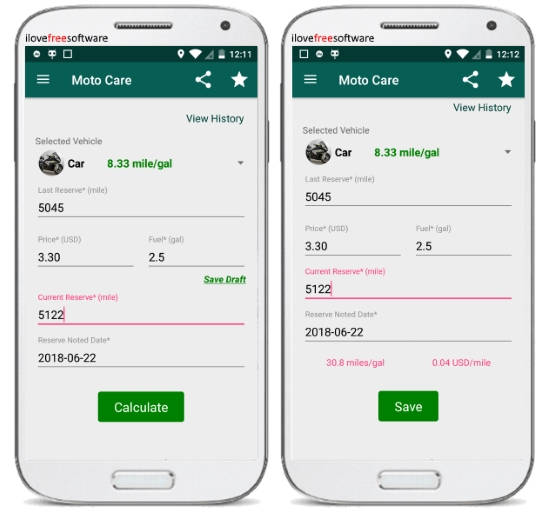
Mileage Calculator (by Proglint Mobile Apps) is another useful app for Android that allows you to calculate your vehicle’s mileage with ease. After opening the app, you can go to the “My Vehicle” tab and add your vehicle by entering a name and registration number. There you can also choose the distance unit (either as kilometer or mile), fuel unit (liter or gallon), and the cost unit (in USD, INR, EUR, GBP, etc.) Once you’re done with adding a vehicle, go to the main screen and select your vehicle for which you want to calculate the mileage.
After that, you would need to enter the last reserve meter reading, fuel price, fuel quantity, current reserve meter reading, and the date. As soon as you’re done with that, press the “Calculate” button and then it will instantly calculate the mileage for you. It will also show you the fuel cost per mile or kilometer.
Mileage Calculator (by MW WebWork):
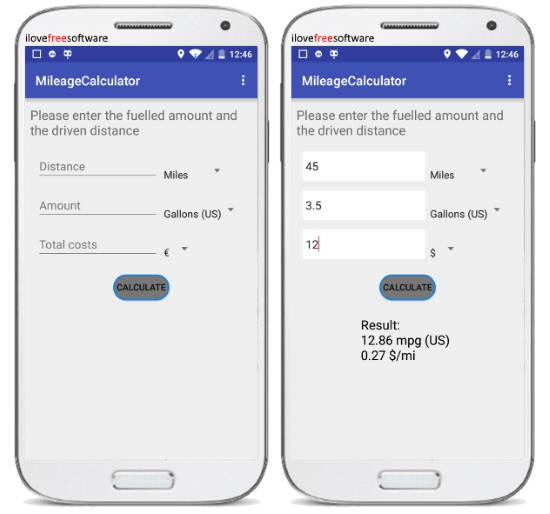
Mileage Calculator (by MW WebWork) can also be used to easily calculate your vehicle’s mileage with ease. This one uses the traveling distance info and the fuel amount to calculate the mileage. After opening the app, simply go to the app settings and then choose the mileage measuring unit either as liter per 100 km, km/liter, mpg (US), and mpg (UK). Once done, proceed to the main screen and then enter the distance traveled after refueling (in miles or kilometers), fuel amount (in gallon US/UK or liter), and the total fuel cost.
After that, tap on the “Calculate” button and then it will automatically find your vehicle’s mileage and show it to you. You can also see the cost of fuel consumed per mile or kilometer.
Mileage Calculators (by Underdog Developers):
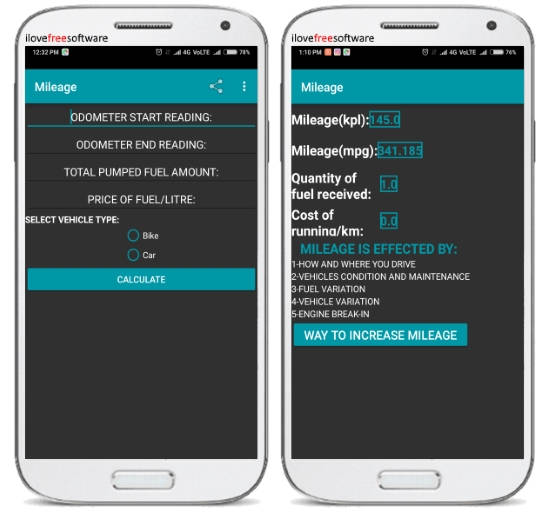
Mileage Calculator (by Underdog Developers) is also a free mileage calculator app for Android which lets you calculate your vehicle’s mileage in no time. To do that, you would need to simply open the app and then enter the odometer start reading (when you refueled) and odometer end reading after your journey. After that, it will ask you to enter the total fuel pumped amount and the price of fuel per liter. Then choose the vehicle type either as a Bike or Car.
When you’re all set, tap on the “Calculate” button and then it will automatically calculate your vehicle’s mileage. It will show the mileage in kilometers per liter as well as miles per gallon. In addition to that, it will also tell you the fuel cost of running per km.
Closing Words:
So, if you have been looking for apps to calculate your vehicle’s mileage, then start using any of the mileage calculator apps explained in this post. These Android apps make it very easy for you to calculate the mileage of your vehicle based on your travel distance and fuel consumption. The results generated by these apps are very impressive.
Try these apps and let me know which app you liked in the comments.