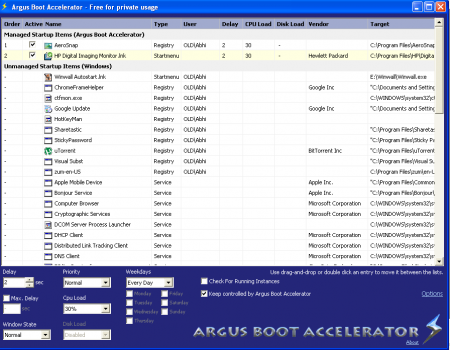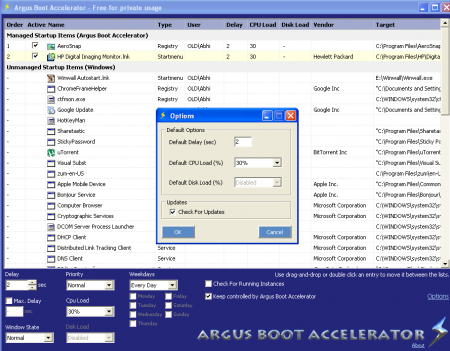Argus Boot Accelerator is a powerful software which provides you a reliable feature of managing your startup programs. It enhances the system performance and speeds up your boot time. It comes with the feature of arranging the applications rather than starting them all together. You can even configure the order of these startup items by using this software.
Installing Argus Boot Accelerator
Installation process is very simple and quick where you just need to visit the developer’s site here and click on the download button. The download file comes in an .exe format which starts with a step by step procedure. Completing it installs the software on your system and you are ready to use it. If you are looking for a simple startup manager, you can try Startup Master, Quick Startup and Ainvo Startup Manager.
Using Argus Boot Accelerator to manage startup programs
When you launch the software it comes with a window listing all the managed as well as unmanaged startup items. The bottom of the window presents you with several options to choose such as deciding on the delay between start of the previous program and the next program. You may even set if you wish to start specific programs on specified days of the week. One of the best features is optimizing the percentage of CPU load which you want particular programs to take up.
In order to select or push a program to the managed option you can drag it or double click on the program from the unmanaged section. You can drag them up and down in the sequence you wish to open these programs and set the time difference between each of them. By making the process sequential the startup process is optimized in such a way that your system does not take much time to startup or perform in an efficient way.
The other features include preventing the start of the programs till the CPU or the hard disk drive becomes idle. You may even click on the options at the bottom right of the software beside the general options in the window. When you click on it a new pop up window appears asking you to check, uncheck or change the delay timings, CPU load percentage, or searching for the updates on a regular basis. So with Argus Boot Accelerator with you, you need not search or buy expensive software when you have this efficient tool available for free.