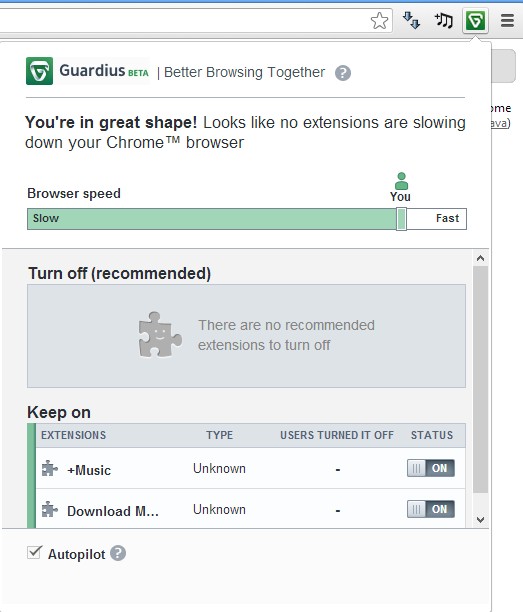Guardius is a free web browser addon advisor. Currently it only works with Chrome and it helps you speed up your web browsing experience by scanning installed addons, toolbars and extensions and then comparing them with database of opinions made by other users of Guardius. It basically allows you to compare the speed of your Chrome with that of other users and then gives you suggestions on how to improve the speed.
This free Chrome addon advisor installs as any other Windows application, with the help of an executable, but it’s only available from inside the Chrome’s top right toolbar. The report that you get will probably be different from the one that you see on the image above. Browser speed barometer will tell you how fast Chrome is when compared with the results of other users.
Underneath that you’re gonna see a list of addons, toolbars and extensions which are installed, which are known hazards that only slow down Chrome. All the way at the bottom list of either unknown or safe addons can be seen. Key features of Guardius – free Chrome addon advisor are:
- Free and simple to use – you just need to open it up from the toolbar
- Autopilot mode – automatically protects you from unwanted extensions
- Gives you recommendations on what are safe and what are problematic addons
- Quickly turn off addon directly from inside the Guardius
- Speed measurement – measures speed and responsiveness of Chrome
- Allows you to read what other users have suggested on a given toolbar
We’ve all found ourselves in a situation when after installing software, we ended up with various different toolbars installed alongside the main application. Others might have dozens of addons installed. If you’re having problems with Chrome being slow, all the installed extensions, if you have a lot of them, can be the problem. Guardius can help you determine which ones might be a good idea to remove. Here’s a few pointers to help you get started.
How to check Chrome speed and get addon advice with Guardius
The only thing that you need to do after installing Guardius is to click on its icon from the top right part of the toolbar. Once you’ve done that, you will see the report which can be seen on the first image above.
Check what the speed of your browser is on the speed barometer, that green line. It might not be green for you, if your Chrome installation is slow. If it is slow, use the lists of extensions down below and turn off the ones that were suggested by other people to be more trouble than they are worth. Switch the On button to Off and the addon is turned off. After that restart Chrome and see what kind of changes were made to Chrome speed.
Conclusion
Guardius makes it easy for you to see just which extensions inside your Chrome web browser are making it slower. If you’re having a lot of addons installed, some of them are bound to be causing you problems. Give it a try and see how much speed.