Here is a free open source Firewall software for Windows. It is known as “simplewall“. A Firewall plays a great role in user security by allowing and blocking connection requests made by different applications to the network. Though Windows built-in Firewall is simply great and lets you do a lot of important tasks like create Firewall rules (inbound and outbound) to allow connections, set connection security rules, etc., this third-party open source Firewall software can also be used along with the built-in Firewall.
This is a very good software to protect PC of the individual user. You will be able to add any running program, file, running process, and app and then give permission or block the connection. In the screenshot below, you can see the interface of this software where it is showing the allowed and blocked apps.
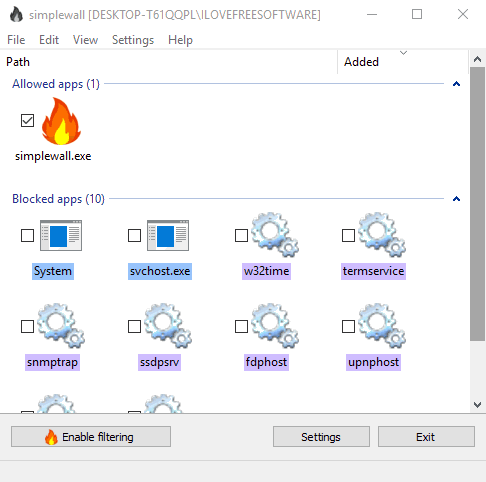
Before using this or any other security software, you should create a restore point or have system backup. It will be helpful to overcome any unwanted changes. You may also take backup of Windows Firewall settings.
How to Use this Free Open Source Firewall Software?
simplewall comes with a simple interface but it has very good features. This open source Firewall is less than an MB and it is available in portable and installer versions. You can use the link present at the end of this review and download it.
On its interface, you will see a preset list of allowed and blocked apps, as visible in the first screenshot. You can add more programs, running services, and Windows apps to the list using the right-click context menu. Simply right-click on some empty area and then you can add a file or some program or service. The list of all running programs/applications, apps, and services are visible separately.
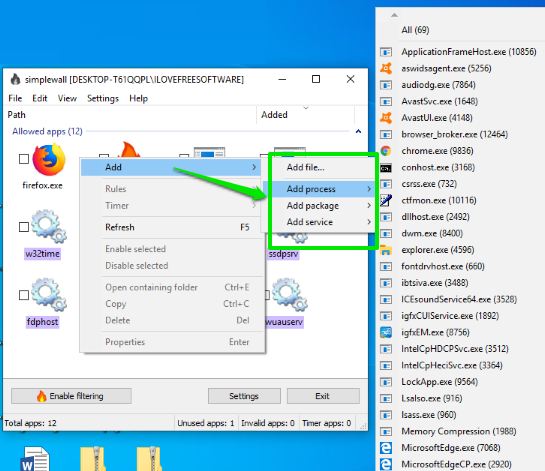
You can select any item and it will be added to the interface. Now you can check applications of your choice and those applications will be added to blocked apps list. Still, those apps are not blocked yet. You need to use “Enable filtering” button and then you can block those items from accessing the connection.
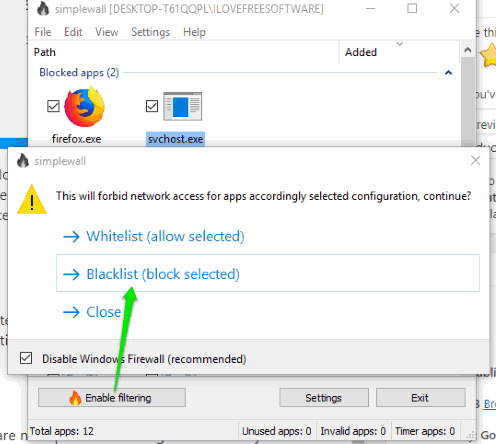
Filtering can also be disabled anytime with two mouse clicks.
Other features like accessing the list of enabled rules to block telemetry and spying, see the list of pre-defined rules (inbound and outbound), user rules, delete some application from allowed and blocked apps, etc., are also present. Use Settings and then set those options as per your requirements.
The Conclusion:
There are many other Firewall software (check the list), which are not open source but good to use. If you need an open source Firewall software for Windows, then this software is definitely a good option. I like its simple interface where everything is pretty easy. Allowing and blocking connections for different applications, services, and files is all about few mouse clicks.